Key Features of Smart MP3 Recorder
Let’s dive into the features that make the Smart MP3 Recorder stand out:
Simple Interface:
The app boasts an intuitive and minimalistic design. When you launch it, you’ll find a prominent record button, making it easy to start recording immediately.
No complex menus or unnecessary settings—just a straightforward interface for quick access to recording functionality.
High-Quality Recording:
The Smart MP3 Recorder captures audio in MP3 format, ensuring compatibility with most devices and players.
You can adjust the recording quality (bitrate) based on your preferences. Higher bitrates result in better audio quality but larger file sizes.
Pause and Resume:
Interrupted recording? No worries. The app allows you to pause and resume recording seamlessly.
Whether you’re taking breaks during interviews or need to capture multiple segments, this feature ensures continuity.
Background Recording:
Continue recording even when the app is in the background or your screen is off.
Ideal for recording lectures, meetings, or ambient sounds without keeping the app open.
File Management:
Organize your recordings with ease. The app provides a list view of your saved files, allowing you to rename, delete, or share them.
You can also create folders to categorize recordings by topic or date.
Customizable Settings:
Adjust settings such as sample rate, bitrate, and recording format (stereo or mono).
Tailor the app to your specific recording needs.
How to Use Smart MP3 Recorder
Installation:
Download the Smart MP3 Recorder app. It’s compatible with Android devices.
Recording Process:
Open the app.
Tap the prominent record button to start recording.
Pause or stop recording as needed.
Your recordings are automatically saved in MP3 format.
Background Recording:
Enable background recording in the app settings.
Now you can record while using other apps or when your screen is off.
File Management:
Access your recordings from the app’s home screen.
Rename files, organize them into folders, and share them via email or messaging apps.
Adjust Settings:
Explore the settings menu to customize sample rate, bitrate, and other recording parameters.
Experiment with different settings to find the right balance between quality and file size.
Benefits of Smart MP3 Recorder
Ease of Use: The Smart MP3 Recorder’s straightforward interface ensures hassle-free recording.
Versatility: Whether you’re a student, journalist, or musician, this app caters to various recording needs.
Background Recording: Capture audio even when the app is minimized or your screen is off.
Quality Control: Adjust settings to optimize audio quality based on your preferences.
What's New in the Latest Version 2.1
Last updated on Oct 12, 2017
V2.1:
+Library update.

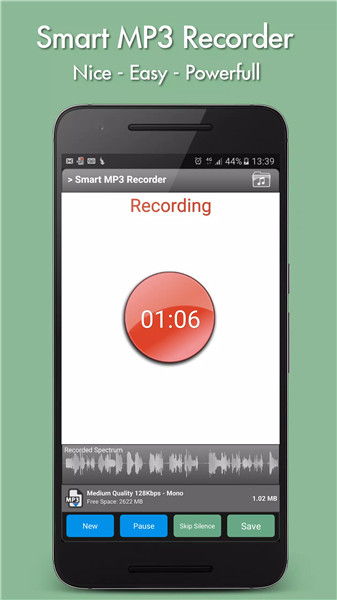
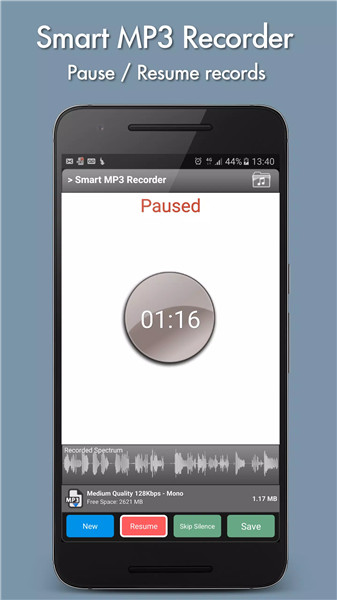
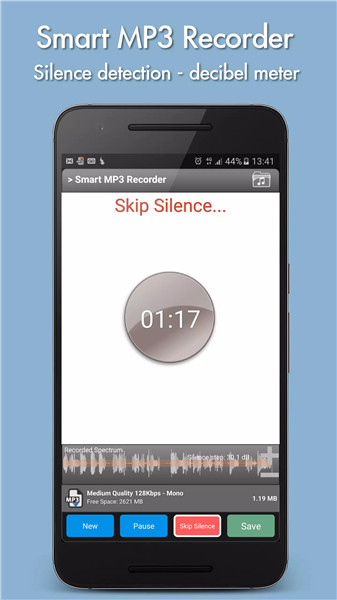
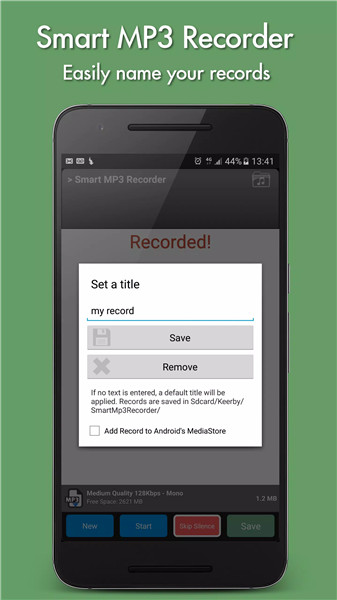
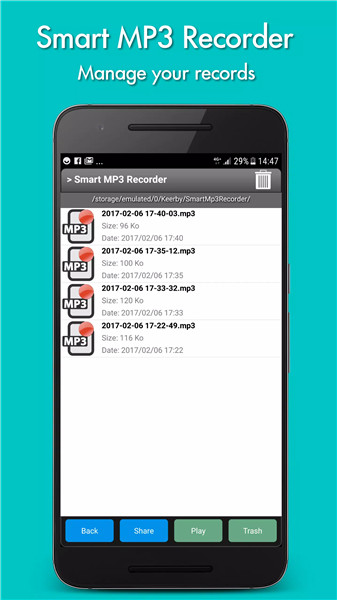









Ratings and reviews
There are no reviews yet. Be the first one to write one.