
Battery widget Cats Hair Hats APK
2.33.3
Battery widget Cats Hair Hats
Battery widget Cats Hair Hats APK
Download for Android
Free battery charging component shows your battery percentage. The best signal finder's map shows where your battery is draining due to weak signal.
Choose from six Battery % component styles that display actual charge in 1x1, 1x2, 2x1, or 2x2 sizes, along with charging information, charge time remaining, charging temperature, battery history graph, and best signal search device map. View VW-sourced signal datag on the best signal finder map. You can understand the relationship between signal strength and battery consumption.
App features:
color theme
Customized battery color theme – Customize the application color theme of your favorite Battery widget
Widget Builder
Customize your components, which can include battery percentage, battery temperature, remaining battery capacity, or battery records
Best Signal Finder Maps
Check your network signal strength where you are to know where to keep your battery lasting longer. A weakened network signal will cause increased battery consumption
desktop toolbar logo
Various styles of toolbar logos, circles/font styles will clearly show the battery life on your home screen
Battery History Chart
View your battery usage history graph and component shortcuts to track excessive battery drain and understand why your battery is draining faster than before
Set battery alarm
Customize your own battery % alarm notification under 5 different conditions (fully charged, battery dropped to a certain point, battery raised to a certain point, temperature raised to a certain point, and battery health status)
Component font options
Component font color/size options can make components better match the desktop
App offers:
1. Best signal finder map
2. Battery usage history and charts
3. Display settings
4. Network settings
5. GPS
6. WiFi
7. Bluetooth
8. Brightness level shortcut
9. Screen Time Shortcuts
10. Data
11. Vibration
12. Volume
13. Automatic synchronization
14. Screen rotation
15. Airplane mode shortcut
What's New in the Latest Version 2.33.3
Last updated on Jul 28, 2023
Revised


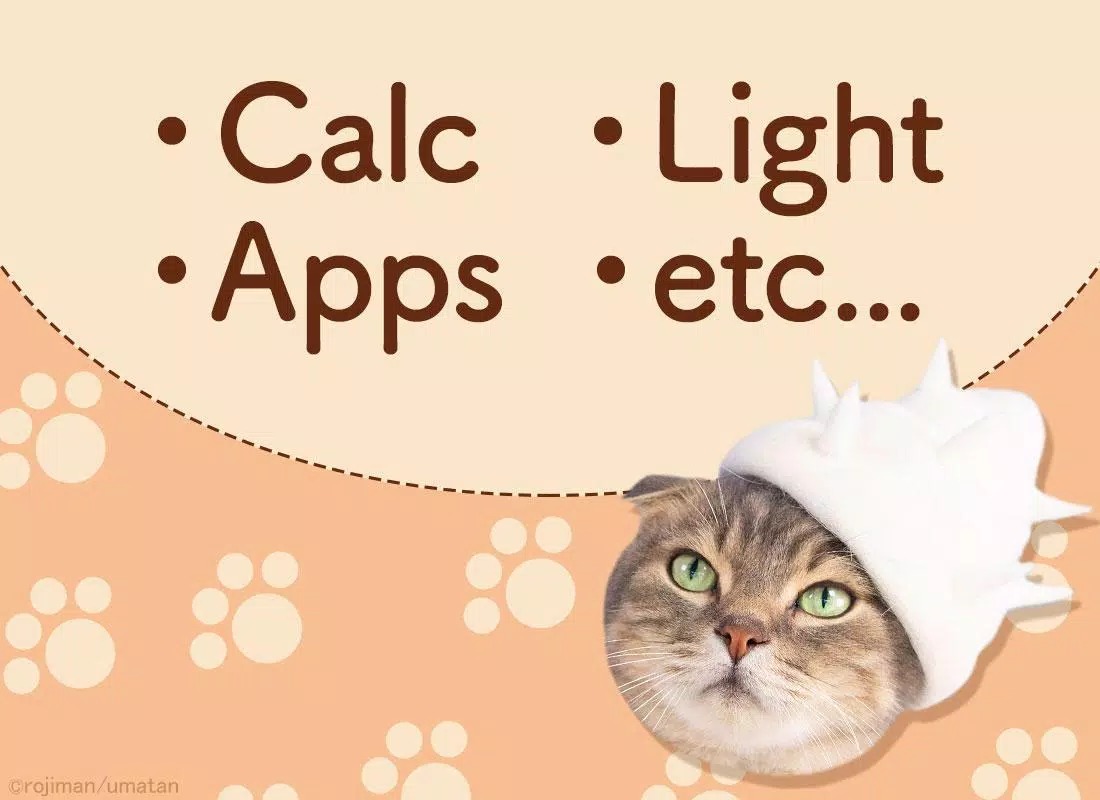
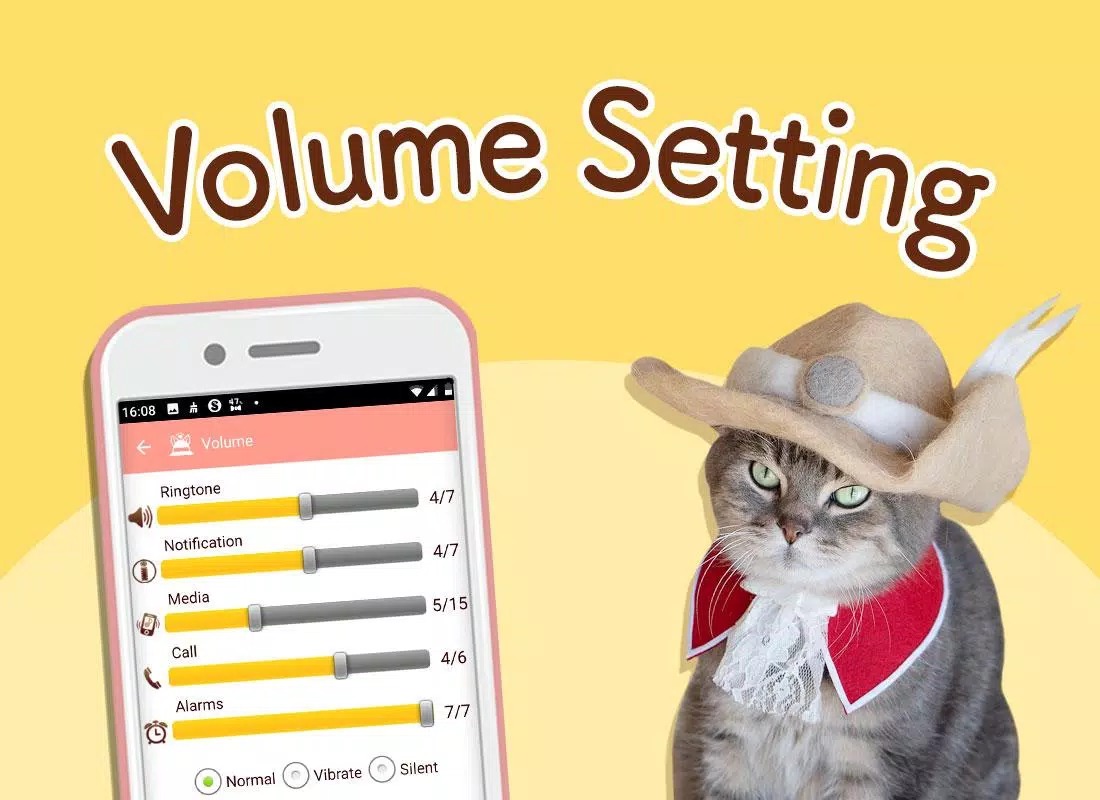

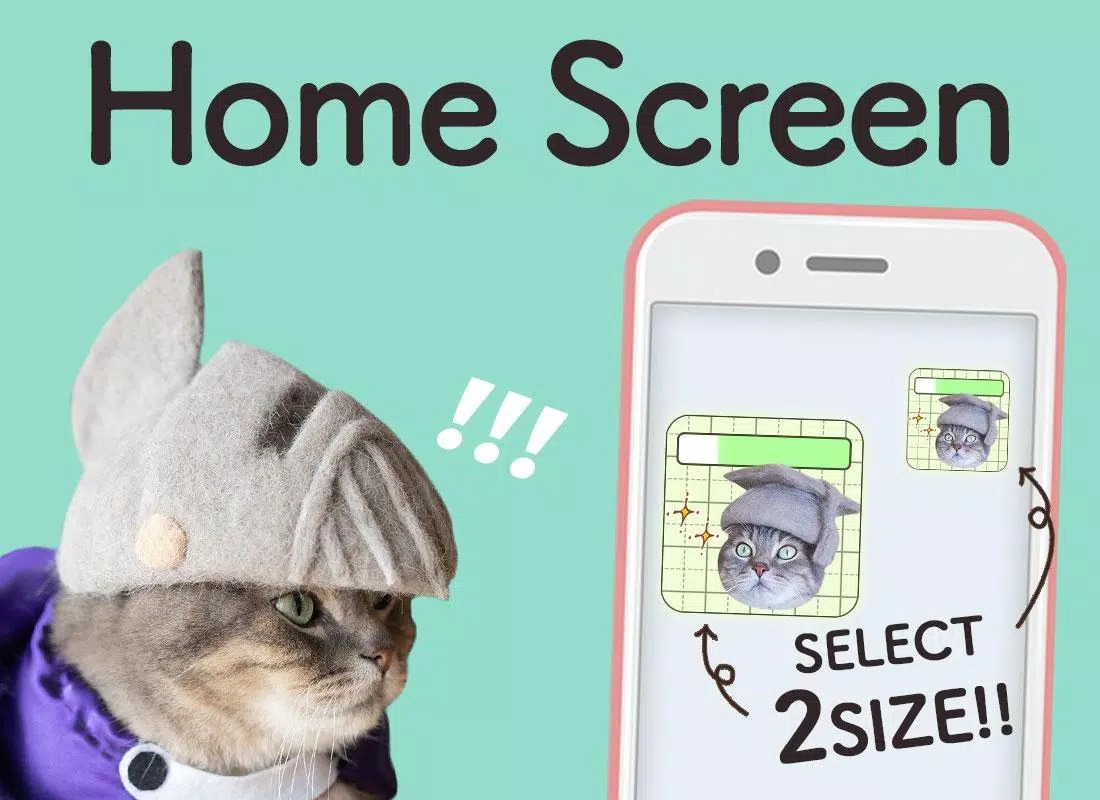
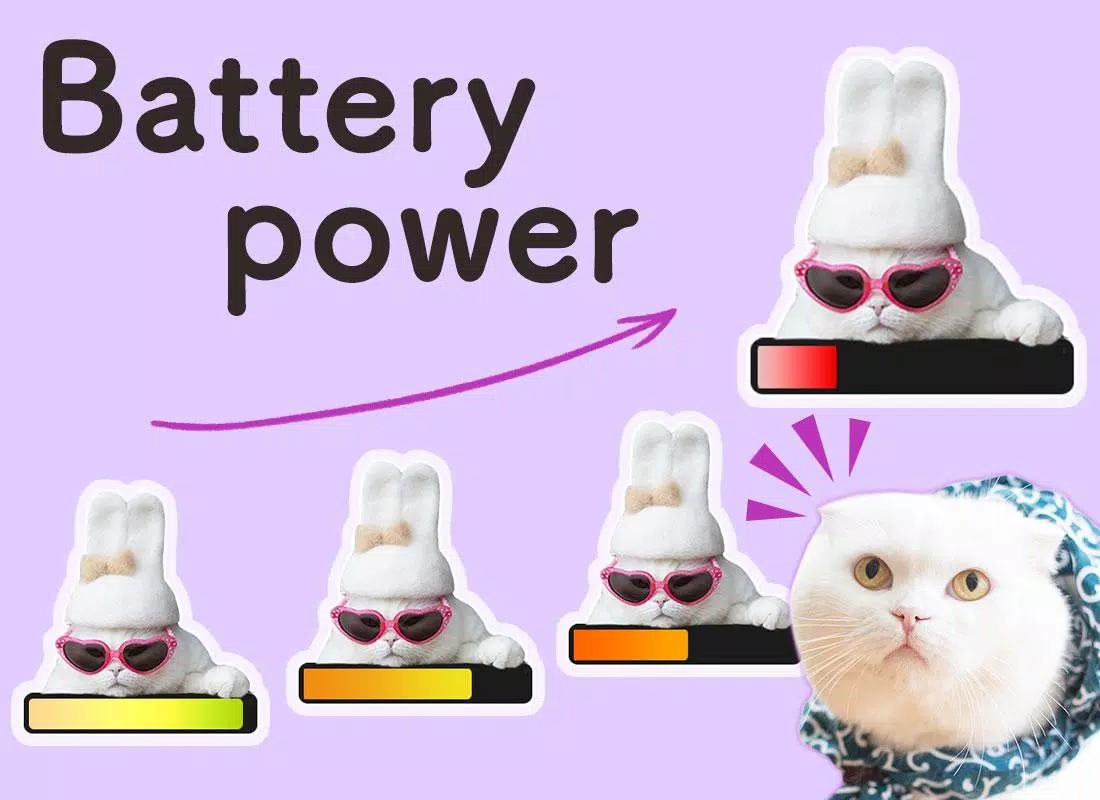
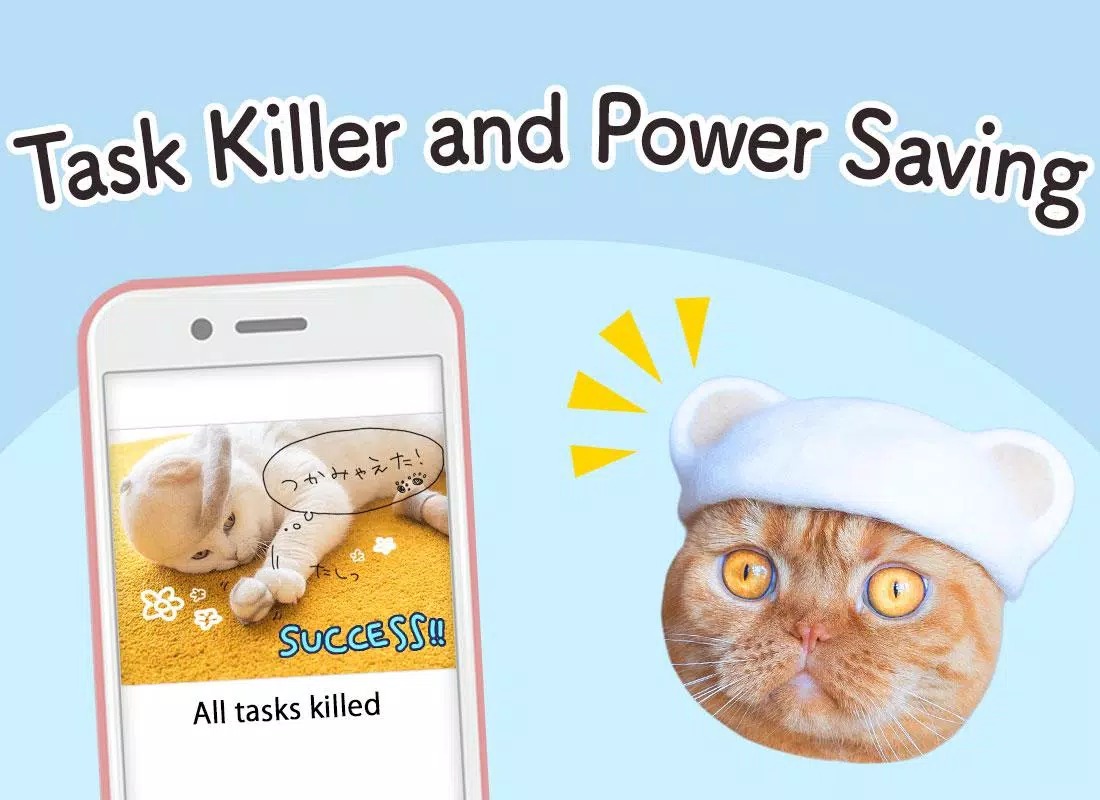









Ratings and reviews
There are no reviews yet. Be the first one to write one.