
GeoGebra CAS Calculator APK
5.2.884.1
GeoGebra CAS Calculator
GeoGebra CAS Calculator APK
Download for Android
Experience the power and versatility of GeoGebra—a dynamic tool designed to help you easily graph functions, solve complex equations, and discover interesting special points of various functions. With the ability to save and share your findings, you can collaborate and learn with others. Join a global community comprising millions of learners who utilize GeoGebra to explore the fascinating worlds of mathematics and science!
Here’s what you can do with GeoGebra:
• Plot a Variety of Functions:
- Effortlessly create graphs for a wide range of mathematical functions, including standard, polar, and parametric curves.
- Explore diverse shapes and behaviors of functions visually.
• Solve Equations Efficiently:
- Take advantage of our powerful math engine to solve equations of differing complexities.
- Whether it's a simple linear equation or a more intricate polynomial, GeoGebra has you covered.
• Engage in Transformations:
- Dive into the world of transformations by using sliders.
- Manipulate parameters and see in real-time how they affect the graph, enhancing your understanding of function behavior.
• Identify Special Points of Functions:
- Quickly find significant points on your graphs, including roots (where the function crosses the x-axis), local minimums and maximums, as well as points of intersection between different functions.
• Calculate Derivatives and Integrals:
- Utilize GeoGebra's capabilities to compute derivatives and integrals of functions, aiding in deeper comprehension of calculus concepts.
• Perform Regression Analysis:
- Fit data to best-fit lines using regression tools.
- This feature helps in statistical analysis and making predictions based on observed data.
• Access Free Learning Activities:
- Discover an array of free learning materials and activities right within the app.
- These resources can enhance your educational experience and provide additional context to the math concepts you’re learning.
• Save and Share Your Results:
- Once you’ve crafted your graphs and solved your equations, easily save your work and share it with friends, classmates, or teachers.
- Collaboration and discussion of your findings can deepen your understanding.
We encourage you to connect with us! We’re eager to hear your questions, suggestions, or feedback. Reach out to us via Twitter @geogebra or send an email to support@geogebra.org. Your input is valuable to us as we strive to improve your GeoGebra experience!
FAQ
Q: Which types of functions can I plot using GeoGebra?
A: With GeoGebra, you can effortlessly plot a wide range of functions, including standard Cartesian functions, polar curves, and parametric equations. This flexibility lets you explore diverse shapes and behaviors visually.
Q: How does GeoGebra help in solving equations?
A: GeoGebra’s powerful math engine enables you to solve equations ranging from simple linear equations to intricate polynomial equations. This feature streamlines the process of finding solutions and understanding underlying concepts.
Q: Can GeoGebra illustrate how changes affect a function’s graph?
A: Yes! GeoGebra offers interactive sliders that allow you to manipulate parameters in real-time. As you adjust these sliders, you can see immediate changes in the graph, which helps deepen your understanding of function behavior and transformations.
Version History
v5.2.884.1——1 May 2025
Graph functions, investigate equations, and plot data with our free graphing app Download the latest version of GeoGebra CAS Calculator to enjoy new features and updates immediately!
*5.2.884.1
• You can now enter data easily into a table and calculate statistics
*5.2.882.0
• You can now enter data easily into a table and calculate statistics
*5.2.881.1
Minor bug fixes and improvements. Install or update to the newest version to check it out!
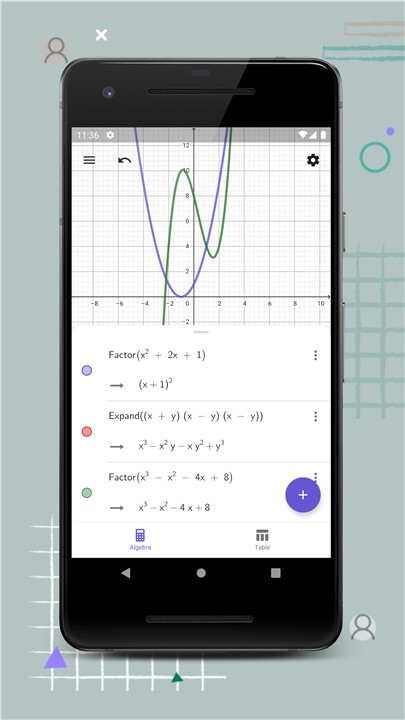
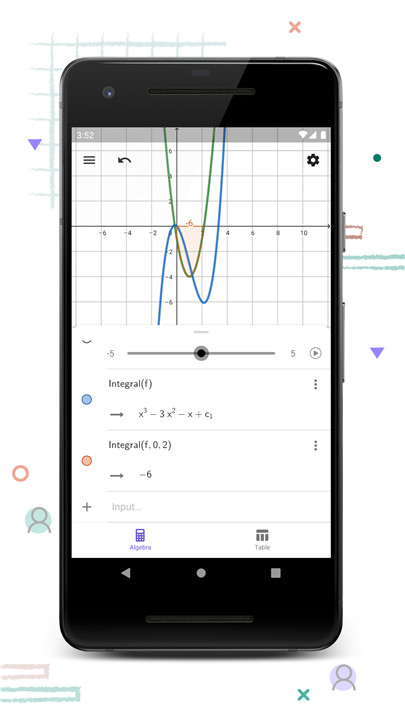
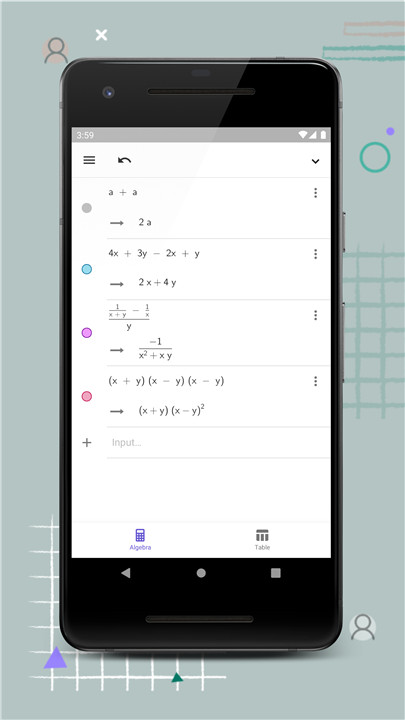
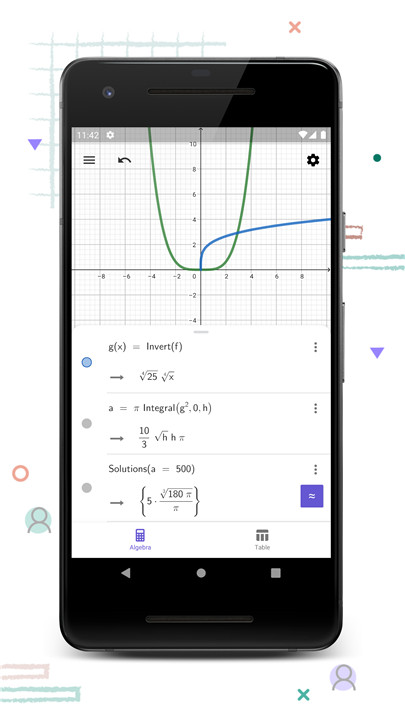
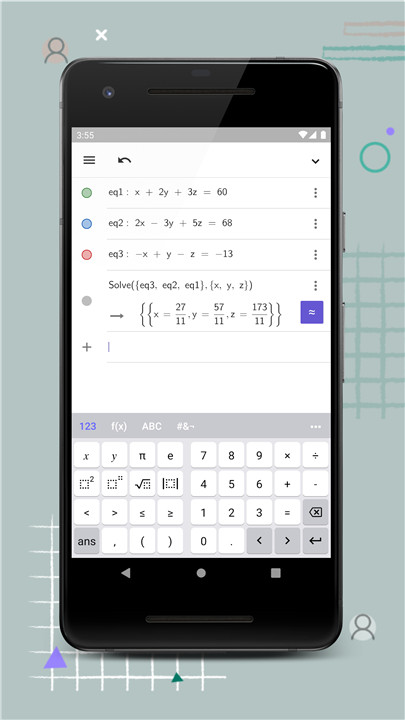
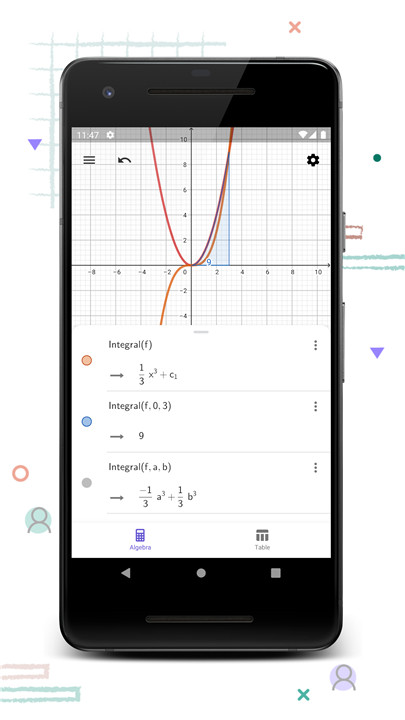
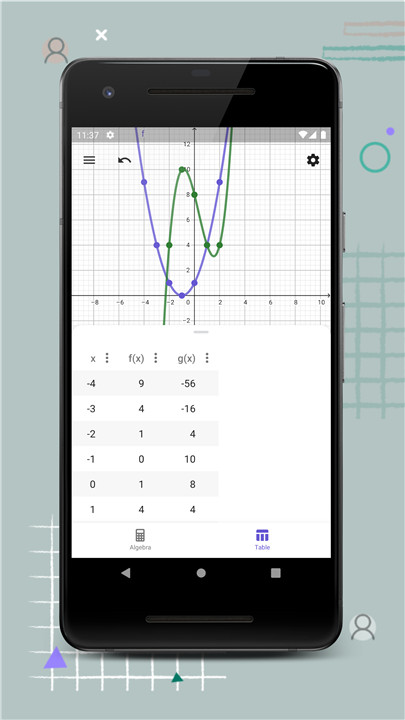









Ratings and reviews
There are no reviews yet. Be the first one to write one.