Features of Countdown Time:
Customizable Widgets: Create widgets tailored to your preferences. These widgets can be placed directly on your home screen, providing at-a-glance information about your countdowns.
Sleek Design: The app boasts a beautiful and streamlined interface, making it a joy to use.
Multiple Themes: Choose from a variety of themes to personalize your countdown experience.
HD Backgrounds: Select from hundreds of high-definition backgrounds or even use your own images.
Daily Notifications: Receive daily reminders about your upcoming events.
Event Personalization: Customize each countdown with display modes and headings.
How to Use:
Creating a Countdown:
Open the app.
Tap the “+” button to add a new event.
Provide event details (name, date, background, etc.).
Set reminders if desired.
Save the countdown.
Adding Widgets:
Long-press on your home screen.
Select “Widgets.”
Find the “Countdown Time” widget and place it on your screen.
Choose the countdown you want to display.
Benefits of Countdown Time:
Organization: Keep track of important dates effortlessly.
Anticipation: The countdowns build excitement as the event draws closer.
Precision: The app tracks time down to the second.
Personalization: Customize your countdowns with themes and backgrounds.
Share the Joy: Share your countdowns with friends and family.
What's New in the Latest Version 2.0.36
Last updated on Jan 10, 2024
Countdown Time 2.0.36 brings useful new features and UI improvements.
- The calendar can now start on any day of the week.
- Widgets can now have trackers with custom colors.
- Improved support for Android 14.
- Fixed several issues in the user interface.

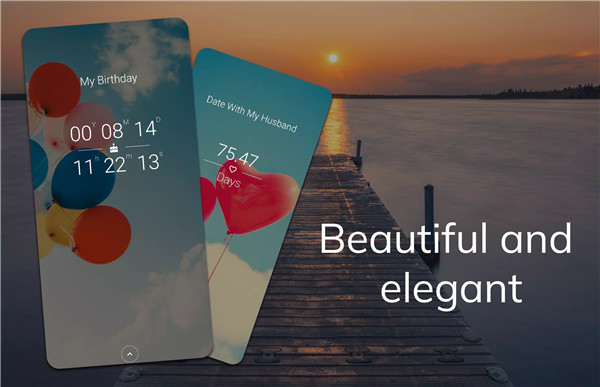

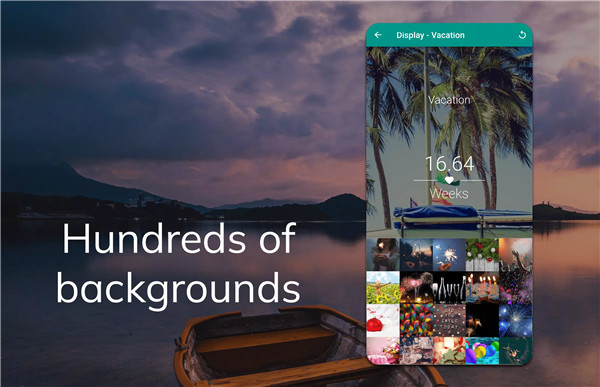
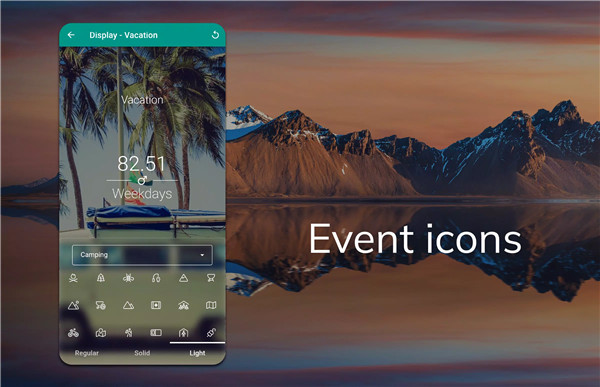
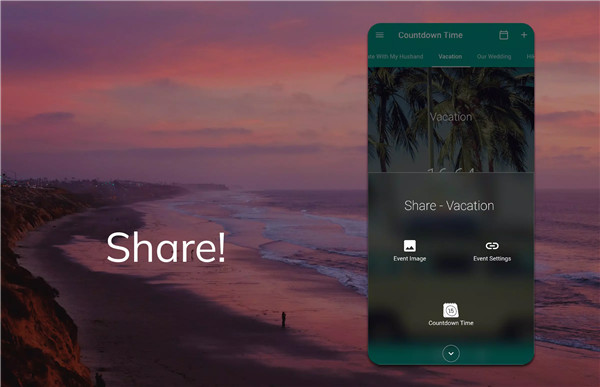









Ratings and reviews
There are no reviews yet. Be the first one to write one.