
AI Photo Editor, Remove Object APK
1.2.1
AI Photo Editor, Remove Object
AI Photo Editor, Remove Object APK
Download for Android
AI Photo Editor, Remove Object
Overview
• Unleash your creativity and transform your images with AI Photo Editor – BgMaster, your all-in-one solution for crafting stunning visuals.
• Whether you're a seasoned designer or just starting out, our intuitive platform makes professional-quality editing accessible to everyone.
Elevate Your Visuals:
• E-commerce Excellence:
+ Create captivating product shots for platforms like eBay, Shopify, Etsy, Amazon, and more.
+ Boost your sales with polished images that stand out.
• Professional Portraits:
+ Craft polished headshots and profile pictures for business or social media.
• Creative Projects:
+ Design eye-catching resumes, presentations, invitations, and digital art.
• Social Media Impact:
+ Produce share-worthy content for Instagram, Facebook, and other platforms to drive engagement.
Masterful Features at Your Fingertips:
• HD Photo Enhancer:
+ Banish blurriness and bring your photos to life with enhanced clarity, vibrant colors, and striking detail.
• Old Photo Restoration:
+ Breathe new life into cherished memories by erasing scratches, fading, and damage, restoring them with sharp detail.
• Effortless Background Removal:
+ Our advanced AI instantly isolates subjects, allowing for seamless background removal and a completely refreshed look.
• Precision Object Removal:
+ Erase unwanted elements – people, distractions, or imperfections – with our intelligent eraser, achieving cleaner, more professional images.
• Versatile Background Design:
+ Choose from a library of creative templates or solid colors to perfectly complement your subject, whether for YouTube covers, social media posts, or product displays.
+ You can also opt for a clean white background, subtle blur, or unique cutouts.
• AI Expand:
+ Seamlessly extend your image beyond its original boundaries, enhancing composition and reframing your vision.
• Smart Resize:
+ Ensure your photos look their best across all platforms with perfectly tailored dimensions for social media and marketplaces.
Why Choose AI Photo Editor - BgMaster?
• Achieve flawless background removal with speed and accuracy.
• Refine edges with precision using our assisted cutout tools.
• Effortlessly export images in the ideal size for any platform.
• Instantly swap backgrounds with new colors or scenes.
• Automatically remove unwanted people or objects with a single click.
• Add personalized text, images, and artistic flair.
• Leverage AI to replace elements and create realistic shadows.
For any questions or assistance, please reach out to summerdaysc@outlook.com.
Explore our policies:
• Privacy Policy: https://coolsummerdev.com/artgenerator-privacy-policy
• Term of Use: https://coolsummerdev.com/artgenerator-terms-of-use
• Community Guidelines: https://coolsummerdev.com/community-guidelines
FAQ
Q: How does the object removal feature work? Is it complicated to use?
A: Not at all! We've made sure that our object removal feature is incredibly user-friendly, even if you're not a seasoned photo editing professional. You simply select the intelligent eraser tool, and then gently brush over the object you wish to remove. Our advanced AI then analyzes the surrounding pixels and intelligently fills in the space, making it look as if the object was never there. It's designed for speed and accuracy, so you can achieve professional results without a steep learning curve.
Q: Will removing an object leave a strange-looking hole or smudge in my photo?
A: That's precisely what our AI is designed to prevent! The goal of our precision object removal tool is to achieve clean, professional-looking images. The AI intelligently analyzes the context of the area around the object you're removing and uses that information to reconstruct the background. This allows for a natural-looking fill, effectively erasing the unwanted element without leaving behind obvious gaps, smudges, or artifacts. You'll be amazed at how seamlessly it can blend back into the scene.
Q: Can I remove multiple objects from a single photo?
A: Absolutely! You can use the object removal tool multiple times within the same image to target and eliminate various distractions. Whether you have a few minor imperfections or a couple of people you'd like to remove, our AI can handle it. Just repeat the process of selecting the eraser and brushing over each unwanted item, and the editor will work its magic to clean up your photo.
Version History
v1.2.1——17 Nov 2025
Auto background remover, object eraser, photo retouch, and one-tap enhance. Download the latest version of AI Photo Editor, Remove Object to enjoy new features and updates immediately!
*1.2.1
Thanks for your support. This version:
- Bug fixes and performance improvements
We will continue to optimize our products to provide users with a better experience. try it!
*1.2.0
Thanks for your support. This version:
- Bug fixes and performance improvements
We will continue to optimize our products to provide users with a better experience. try it!
*1.1.9
Thanks for your support. This version:
- New features: repair old photos, filters
- Bug fixes and performance improvements
We will continue to optimize our products to provide users with a better experience. try it!
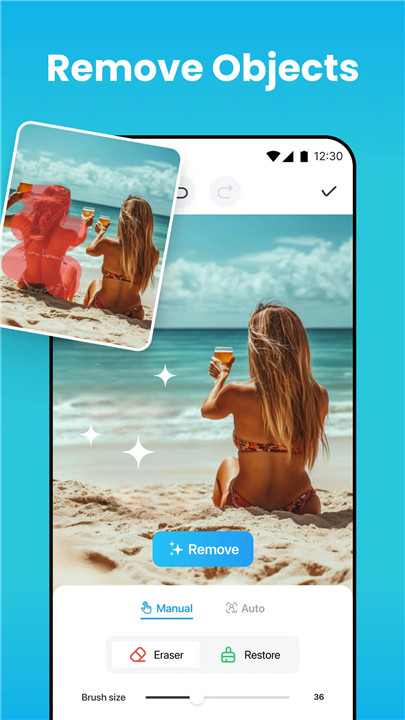
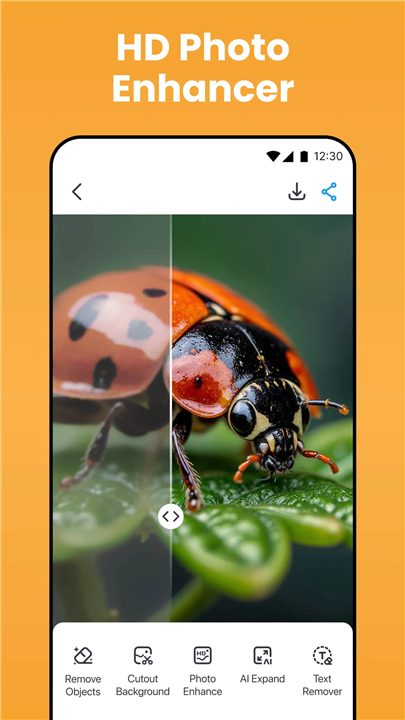
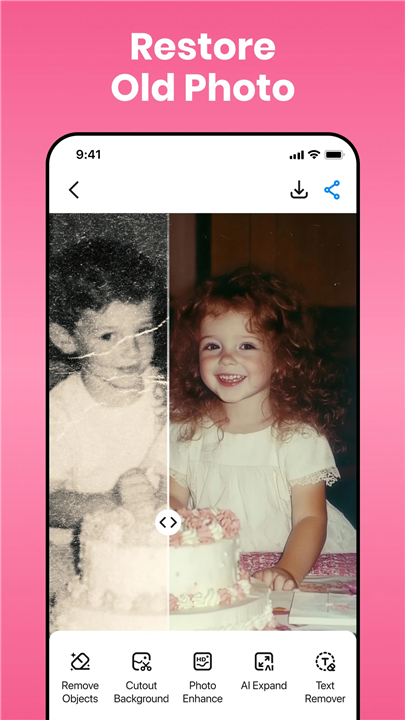

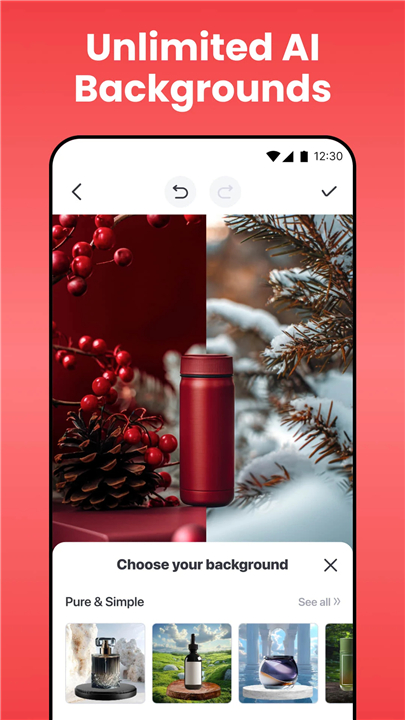
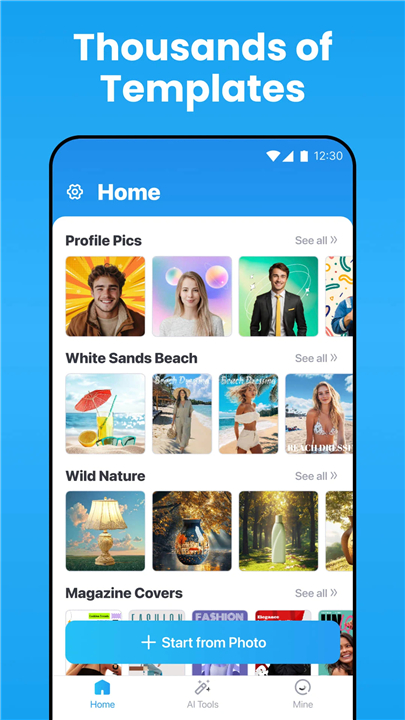

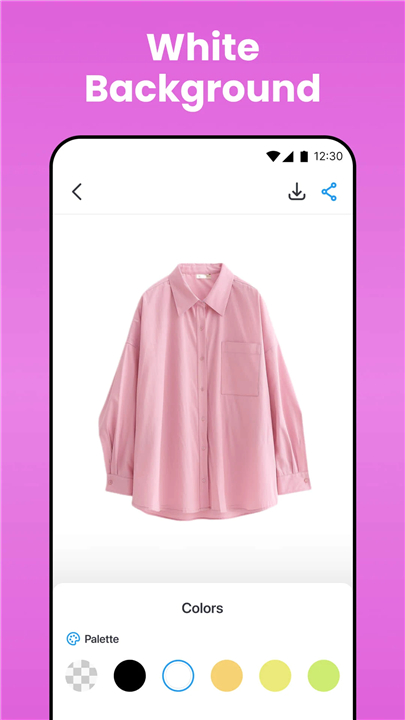









Ratings and reviews
There are no reviews yet. Be the first one to write one.