Kia Connect: Connected Services
Introducing Kia Connect, the advanced connected car service that links you to a range of support features designed to boost your security, comfort, and confidence every time you drive your new Kia.
For more information and a list of compatible vehicles, visit kia.ca/UVO.
The following models come equipped with the Kia Connect system:
• 2018/19 Rio EX and higher
• 2018 Optima EX Tech and higher
• 2019 Optima EX and higher
• 2018-20 Stinger (all trims)
• 2019 Sorento LX V6 and higher
• 2019 Sedona SX and higher
• 2019 Niro PHEV (all trims)
• 2019 Niro EV (all trims)
• 2019 Forte EX Premium and EX Limited
• 2020 Soul EX 20th Anniversary Edition/EX Premium and higher
• 2020 Soul EV (all trims)
• 2020 Telluride EX and higher
• 2020 Sportage EX Tech and higher
• 2020 Optima Hybrid LX and higher
• 2020 Optima PHEV EX and higher
• 2020 Sedona SX and higher
• 2020 Sorento EX+ and higher
• 2020 Rio/Rio 5-door EX and higher
• 2020 Optima EX+
• 2020 Forte 5 GT and GT Limited
• 2020 Forte EX Premium and higher
To enjoy the smooth connectivity that Kia Connect offers, ensure your account is activated.
Key Features Include:
1. Remote Vehicle Control:
• Start or stop the engine remotely.
• Adjust cabin temperature with remote climate control.
• Lock or unlock doors from your app.
• Locate your vehicle in busy areas with remote horn and flashing lights.
2. Vehicle Status Monitoring:
• Check the current status of your vehicle via the app, including:
• Door locks
• Trunk and hood status
• Engine and climate status
3. Monthly Health Reports:
• Receive email reports on your vehicle's health each month, or access them through the app and web portal.
• Get insights into engine-on duration and total distance traveled to keep your maintenance schedule on track.
4. Find My Car:
• Track your vehicle in real time.
5. Parking Reminder:
• Set a parking meter timer and receive notifications before your time runs out.
6. In-Vehicle Services:
• On-Demand Diagnostics: Access diagnostics directly from your vehicle’s touchscreen.
• Local Search (available in navigation-equipped vehicles):
- Quickly find points of interest by speaking into your rearview mirror.
7. Safety Services:
• S.O.S. & Roadside Assistance:
- Easily accessible emergency and roadside help with just a button press on your rearview mirror.
• Automatic Collision Notification:
- In case of an accident, your vehicle will automatically call emergency services for you.
8. Customer Support:
• Direct access to Kia’s 24-hour Roadside Assistance.
• Quick connection to Kia’s Customer Experience Centre.
FAQ
Q: How do I activate my Kia Connect account?
A: To enjoy the features of Kia Connect, make sure to activate your account. You can do this through the Kia Connect app on your smartphone or by following the instructions provided in your vehicle's user manual.
Q: What should I do if I experience issues with Kia Connect?
A: If you experience any issues with Kia Connect, you can contact Kia's Customer Experience Centre for assistance or refer to the support section within the Kia Connect app for troubleshooting tips.
Q: Is there a cost associated with using Kia Connect?
A: While the Kia Connect features may be included with your vehicle purchase for a certain period, there may be subscription fees after the initial trial period expires. Please check with your local Kia dealership or visit kia.ca/UVO for specific details regarding costs and subscriptions.
Version History
v3.254.0——2 Jun 2025
The KIA Connect Canada Service Application Download the latest version of Kia Connect 2.23.0 to enjoy new features and updates immediately!
*2.23.0
General bug fixes
*2.22.0
General bug fixes
*2.21.2
General bug fixes

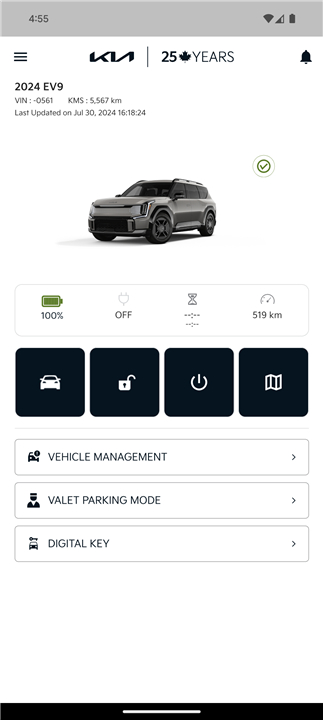
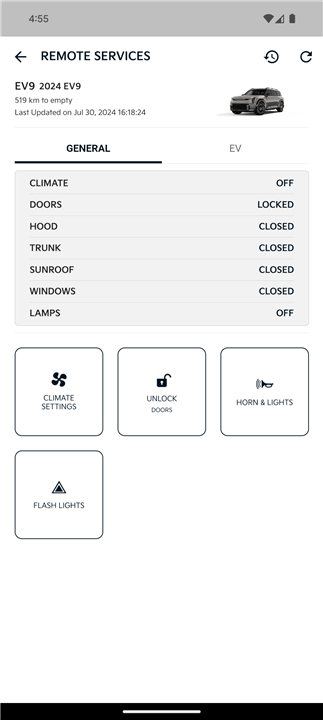
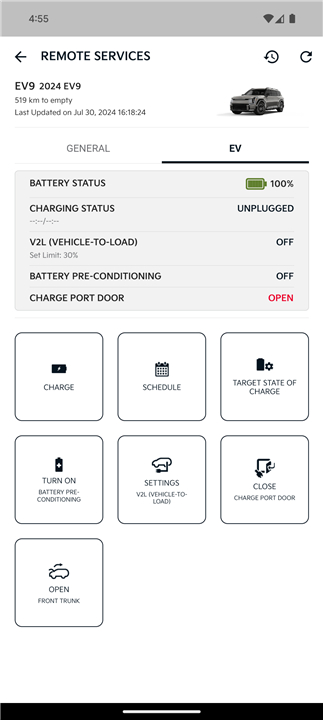
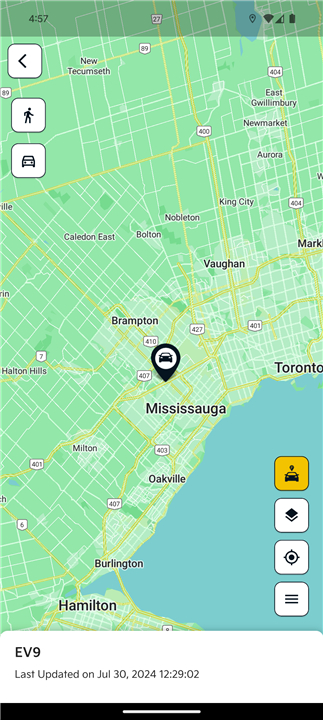
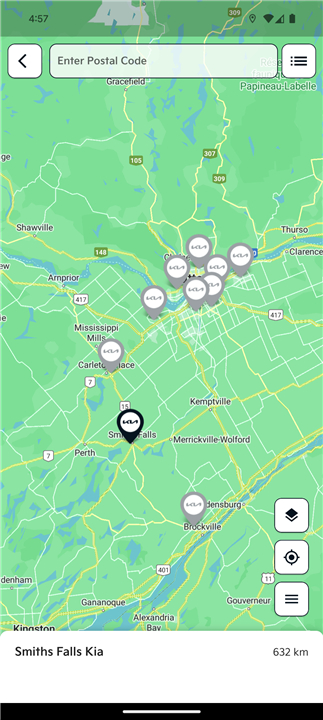









Ratings and reviews
There are no reviews yet. Be the first one to write one.