Features of the Print Utility V3:
Basic Operations: Print Utility V3 allows users to execute essential tasks like copying documents, sending faxes, scanning, and printing.
Favorites: Frequently used settings can be saved as favorites (up to 30 settings), streamlining repetitive actions.
Authentication and Security: Users can set authentication information to prevent unauthorized access and ensure secure printing.
Multiple-Up and 2-Sided Printing: The app supports features like Multiple-Up (printing multiple pages on a single sheet) and 2-Sided printing.
Encryption Support: Print Utility V3 enables secure communication with multifunction devices through encryption protocols like IPPS and SNMPv3.
Mobile Scanning: Users can capture paper documents using their mobile devices and perform keystone correction and gradation correction for scanned images.
Accessibility Features: The app offers text enlargement, read-aloud functionality, magnified view, and color inversion for improved accessibility.
Highlights of the Print Utility V3:
Cost Reduction: By allowing users to manage printing tasks directly from their smartphones or tablets, Print Utility V3 contributes to reducing Total Cost of Ownership (TCO) in office environments.
Preventing Unattended Printouts: With authentication settings and secure communication, the app ensures that printouts are not left unattended, enhancing office security.
Benefits of the Print Utility V3:
Convenience: Users can conveniently print, scan, copy, and fax without the need for a physical MFD panel.
Efficiency: Streamlined operations and quick access to frequently used settings improve workflow efficiency.
Security: Encryption support and authentication settings enhance data security.
Mobile Capture: The app allows users to capture paper documents using their mobile devices, making it easy to digitize content on the go.
What's New in the Latest Version 3.4.1
Last updated on Dec 22, 2023
V3.4
- The new cloud service product "FUJIFILM IWpro" is now supported.
V3.4.1
- Addressed minor issues.

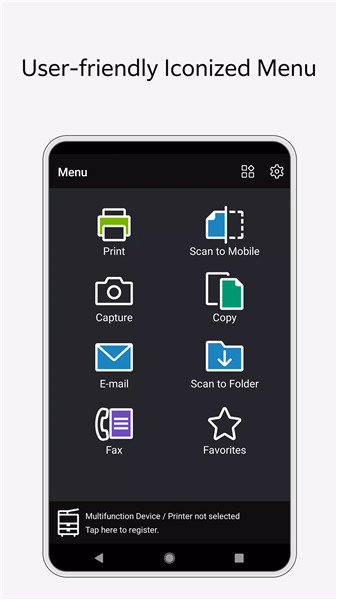
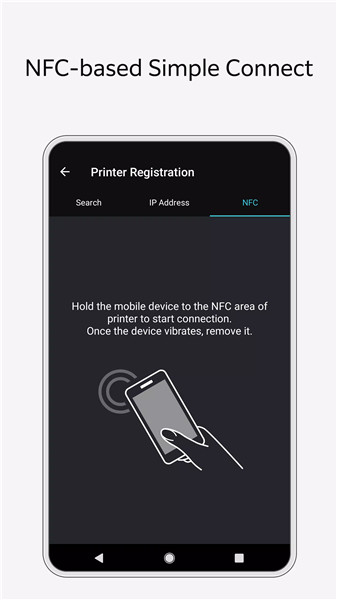
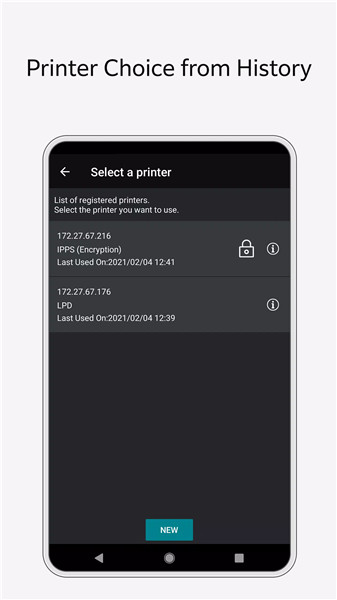
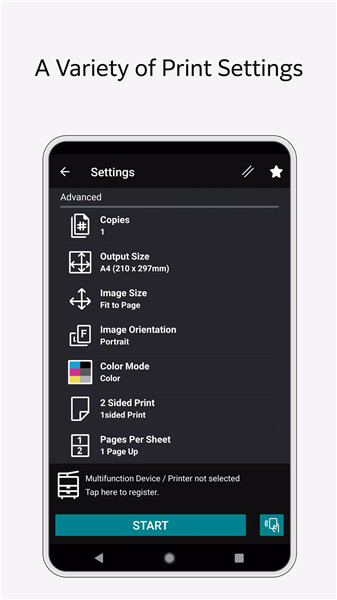
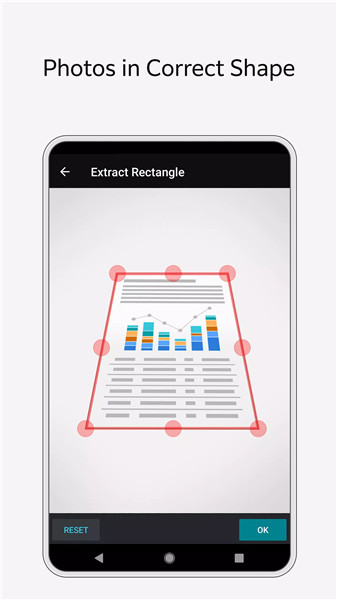









Ratings and reviews
There are no reviews yet. Be the first one to write one.