SPIN 1038 and SPIN South West have revolutionized the way you enjoy music and radio shows with the SPIN Radio app. With a wide variety of live content, including your favorite radio shows and playlists, SPIN makes it easy to access your preferred music 24/7.
Simplified Navigation
The app has received a fresh update to simplify its navigation. With an improved tab bar, it’s now easier than ever to jump between your favorite sections and enjoy the content you love.
New Library Tab
The new Library Tab is the heart of your SPIN experience. Here, you can find everything you’ve saved, from downloads and liked episodes to personal playlists. You’ll never lose track of your favorite content again!
Create Playlists
With the new Playlists feature, you can now create your own custom playlists of podcast episodes. This lets you tailor your listening experience to your mood or interests. Simply use the episode menu to add your favorite episodes and build your playlist.
Personalized Experience
For registered users, SPIN offers a more personalized experience. By registering and using the Like feature, you can save your favorite stations, music, and episodes to your personal list. Based on your preferences, SPIN will recommend content that matches your tastes, so you can discover new shows and music effortlessly.
Offline Listening
The app now allows you to download podcasts for offline listening, making it perfect for when you're on the go and don’t have a reliable connection.
High Definition Audio
For audiophiles, SPIN offers HD streams, allowing you to listen to your favorite stations in high-definition sound, enhancing the overall listening experience.
Android Auto and Chromecast Support
SPIN ensures that you can enjoy your content anywhere. With Android Auto, you can listen while driving, and you can also Chromecast your streams to your TV or speaker for an enhanced experience at home.
FAQs
1. How can I listen to my favorite shows on SPIN?
You can listen to your favorite shows live on SPIN 1038 and SPIN South West directly from the app, or catch up with past episodes anytime.
2. What new features are available in the SPIN app?
The latest update includes a simplified navigation bar, a new Library tab for easy access to saved content, the ability to create playlists, and enhanced notifications.
3. Can I listen offline on the SPIN app?
Yes, you can download podcasts to listen offline, so you can enjoy your content even when you don’t have an internet connection.
4. What is the "Like" feature on the SPIN app?
The "Like" feature allows you to save your favorite shows, music, and episodes for easy access later. It also helps the app recommend content based on your preferences.
5. Can I listen to SPIN on my TV?
Yes, you can use Chromecast to stream any content from the SPIN app directly to your TV or speaker for a better listening experience.
Version History
v9.0.0.271.11344—9 Apr, 2025
Minor bug fixes and improvements. Install or update to the newest version to check it out!
v8.5.0.251.11282—11 Dec, 2023
Minor bug fixes and improvements. Install or update to the newest version to check it out!
v8.0.3.222.11170—29 Jan, 2023
Minor bug fixes and improvements. Install or update to the newest version to check it out!

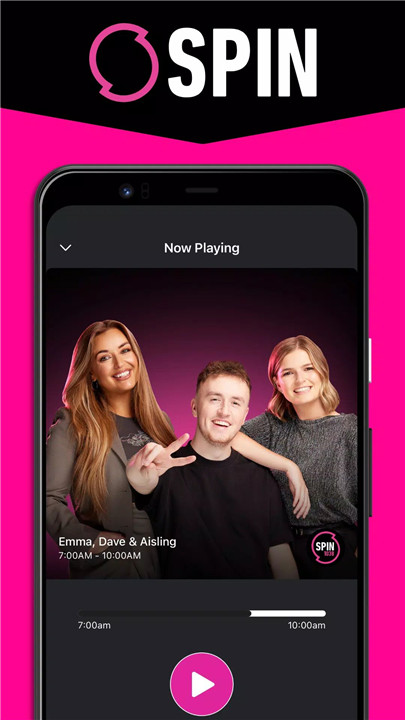
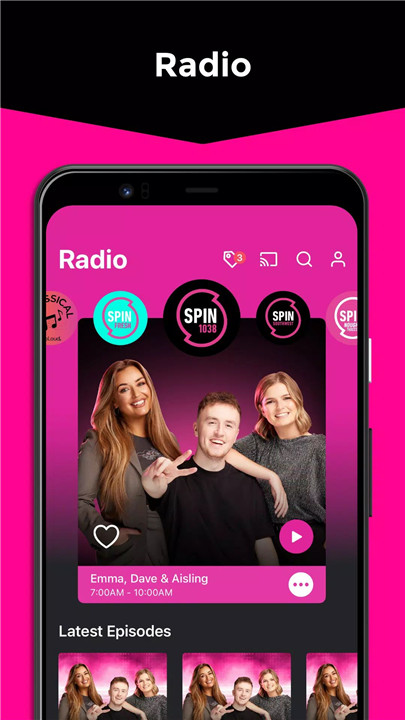
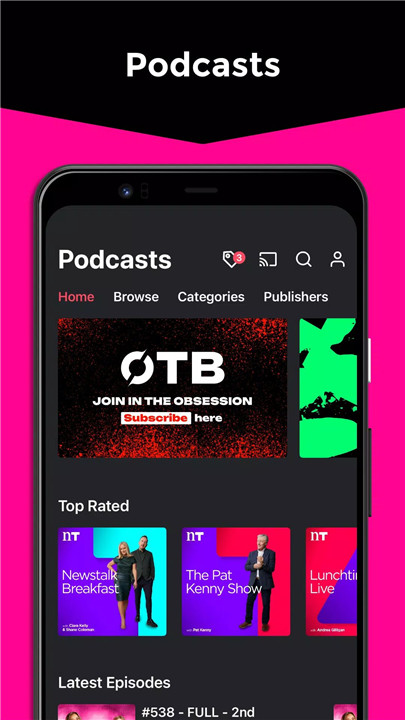
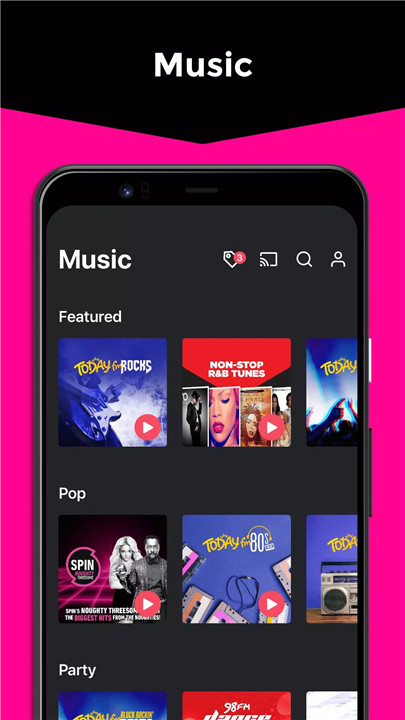
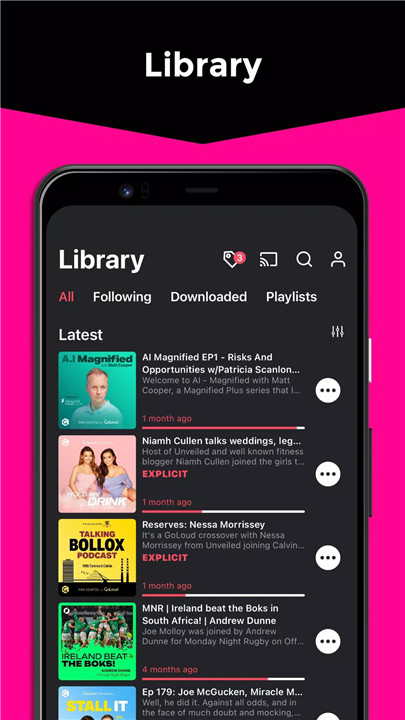









Ratings and reviews
There are no reviews yet. Be the first one to write one.