Voicella is a user-friendly video editing tool designed to simplify the process of translating and adding subtitles to your videos. With over 90 languages available, Voicella ensures that your content is accessible to a global audience. The best part? You can burn subtitles directly into the video, meaning they stay with the video no matter where you share it!
Easy-to-Use Interface
Voicella was designed with simplicity in mind, making it accessible even to those without any video editing experience. The intuitive interface allows you to choose a video, add subtitles, and adjust the settings without any hassle. The process is quick and efficient, so you can focus on creating and sharing your content.
Automatic Speech Recognition & Transcription
Voicella's AI-powered automatic speech recognition technology converts spoken words into accurate text, making transcription a breeze. This feature works with over 90 languages, ensuring you can create subtitles from any video with ease. After the transcription is complete, you can edit and fine-tune the subtitles to make sure they match the video’s audio perfectly.
Multilingual Support
With the ability to translate your subtitles into over 90 languages, Voicella opens up endless possibilities for reaching a global audience.
Customizable Subtitles
Voicella allows you to customize your subtitles in multiple ways. You can adjust the font, size, color, and position to suit the video’s aesthetic or ensure maximum readability. The subtitles can be placed exactly where you want them, whether it’s at the bottom, top, or center of the screen.
Share to Social Media
Once your video is ready, sharing it is a breeze. Voicella supports easy sharing to social media platforms such as YouTube, Instagram, TikTok, Facebook, LinkedIn, Twitter, and Snapchat. Adding subtitles to your videos not only makes them more accessible but also increases their chances of being viewed, as research shows that subtitled videos perform better on social platforms.
Offline and Online Options
Voicella offers offline models for English, Russian, and 10 other languages, so you can create subtitles even when you don’t have an internet connection. Online translation and transcription services are available for over 90 languages, giving you access to a wide range of options.
FAQs
1. How do I add subtitles to my video using Voicella?
Simply upload your video, and Voicella will automatically transcribe the speech. You can then edit the subtitles, customize their style, and save the video.
2. Can I share videos with subtitles on social media?
Yes! Voicella allows you to directly share your subtitled videos on platforms like YouTube, Instagram, Facebook, TikTok, and more.
3. Is there a limit to how many languages I can translate my video into?
Voicella supports translations in over 90 languages, so you can easily translate your video’s subtitles into multiple languages for global reach.
---------------------------
What's New in the Latest Version 0.128
Last updated on Feb 6, 2025
What's New:
- Updated subscription details for clearer trial, renewal, and cancellation information.
- Enhanced user interface and improved performance.
- Minor bug fixes.
Thank you for choosing our app!

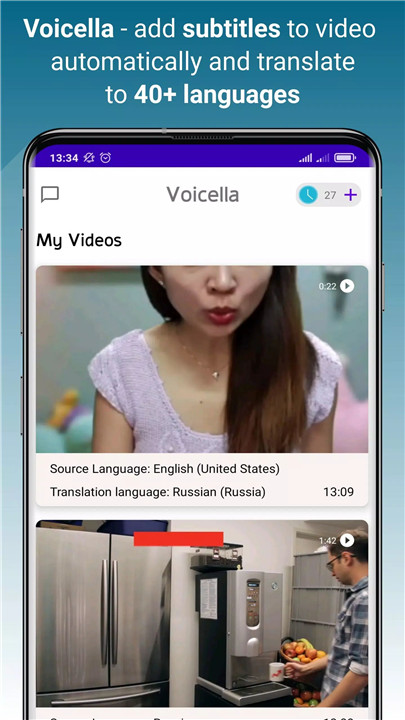
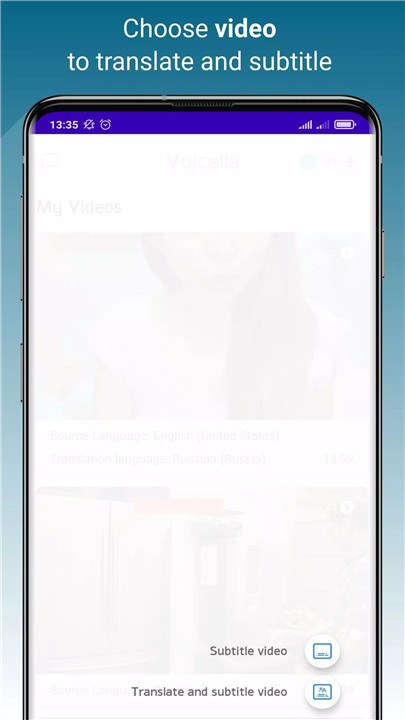
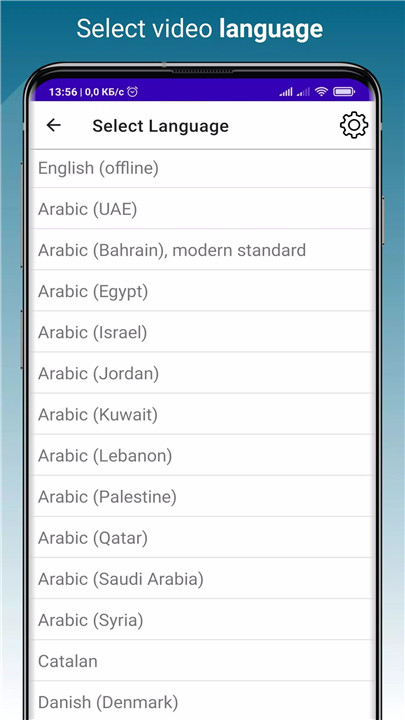
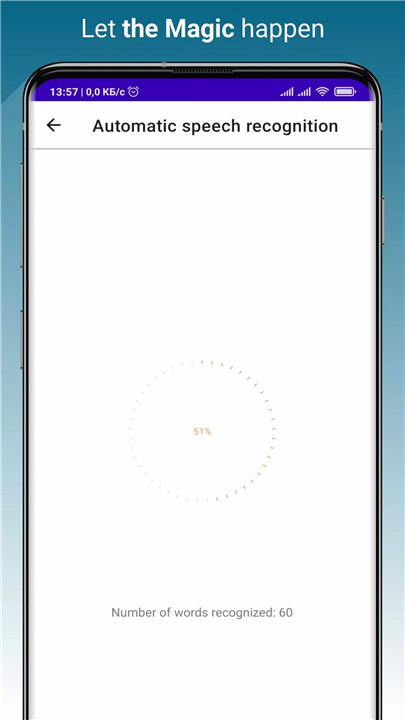
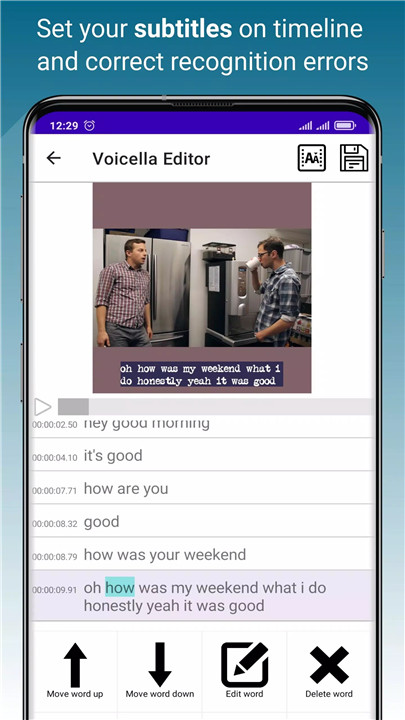
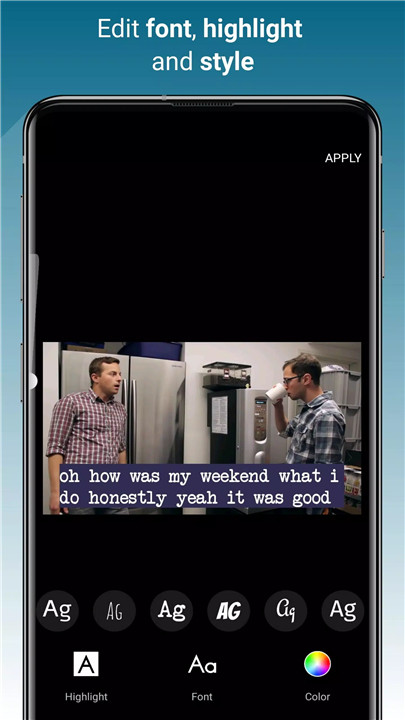
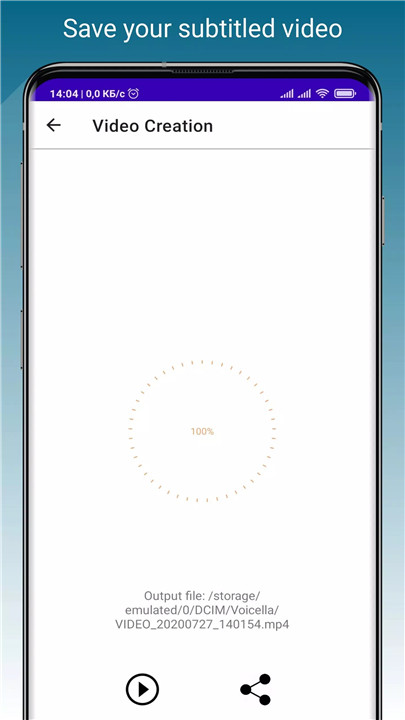
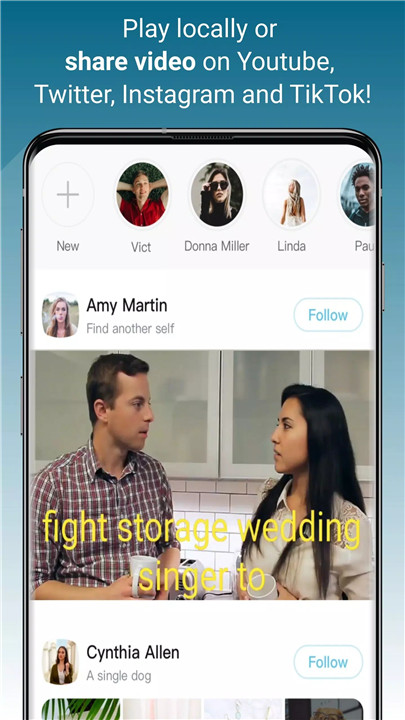









Ratings and reviews
There are no reviews yet. Be the first one to write one.