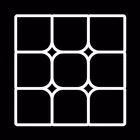
Mural: Grids for Instagram APK
1.2
Mural: Grids for Instagram
Mural: Grids for Instagram APK
Download for Android
Want to stand out with creative photo grids and collages? Mural offers an easy way to design stunning panoramic grids, crop images, and create unique layouts that are perfect for your Instagram feed. Create a seamless, aesthetically pleasing feed that enhances your profile and helps you stand out from the crowd. Best of all, the app is completely free to use and offers powerful features like image resizing, customizable templates, and automatic grid creation for easy editing.
Customizable Grid Layouts and Templates
Mural provides a variety of grid layouts and templates, including 9-square, 3x1, 3x2, and 2x3 options, to help you design your Instagram feed exactly the way you want. Simply upload your image to the canvas, and Mural will automatically crop it into the selected grid layout.
Panorama Crop and White Border Canvas
One of the standout features of Mural is its panorama crop tool. You can display panoramic photos in a grid format, preserving the entire image while fitting it perfectly within Instagram's layout requirements. Add a white border to your image to create a clean and sleek look that stands out on your feed.
Image Resizing and Alignment Tools
Mural allows you to resize your images to match Instagram's aspect ratio, ensuring your photos are perfectly aligned. The app also includes rulers, layers, and background editing tools to help you fine-tune your grid and collage for a polished finish.
Photo Collage and Aesthetic Templates
Create stunning photo collages with multiple images and combine them into a seamless Instagram feed. Mural offers various collage templates that allow you to build aesthetic grids with ease. Add custom text, stickers, and layers to personalize your images further.
Instant Grid Creation
With Mural’s Magic Feed Layout, you can create a photo grid for Instagram in just seconds. Upload an image, apply the white border canvas, and let the app automatically generate a grid that’s ready to post. It’s that simple!
Perfect for Brands and Photographers
Whether you're promoting a product, showcasing your photography skills, or simply curating a beautiful Instagram feed, Mural is designed to help brands and photographers create standout content. The app allows for easy creation of swipeable posts, panoramic images, and product layouts that attract attention and engage your audience.
FAQs
1. What does Grid do?
Mural allows you to crop your photos into multiple squares (grids) to create seamless Instagram posts. It can split a single image into 9-square grid layouts or other customizable grid options, perfect for creating a visually stunning Instagram feed.
2. Can I add text or stickers to my grid?
Yes! Mural provides a variety of fonts, text styles, and stickers to personalize your photo grids. You can add custom text and stickers to highlight milestones, events, or just to make your grid more visually appealing.
3. How do I share my grid on Instagram?
Once you’ve created your grid using Mural, simply save the images to your device. You can then upload each image to Instagram, ensuring they appear in the correct order to form a cohesive, swipeable grid on your feed.
---------------------------
What's New in the Latest Version 1.2
Last updated on Aug 24, 2024
- Bug fixes and performance improvements
- Create seamless carousel, story and pos
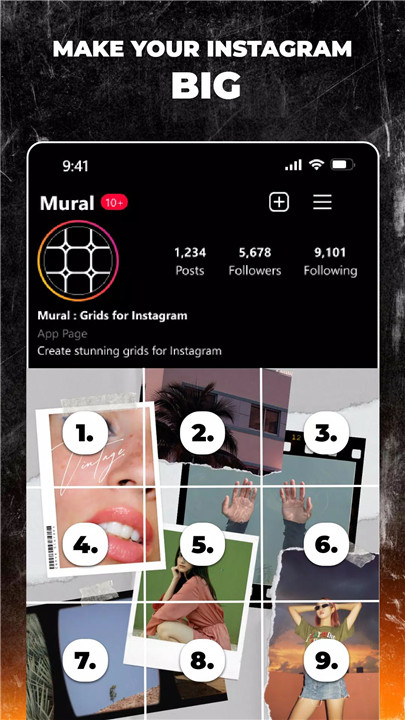
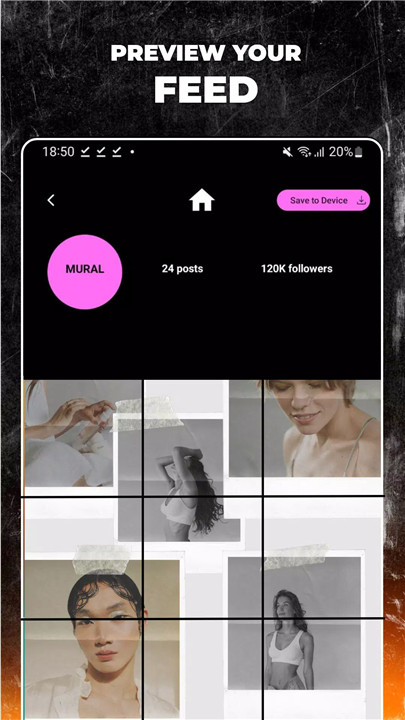
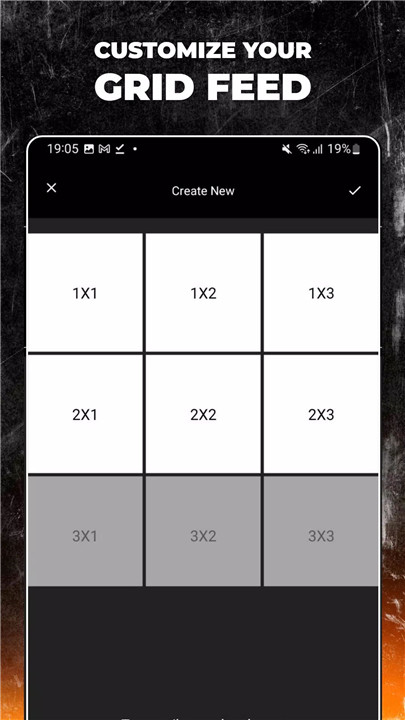
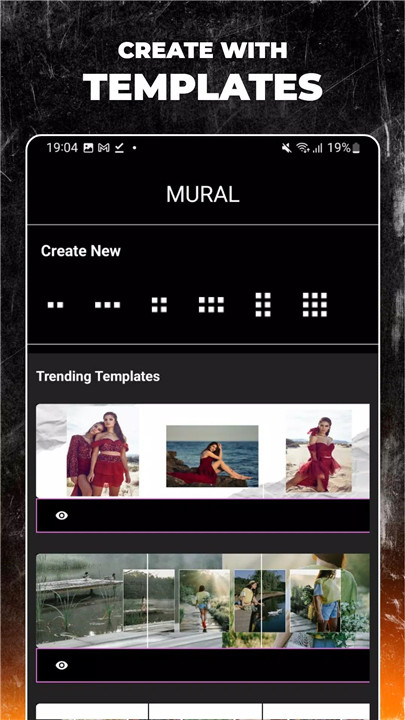
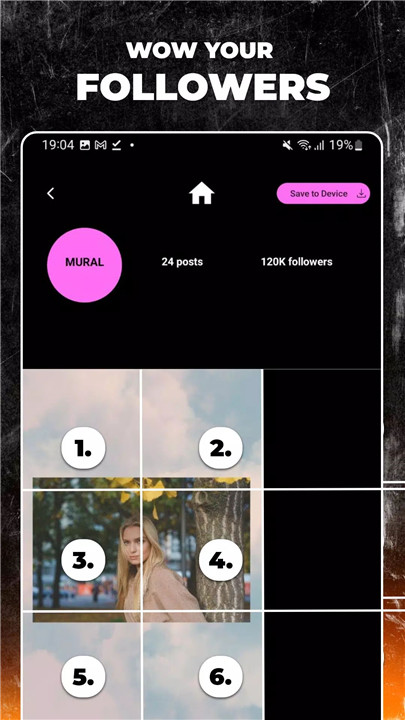
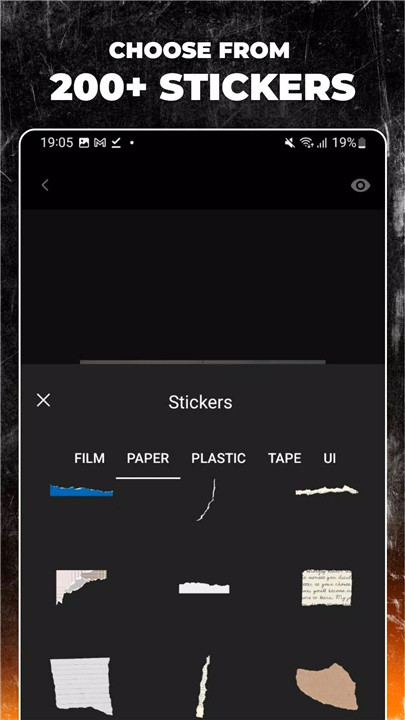
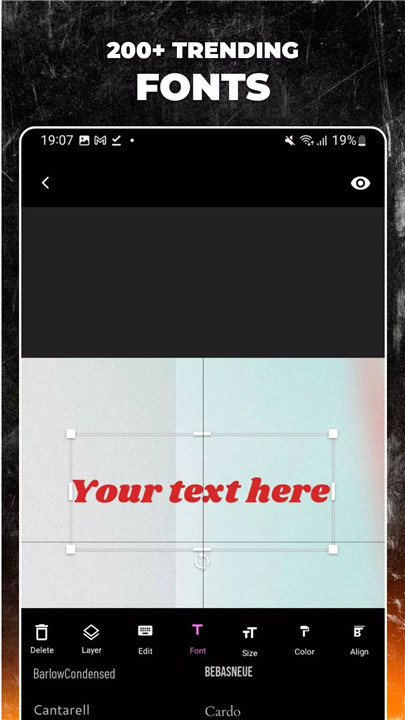









Ratings and reviews
There are no reviews yet. Be the first one to write one.