
Smart Switch: Copy My Data APK
1.4
Smart Switch: Copy My Data
Smart Switch: Copy My Data APK
Download for Android
Smart Switch: Quick and Simple Data Migration
Smart Switch offers the most effective and dependable method for transferring data from your old device to your new one. With its user-friendly interface and rapid transfer speeds, you can easily migrate your contacts, photos, videos, music, documents, and more without any complications.
Key Features:
• Simple Data Migration: Effortlessly transfer data between devices using Wi-Fi, hotspot, or Bluetooth.
• Diverse Data Types: Move photos, videos, music, documents, contacts, and additional files.
• No Internet Needed: Directly connect devices for smooth data migration.
• User-Friendly Design: Intuitive layout for easy navigation.
• Secure and Protected: Safeguard your data with top-notch security features.
Why Opt for Smart Switch Copy My Data:
• Streamlined Migration Process: Quickly transfer data between your old and new devices.
• Broad Compatibility: Compatible with a variety of phone models and operating systems.
• Rapid Transfer Rates: Enjoy swift data migration.
• Dependable Functionality: Trust Smart Switch for reliable performance.
How Smart Switch: Transfer My Data Operates:
1. Connect Devices: Link your old and new devices via Wi-Fi, hotspot, or Bluetooth.
2. Scan QR Code: Use your old device's camera to scan the QR code shown on your new device.
3. Choose Data: Select the files you wish to transfer.
4. Start Transfer: Begin the transfer process and relax while your data is moved.
Extra Features:
• Selective Transfer: Pick and choose the exact files or folders you want to move.
• Resume Transfer: If your transfer gets interrupted, you can effortlessly pick up where you left off.
• Pause Transfer: Need a break? You can temporarily halt the transfer at any time.
• Backup and Restore: Make backups of your data and easily restore them on your new device.
Get Smart Switch: Data Transfer now and discover the simplest and most effective way to transfer your data!
FAQ
Q: What is Smart Switch, and what can it do?
A: Smart Switch is a tool that helps you transfer data from your old device to your new one. You can easily move contacts, photos, videos, music, documents, and more. It works using Wi-Fi, hotspot, or Bluetooth, and does not require an internet connection for direct transfers.
Q: How do I transfer my data using Smart Switch?
A: To transfer your data, connect your old and new devices via Wi-Fi, hotspot, or Bluetooth. Then, scan the QR code displayed on your new device with your old device's camera. Select the files you want to transfer and start the process. You can pause or resume the transfer at any time.
Q: Is Smart Switch compatible with all types of devices?
A: Yes, Smart Switch is compatible with a wide range of phone models and operating systems, making it easy to transfer data regardless of the device you are using.
-----------------
What's New in the Latest Version 1.4
Last updated on Nov 7, 2024
Transfer Data or Share Files between phones. Easy Data Transfer with Smart App. Download the latest version of Smart Switch: Copy My Data 1.4 to enjoy new features and updates immediately!
Planning to switch to the new iPhone 16?
Try Smart Switch phone clone data in seconds with zero loss!
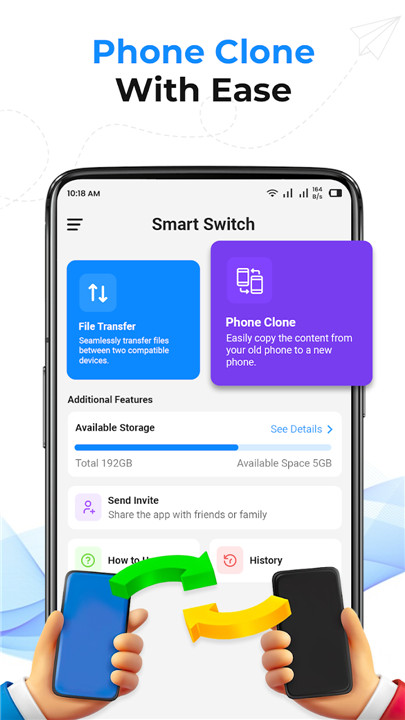
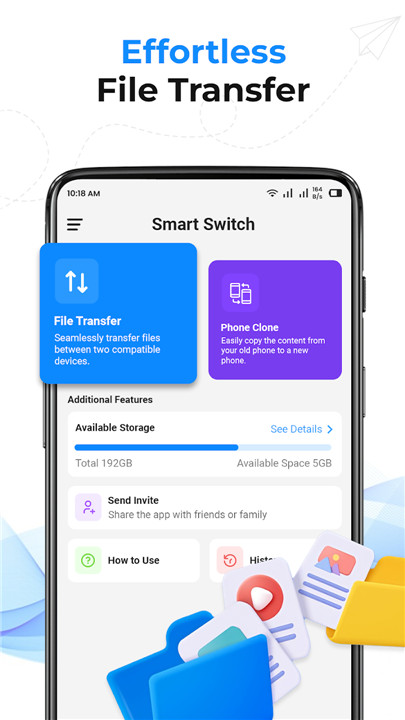
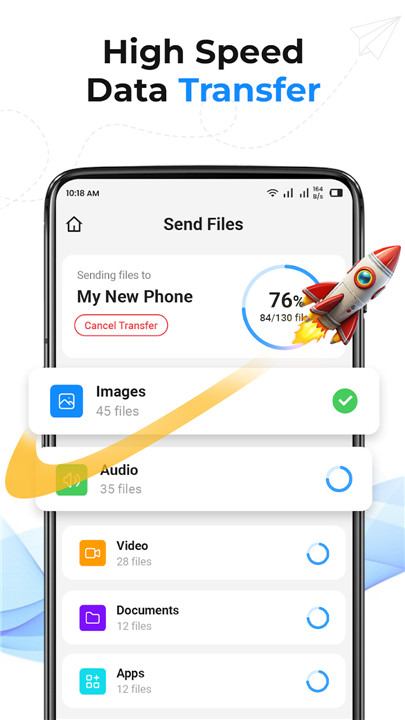
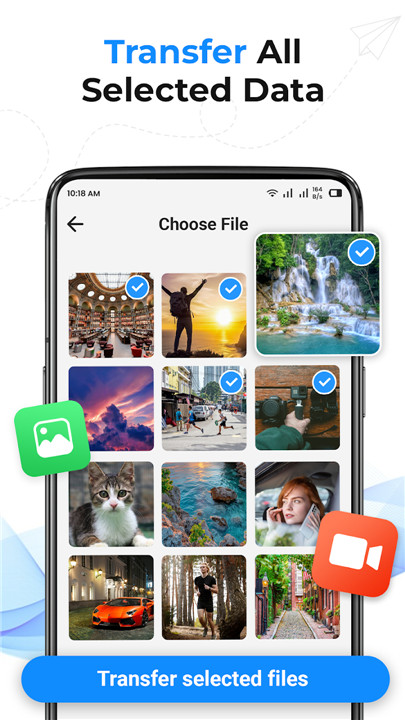









Ratings and reviews
There are no reviews yet. Be the first one to write one.