VerbTeX is a free, collaborative LaTeX editor designed for Android devices. It enables users to create and manage LaTeX projects directly on their devices, with the capability to generate PDFs either offline (using Verbnox) or online (via Verbosus).
This software is offered "as is," without any warranties or guarantees, either expressed or implied.
Key Features:
* Generate PDFs using PdfTeX or XeTeX
* Create bibliographies with BibTeX or Biber
* Compile offline in Local Mode (enable in Settings)
* Automatic synchronization with Dropbox (Local Mode)
* Automatic synchronization with Box (Local Mode)
* Git integration for version control (Local Mode)
* Two operational modes: Local Mode (stores .tex files on your device) and Cloud Mode (syncs projects with Verbosus)
* Complete LaTeX distribution (TeXLive)
* Syntax highlighting for easier coding
* Hotkeys for quick access (see below)
* Web interface available in Cloud Mode
* Collaborative features in Cloud Mode
* Two-factor authentication in Cloud Mode (when used with Copiosus)
* Autosave functionality in Local Mode
* Custom templates for new .tex files (Local Mode)
* Ad-free experience
Additional features available in VerbTeX Pro:
* Code completion for commands
* Encrypted content transmission (TLS)
* Unlimited projects and documents in both Local and Cloud Modes
Limitations of the free version of VerbTeX:
* Maximum of 2 projects in Local Mode
* Maximum of 2 documents per project in Local Mode
* Maximum of 2 files uploadable per project in Local Mode
* Maximum of 2 projects in Cloud Mode
* Maximum of 2 documents per project in Cloud Mode
To import and export existing projects in Local Mode:
* Connect to Dropbox or Box (Settings -> Link to Dropbox / Link to Box) for automatic project synchronization
OR
* Utilize Git integration to clone or track an existing repository.
Incorporate any .ttf or .otf font by placing your font file within your project directory and referencing it in your document as follows:
documentclass{article}
usepackage{fontspec}
setmainfont{fontname.otf}
begin{document}
section{Main Heading}
Это тест
end{document}
To write Chinese characters in PdfTeX, utilize the CJKutf8 package as demonstrated in this example:
documentclass{article}
usepackage{CJKutf8}
begin{document}
begin{CJK}{UTF8}{gbsn}
这是一个测试
end{CJK}
end{document}
For writing Chinese in XeTeX, you can use the xeCJK package, as shown below:
documentclass{article}
usepackage{xeCJK}
begin{document}
这是一个测试
end{document}
If you encounter any performance issues while using the editor, consider the following suggestions:
* Disable syntax highlighting and line numbers by navigating to Menu -> Syntax Highlighting: ON and Line Numbers: ON
* Break your project into several .tex files using the include{...} command in LaTeX.
Editor hotkeys:
ctrl+s: Save
ctrl+g: Generate PDF
ctrl+n: New document
ctrl+d: Delete document
ctrl+.: Next document
ctrl+,: Previous document
FAQ
Q: Is VerbTeX free to use?
A: Yes, VerbTeX is free to use. However, there are limitations in the free version, and some advanced features are available in the paid version, VerbTeX Pro.
Q: What is the difference between Local Mode and Cloud Mode?
A: In Local Mode, your .tex files are stored on your device, and you can compile them offline. In Cloud Mode, your projects are synced with Verbosus, allowing you to access and collaborate on them from multiple devices.
Q: How do I switch between Local Mode and Cloud Mode?
A: You can switch between Local Mode and Cloud Mode in the settings. Go to Settings > Mode and select the desired mode.
Version History
v4.9.0——26 Mar 2025
The collaborative LaTeX Editor for your Android device Download the latest version of VerbTeX LaTeX Editor 4.9.0 to enjoy new features and updates immediately!
*4.9.0
* Library upgrade
* Bugfix: Text suggestions
*4.8.9
* Several UI improvements
* Bugfix: Import project from Local Mode
*4.8.8
* Several UI fixes
* Bugfix: Correct handling when using many resources

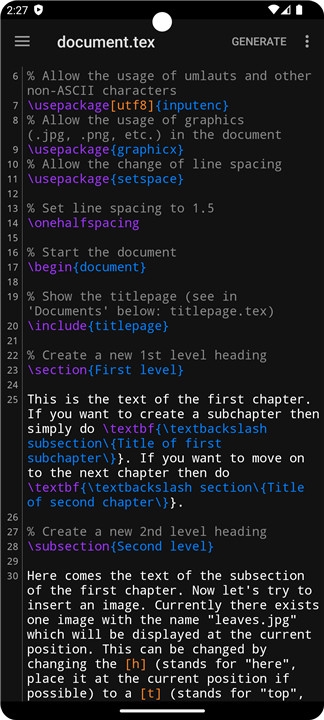
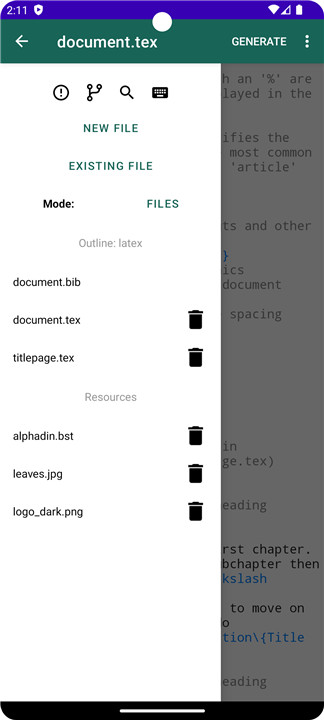
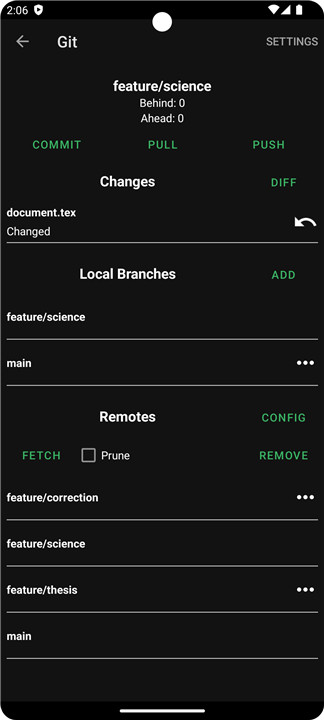
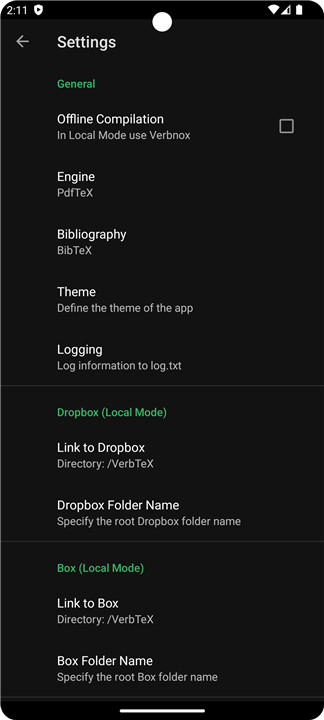









Ratings and reviews
There are no reviews yet. Be the first one to write one.