
Journal: Notes, Planner, PDFs APK
40
Journal: Notes, Planner, PDFs
Journal: Notes, Planner, PDFs APK
Download for Android
Key Features of Journal: Notes, Planner, PDFs
Effortless Organization:
Journal streamlines your life by integrating your calendar, notes, and journal in one convenient app.
Keep track of your tasks, appointments, and personal reflections effortlessly.
Reflect and Grow:
Use the journal feature to gain insights into your thoughts, feelings, and personal development journey.
Reflect on your experiences, set goals, and track your progress over time.
Stay on Top of Your Goals:
The integrated planner and reminder system help you set and achieve your goals.
Whether it’s academic deadlines, work projects, or personal milestones, Journal keeps you organized.
How to Use Journal: Notes, Planner, PDFs
Download and Install:
Install Journal: Notes, Planner, PDFs on your Android device.
Log in using your preferred credentials.
Explore the App:
Navigate through the various sections: notes, planner, and PDFs.
Customize your preferences, such as notification settings and saved articles.
Take Notes and Plan:
Use the notepad feature to jot down ideas, create to-do lists, and organize your thoughts.
Set reminders for important tasks and deadlines using the planner.
Reflect and Write:
Use the journal feature to write about your experiences, emotions, and personal growth.
Capture moments, express gratitude, and track your journey.
Benefits of Journal: Notes, Planner, PDFs
Efficient Time Management: Keep all your essential information in one place.
Self-Reflection: Use the journal to gain insights and learn from your experiences.
Goal Achievement: Stay focused and achieve your objectives with the integrated planner.
Digital Convenience: Access your notes, planner, and journal on the go.
What's New in the Latest Version 41
Last updated on Apr 28, 2024
Important Update:
Fix bug with search Journal Book.
Fix bug with add image feature.
Add a variety of drawing pens.
Introduce fountain pens.
Introduce 3D pens with 20 color codes.
Add dashed line pens.
Add highlighter pens.
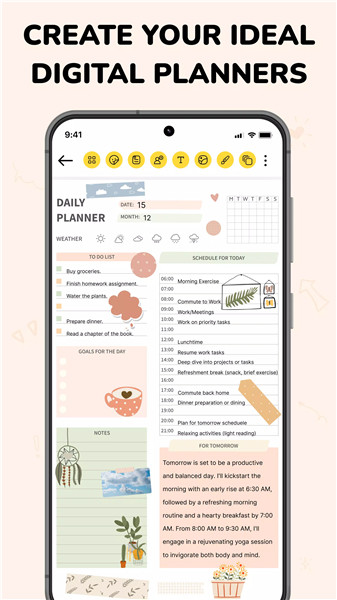

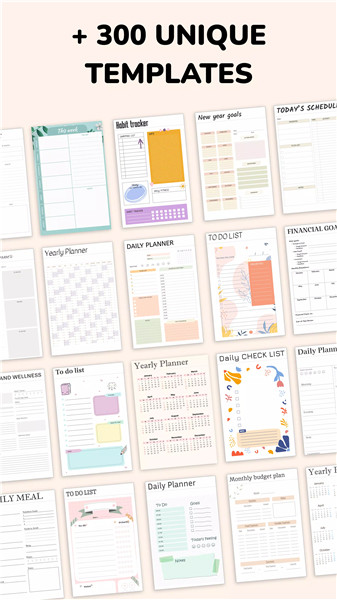
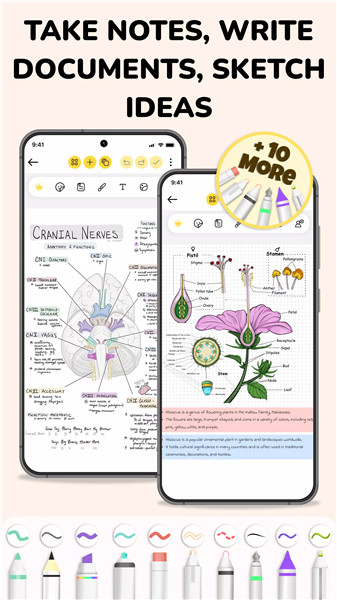
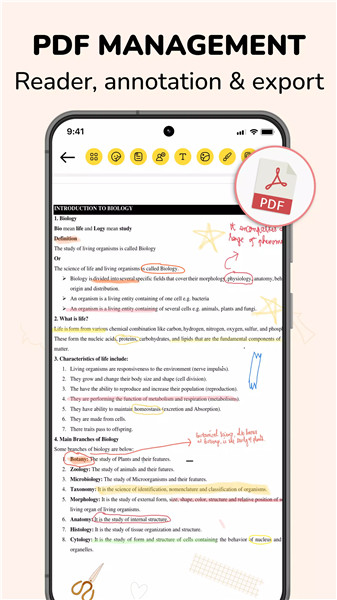









Ratings and reviews
There are no reviews yet. Be the first one to write one.