
My Photo Keyboard Themes APK
5.0.1
My Photo Keyboard Themes
My Photo Keyboard Themes APK
Download for Android
Key Features of My Photo Keyboard Themes
Photo Backgrounds: The app allows you to set any photo from your gallery or capture a new one using your camera as the keyboard background. Imagine typing away with your beloved pet’s adorable face or a breathtaking sunset gracing your keys!
Theme Variety: Choose from a wide range of pre-designed themes or create your own. Whether you prefer elegant, playful, or minimalist styles, there’s a theme for everyone.
Emoji Art: Express yourself with over 1500 emojis. From smiley faces to hearts, you can add a touch of fun to your chats.
Swipe Typing: Glide your finger across the keyboard for fast and efficient typing. The app supports swipe gestures, making texting a breeze.
Customization Options: Resize your photo, adjust the background darkness, and toggle key borders and symbols. Tailor the keyboard to your liking.
Emoji Stickers: Spice up your conversations with fabulous emoji stickers. Whether you’re a K-pop fan or love cute characters, there’s a sticker for every mood.
How to Customize Photo Keyboard:
Choose a Background: Select a photo from your gallery or take a new one using the app.
Style and Color: Reshape the style and color of the keys to match your aesthetic.
Tap Sounds and Effects: Modify the keypad tap sounds and effects for a personalized touch.
Font Selection: Pick your favorite fonts to apply them to your photo keyboard.
Benefits of My Photo Keyboard Themes
Personal Expression: Set your own photos as keyboard backgrounds and showcase your unique style.
Fun and Playful: Emoji art, stickers, and swipe typing add a playful element to your chats.
Memories at Your Fingertips: Imagine typing messages while looking at your favorite memories—whether it’s a family vacation, a graduation photo, or a selfie with friends.
What's New in the Latest Version 5.0.1
Last updated on Mar 29, 2024
Minor bug fixes and performance improvements.
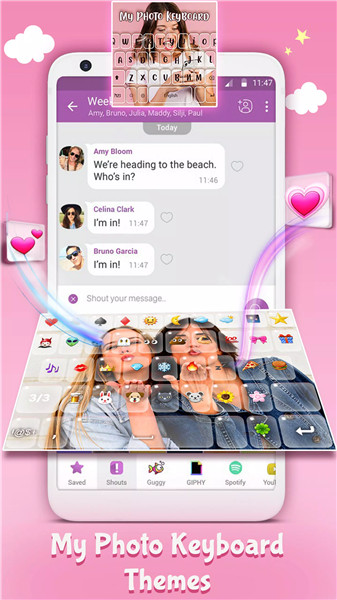

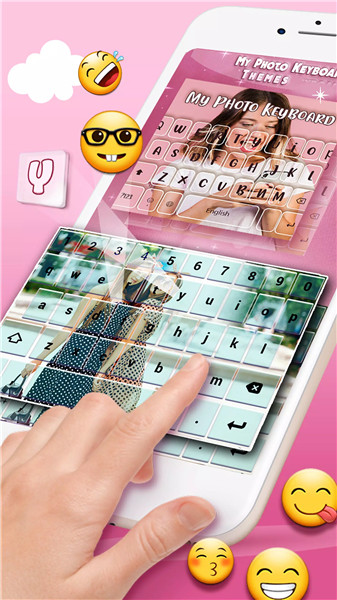











Ratings and reviews
There are no reviews yet. Be the first one to write one.