App features:
When old Android users switch to iPhone, this tool can easily and quickly transfer data from Android phones to iPhone. The transfer to ios application can wirelessly move a variety of user data, including contacts, messages, calendars, email accounts, and media files, as well as non-copyrighted music and books, and free applications on Android devices to running iOS 9 on iPhone and iPad.
How to use:
1. When activating [Apps and Data] on iPhone, select [Transfer Data from Android Device]
2. If you have skipped this step, you can select [Settings]-[General]-[Restore]-[Erase All Content and Settings] to return to the above settings.
3. Next, download and install the Transfer to iOS application on this site, open the Transfer to iOS application, and click [Continue]
4. Read the terms and conditions and click [Agree] in the lower right corner.
5. At [Find Code], click [Next]
6. At this time, a ten-digit code will appear on the iPhone. Enter the ten-digit code on the Android phone.
7. Select the content to be transferred on your Android phone and wait for the transfer to complete.
FAQ:
Why can't I connect to my iPhone after transferring to ios? What should I do if I cannot migrate?
1. When activating [Apps and Data] on iPhone, select [Transfer Data from Android Device].
2. If you have skipped this step, you can select [Settings]-[General]-[Restore]-[Erase All Content and Settings] to return to the above settings.
3. The software requires Android 4.0 or above to be used.
Reasons to download:
[Data Migration]
Users can easily migrate data from Android devices to the new iPhone or iPad. The data that can be migrated includes phone books, schedules, photos, videos, browser bookmarks, email accounts, and even past text messages.
In addition, wallpapers, songs, photos, videos and other content not protected by DRM (digital copyright) can also be transferred.
[Synchronization]
Move to iOS can also detect the applications on your Android device. The Move to iOS application will automatically download the corresponding iOS App to the iOS device. Paid applications will be added to the App Store wish list to facilitate users to purchase them in the future.
【Support】Only supports Android 4.0 and higher Android versions.
What's New in the Latest Version 3.5.2
Last updated on Mar 16, 2024
Here is What’s New for v3.5.1.
* Migration is faster with support for network speeds up to 5GHz
* Photo transfers now support individual images above 2GB
* Message migration is improved with support for more variations of Android OS
* Pairing your Android phone is more seamless with support for the latest Android APIs
* Speed and reliability improvements for iOS 14.6 and above

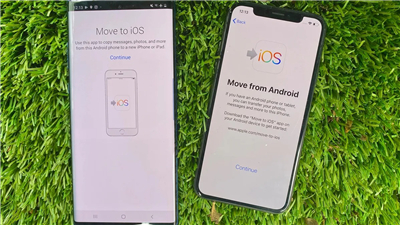

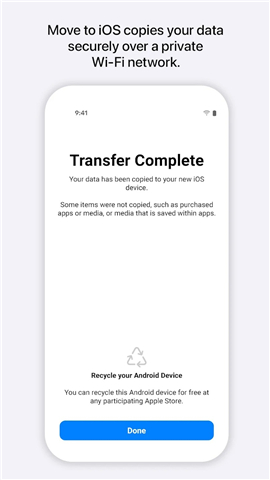

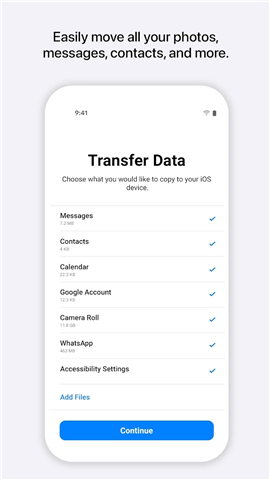









Ratings and reviews
There are no reviews yet. Be the first one to write one.