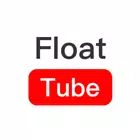
Float Tube - Float Video Player APK
1.8.6
Float Tube - Float Video Player
Float Tube - Float Video Player APK
Download for Android
Float Tube is an innovative app that allows you to enjoy YouTube videos in a convenient floating window while you multitask. This unique feature ensures you can browse other apps or do your work without missing out on your favorite content and ensures that your video is always accessible.
Floating Window Video Player
Float Tube's standout feature is its floating window player, which allows you to watch YouTube videos while using other apps. The video player stays on top of your screen, so you never have to stop watching just because you're doing something else. You can move the player around your screen and resize it to your preferred size for a comfortable viewing experience.
Ad-Free Experience
Float Tube offers a free-to-use version with an option to limit ads. By enabling ad blocking by default, Float Tube allows you to enjoy uninterrupted content. You can turn ads off when you want and make your video-watching experience smoother.
Auto Next Video Feature
The app comes with an automatic next video feature, meaning once one video finishes, Float Tube will seamlessly play the next one based on your playback history. This ensures that your entertainment continues without needing to manually choose another video.
Customization Options for Video Player
You can fully customize your floating window player. Whether you want to minimize it, lock it in place, or adjust its size, Float Tube gives you the freedom to personalize your viewing experience. Tap the center of the window to bring up controls to adjust the player position or size.
Multitasking While Watching
One of the best features of Float Tube is its ability to let you multitask without pausing your video. You can even minimize the player to continue working while your video plays uninterrupted.
Video Recommendations
Float Tube uses your viewing history to recommend videos, making it easy for you to discover new content tailored to your preferences.
FAQs
1. How do I use the floating video player?
Once you start playing a YouTube video in Float Tube, you can tap the floating window to reveal controls that let you move, resize, or minimize the player.
2. Can I block ads on Float Tube?
Yes, Float Tube blocks video ads by default, but you can enable or disable this feature whenever you wish.
3. Does Float Tube support background playback?
Unfortunately, background playback is no longer supported due to privacy policies, but you can still use the floating window to watch videos while using other apps.
4. Can I adjust the size of the floating window?
Yes, the floating window is fully customizable. You can resize it to your preferred size and even move it around the screen for a more comfortable viewing experience.
5. Is Float Tube free to use?
Float Tube is completely free to use with an option to limit ads. You can enjoy the app’s features without any cost, but if you prefer an ad-free experience, the Pro version is available.
Version History
v1.8.6—21 Oct, 2024
Update Api
Fix Crash
Optimize UI
Support fast forward/rewind
Fix some devices can't play video
Fix auto play
Fix play button can’t click bug
Fix ANR
Add Find Music Button
v1.8.5—21 Sep, 2023
Fix Crash
Optimize UI
Support fast forward/rewind
Fix some devices can't play video
Fix auto play
Fix play button can’t click bug
Fix ANR
Add Find Music Button
v1.8.4—26 May, 2023
Fix Crash
Optimize UI
Support fast forward/rewind
Fix some devices can't play video
Fix auto play
Fix play button can’t click bug
Fix ANR
Add Find Music Button
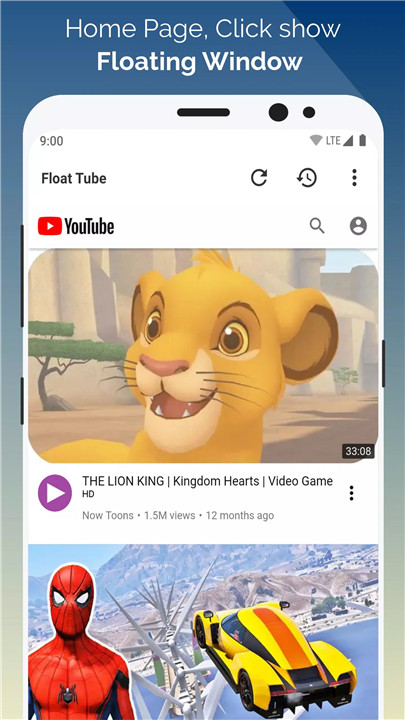
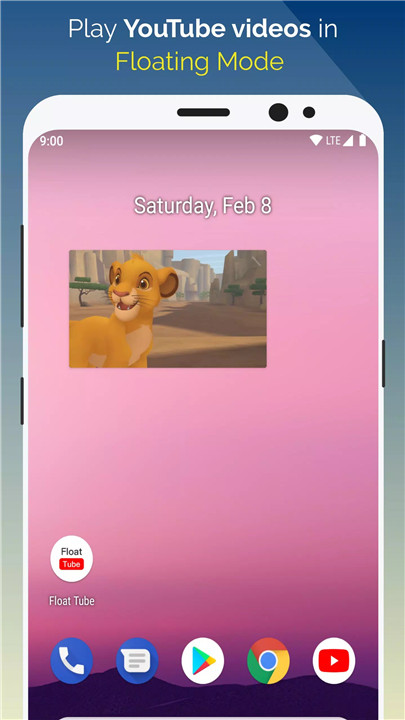
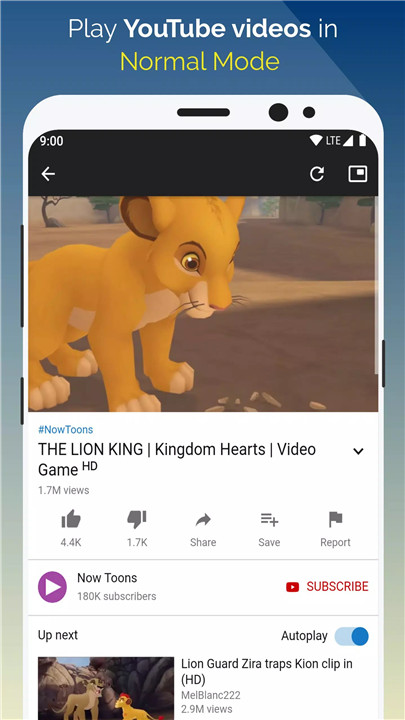
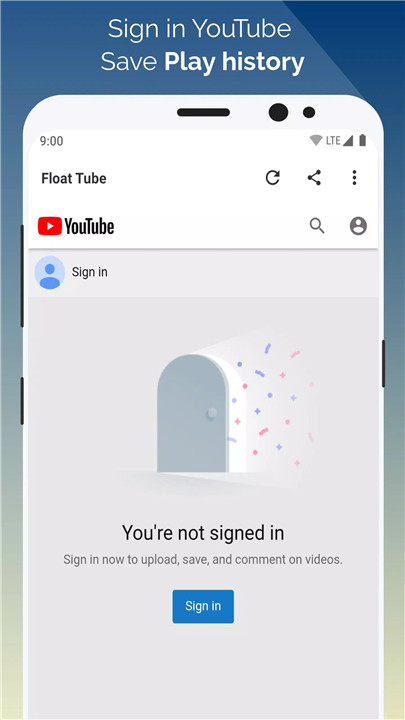
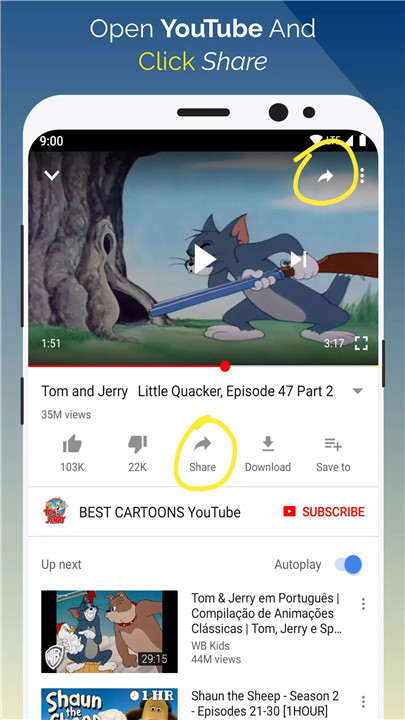
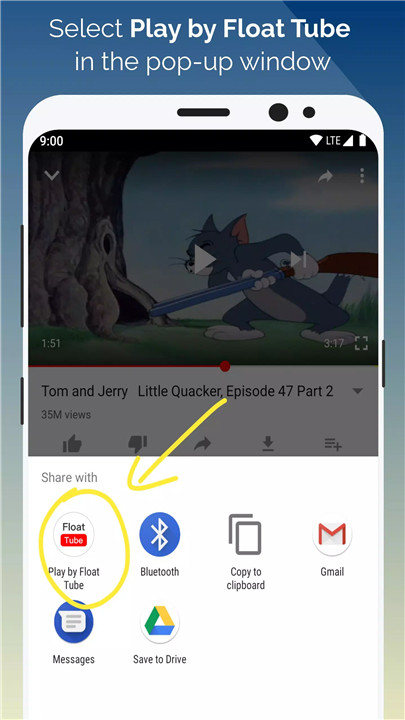
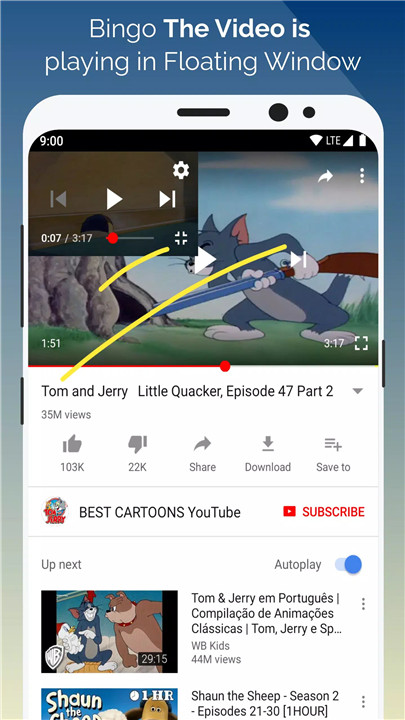
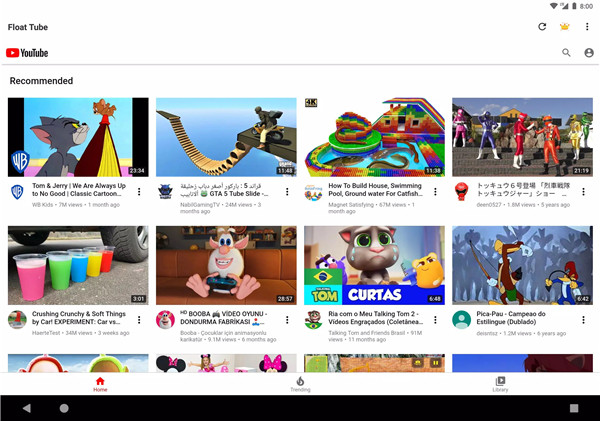









Ratings and reviews
There are no reviews yet. Be the first one to write one.