Key Features of VLLO:
Intuitive Editing:
Beginners and casual users will appreciate VLLO’s precise yet straightforward controls for splitting, adding text, background music (BGM), and transitions.
All-in-One Solution:
VLLO combines powerful editing tools with trendy assets, including copyright-free BGM and sound effects (SFX).
Create seamless videos with everything you need right at your fingertips.
Advanced Features for Pros:
For seasoned editors, premium paid features are available:
Chroma-key: Remove backgrounds effortlessly.
PIP (Picture in Picture): Overlay videos, images, or GIFs.
Mosaic Keyframe: Blur or pixelate specific areas dynamically.
AI Face-Tracking: Objects like stickers and text follow faces across frames.
Zoom In & Out: Customize background colors and animation effects.
Professional Transitions: Choose from dissolve, swipe, fade, and pop art-inspired graphics.
Filters and Color Correction: Refine your video’s look.
4K Resolution: Create high-quality videos.
Audio Enhancement:
Access 1,000+ royalty-free BGM tracks with various tones.
Import music from your device.
Add audio fade in/out for a professional touch.
Enhance sound with 700+ SFX options.
Record voice-overs during editing.
Stickers, Texts, and Frames:
Explore 5,000+ categorized stickers and moving texts.
Vector format ensures quality even when expanded.
Animate stickers and texts using keyframes.
Customize text styles with shadows, outlines, and individual character coloring.
Various Video Ratios:
Create videos in different ratios (Instagram, YouTube, square, etc.).
How to Use VLLO:
Download VLLO.
Install it on your Android device.
Dive into the user-friendly interface and start editing videos effortlessly.
Benefits of VLLO:
Efficiency: Edit videos on the go, anytime, anywhere.
Quality: Achieve professional-looking results.
Creativity: Express your ideas with ease.
What's New in the Latest Version 9.1.0
Last updated on Mar 21, 2024
- UI/UX improvement.
- Bug fixes.

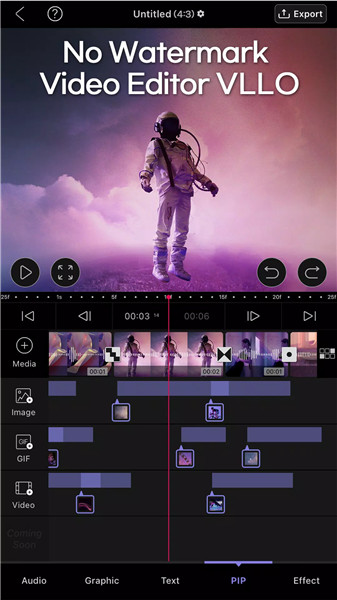
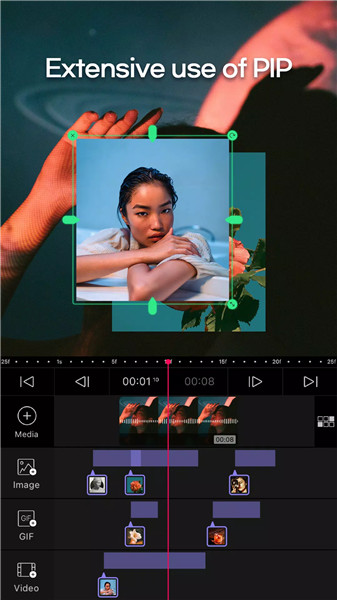
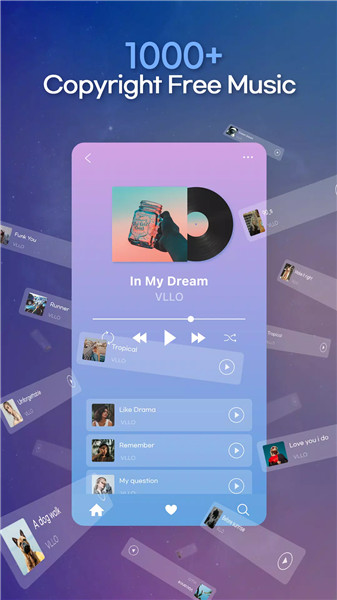
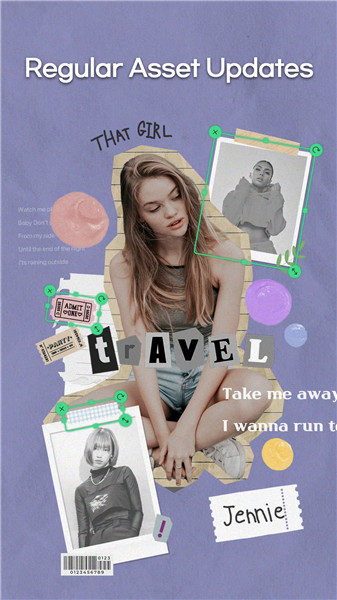










Ratings and reviews
There are no reviews yet. Be the first one to write one.