Why Download Focus Quest?
Beat Procrastination: Focus Quest helps you overcome procrastination by turning your tasks into a game. Each time you focus on your work, you earn resources and rewards that can be used to progress in the game.
Manage ADHD: Designed with ADHD in mind, Focus Quest offers tools to help you stay on task and avoid distractions. The app's gamification elements make it easier to maintain focus and build better habits.
Enhance Productivity: With Focus Quest, your productivity levels will soar. The app encourages you to stay on track with your tasks, whether you're at work, studying, or managing daily chores.
Fun and Engaging: Focus Quest makes focusing fun! By turning your productivity into a game, you'll be more motivated to stay focused and achieve your goals.
Track Progress: Keep an eye on your achievements and see how far you've come. Focus Quest's tracking features help you stay motivated and monitor your progress over time.
App Features
Focus Timer:
Use the focus timer to stay on task and earn in-game rewards.
The timer helps you manage your time effectively, making it easier to complete tasks and stay productive.
Gamified Experience:
Collect hero resources as you put down your phone and focus on your tasks.
Train your hero, forge powerful gears, and battle through hundreds of stages in Focusland.
To-Do List Management:
Organize your tasks with the app's built-in to-do list feature.
Stay on track and manage your daily tasks with ease, improving your work productivity and self-control.
ADHD Support:
The app's features are designed to help users with ADHD manage their time and focus more effectively.
Use Focus Quest as a tool for ADHD treatment, incorporating focus-enhancing techniques like meditation and Pomodoro timers.
Meditation and Mindfulness:
Incorporate meditation into your daily routine with Focus Quest's meditation features.
Sync your meditation minutes with Google Fit and other productivity apps to keep track of your progress.
Sync with Focus Plant:
If you use Focus Plant, another productivity app, you can sync your data between the two apps.
Focus Quest supports syncing Google Fit's meditation minutes and other data, making it easy to track your focus and productivity across multiple platforms.
Battle Distractions:
Each time you stay focused, you earn resources that help you fight off monsters and bring order back to Focusland.
The app's gamified approach turns your focus sessions into exciting battles, making productivity feel like an adventure.
Upcoming Features:
Pomodoro Timer: The popular Pomodoro technique will soon be available in Focus Quest, offering another way to boost your work productivity and treat ADHD.
Expanded Syncing Options: Future updates will allow you to sync data from a wider range of apps, including various study timers and focus apps, ensuring your productivity is always in sync.
FAQ
1. How does Focus Quest help with productivity?
Focus Quest combines gamification with productivity tools to help you stay focused and manage your time effectively. By turning tasks into a game, you're more motivated to complete them, which boosts your overall productivity.
2. Can Focus Quest help with ADHD?
Yes, Focus Quest is designed with ADHD users in mind. The app's structure helps you stay on task, manage distractions, and build better habits, making it a valuable tool for ADHD management.
3. What is the focus timer and how does it work?
The focus timer is a feature that helps you stay on track with your tasks. When you start the timer, you commit to focusing on a task for a set amount of time. As you focus, you earn in-game rewards that help you progress in Focusland.
4. What are the rewards in Focus Quest?
As you complete tasks and stay focused, you earn resources and rewards that can be used to train your hero, forge gears, and progress through the game's stages. The rewards are designed to keep you motivated and engaged.
5. Can I use Focus Quest with other productivity apps?
Yes, Focus Quest supports syncing with other productivity apps like Focus Plant and Google Fit. This allows you to keep track of your progress across multiple platforms and ensure your data is always up to date.
6. What is the Pomodoro timer and when will it be available?
The Pomodoro timer is a popular time management technique that involves working for a set period, followed by a short break. This feature will be available in an upcoming update, offering another way to boost your productivity and manage ADHD.
7. How do I get started with Focus Quest?
Simply download Focus Quest from your app store, create an account, and start your first focus session. The app will guide you through the process, helping you set up your tasks and start earning rewards right away.
What's New in the Latest Version 0.28.4
Last updated on May 8, 2024
This update contains stability improvements and general bug fixes.


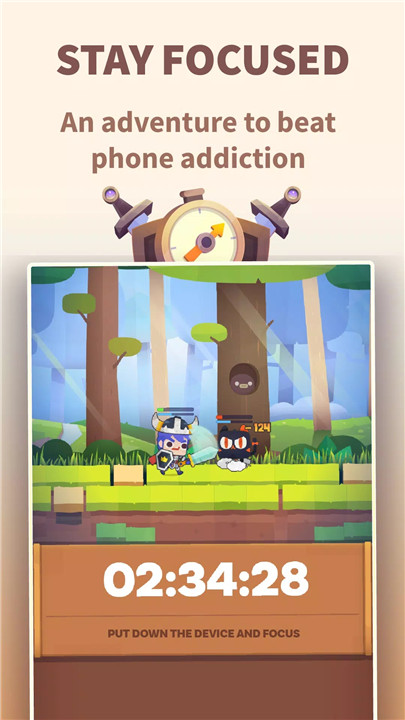
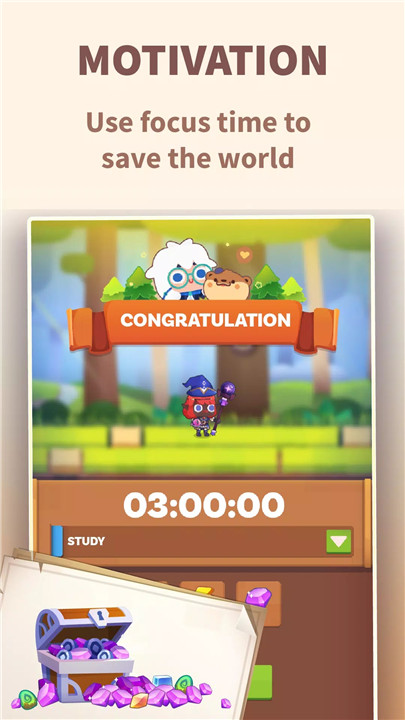
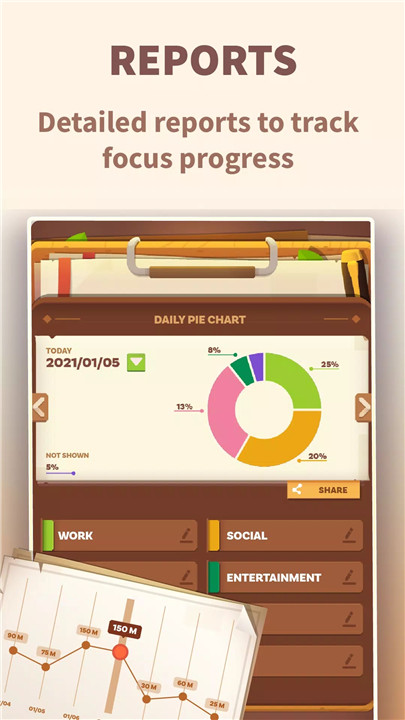
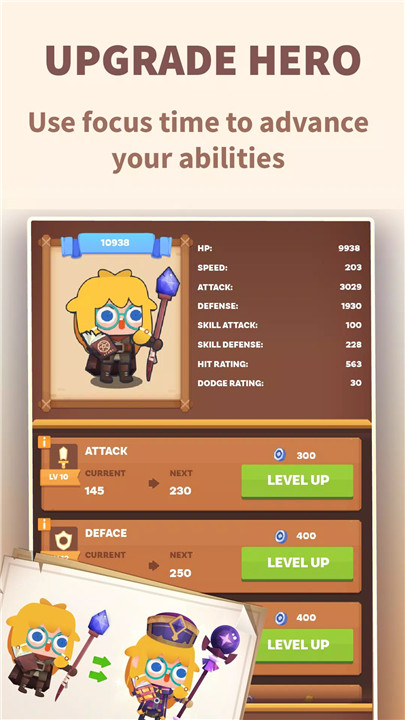
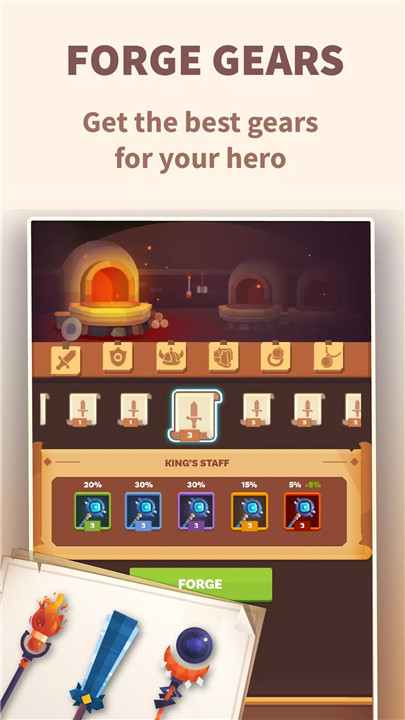
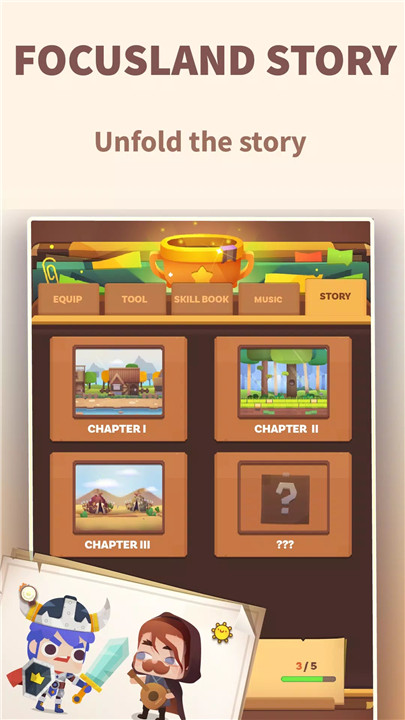









Ratings and reviews
There are no reviews yet. Be the first one to write one.