
Hover - measure, design, quote APK
4.95.0
Hover - measure, design, quote
Hover - measure, design, quote APK
Download for Android
Hover is the all-in-one app designed for construction professionals and homeowners to streamline their projects. From precise measurements to detailed designs and quick material ordering, Hover simplifies every aspect of the construction process. Contractors, adjusters, and homeowners trust Hover to enhance their workflow, save time, and deliver high-quality results.
Accurate Measurements with Ease
Hover allows you to get detailed, accurate exterior and interior measurements from just 8 photos taken on your smartphone or by uploading a blueprint. No need for traditional measuring tapes or tracing.
Document and Annotate Projects
Capture photos, project notes, and annotations at any stage of the job. Hover provides templates for inspections, punchlists, liability forms, team hand-offs, and more, or you can create your own custom templates. Keep all your documentation in one place, ensuring your project stays organized and on track.
Design and Visualize Projects
Hover offers powerful design tools that let you create 3D models from photos or blueprint uploads. You can visualize your project, customize designs with AI-powered inspiration tools, and create photo-realistic renderings for landscaping and final touches. Share your designs with clients, export them as BIM files for other applications, or use them to impress potential buyers and investors.
Quick Material Takeoffs
Generate complete material lists in just two clicks from Hover’s measurements. With access to customizable building material templates created by industry experts, you can order materials directly from trusted brands. No more number crunching or manual data entry—Hover streamlines the process and ensures that your material orders are accurate and ready for the next phase of the project.
For Homeowners and Insurance Assistance
Hover also benefits homeowners by simplifying the insurance claims or underwriting process. Whether you’re working with an insurance company or planning a remodel, Hover’s free design tools help you visualize your project’s potential. See what your home could look like after a renovation or redesign, all with just a few clicks.
FAQs
1. How does Hover measure a home?
Hover uses just 8 smartphone photos or a blueprint upload to provide accurate exterior and interior measurements, including roof areas, windows, doors, and more.
2. Can I document my project in Hover?
Yes, Hover allows you to capture project notes, photos, and annotations throughout the project. You can also use detailed templates for inspections, punchlists, and more.
3. Can I design with Hover?
Absolutely! Hover provides AI-powered inspiration tools and interactive 3D home models. You can visualize your projects, create detailed designs, and even render photo-realistic landscaping.
4. What is the Material Takeoff feature?
Hover lets you generate material lists in two clicks by using the measurements provided by the app. You can access customizable building material templates and submit orders directly to suppliers.
5. Can Hover help with insurance claims?
Yes, Hover helps homeowners streamline the underwriting or claims process, making it easier to work with insurance companies for home repairs or renovations.
Version History
v4.95.0—10 Jul, 2024
In this update:
- Updated the interiors job deliverable status badges
- Performance improvements
Feedback, feature requests, or success stories, please share them with our team at support@hover.to.
We look forward to hearing from you!
v4.94.2—22 Jun, 2024
We've made improvements and fixed some issues.
Feedback, feature requests, or success stories, please share them with our team at support@hover.to.
We look forward to hearing from you!
v4.94.1—20 Jun, 2024
In this update:
- Fix for some users seeing “unexpected error” page
Feedback, feature requests, or success stories, please share them with our team at support@hover.to.
We look forward to hearing from you!
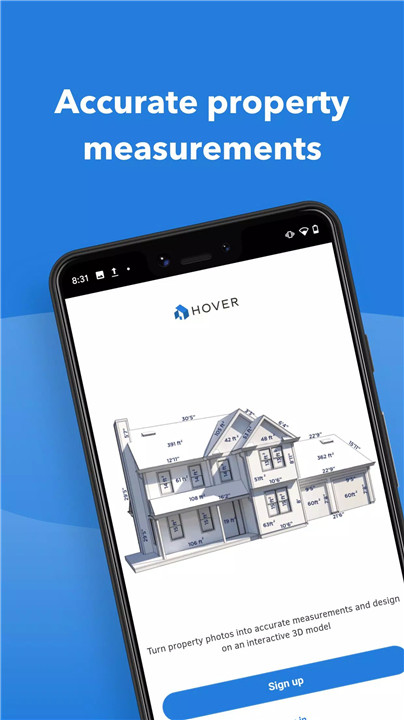
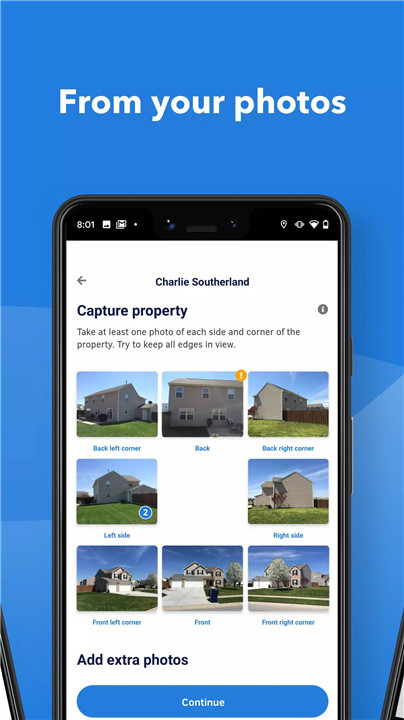

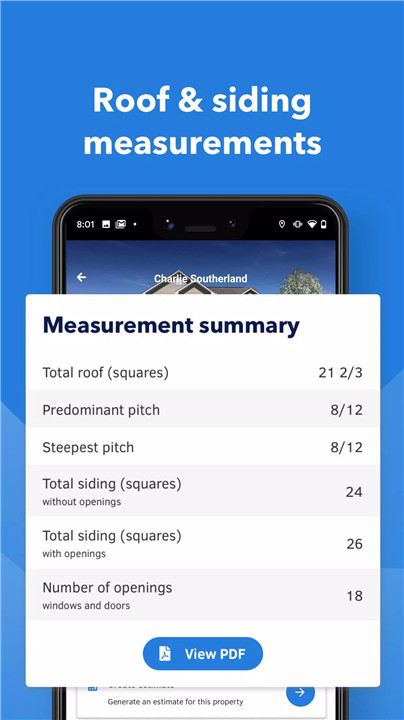
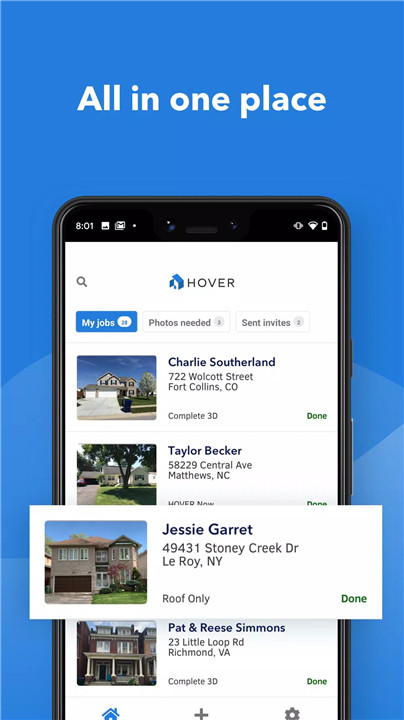

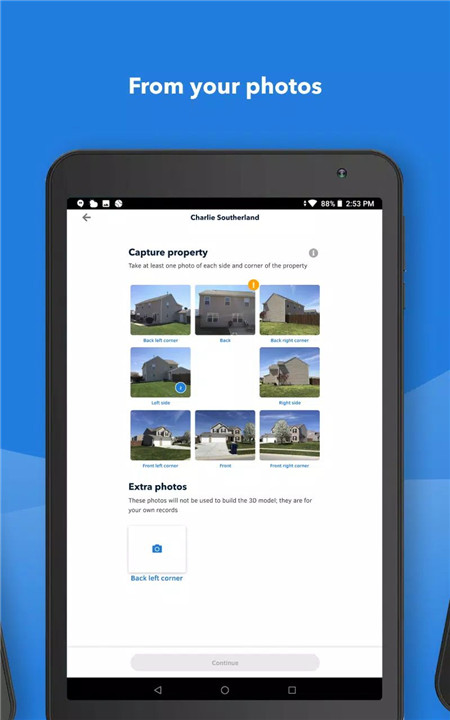
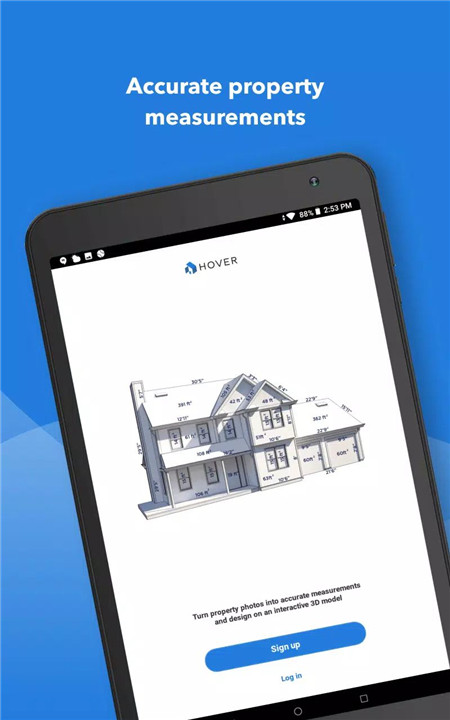









Ratings and reviews
There are no reviews yet. Be the first one to write one.