Account Restoration for Subscribers
To maintain uninterrupted access to all premium features, subscribers must restore their account by following these simple steps:
1. Open the app and navigate to Settings > Subscriptions.
2. Click the “Restore Subscriptions” button to reactivate your account.
3. If issues persist, contact customer support for further assistance.
Welcome to Our Redesigned App!
• We’ve completely overhauled your experience with a faster, native Android app, packed with powerful new features to enhance usability and personalization.
Personalized Content
• Your News Tab: Receive tailored article recommendations by selecting preferred topics. Filter out irrelevant content for a streamlined reading experience.
• Follow Topics: Increase visibility of articles on subjects you love. Tap “Follow” on any article to see more related content—or “Unfollow” just as easily.
Enhanced Reading Experience
• Saved Articles: Bookmark articles for later reading. Receive push notifications reminding you to revisit saved content or suggesting similar articles.
• E-News In-App: Access a digital replica of the day’s newspaper directly within the app under Settings > E-News, eliminating the need for a separate app.
• Offline Reading: Enable offline mode in Settings and customize Reading Preferences to store articles for later access without an internet connection.
• Swipe Left Navigation: Effortlessly browse more articles within a section without returning to the main menu.
Custom Notifications & Navigation
• Custom Push Notifications: Choose which topics trigger alerts, minimizing unnecessary interruptions.
• Top Navigation Bar: Seamlessly swipe or tap between different sections for quicker browsing.
In-App Games
Enjoy a selection of classic games directly within the app:
• Sudoku – Challenge your logic with daily puzzles.
• Solitaire – Play the timeless card game.
• Jumble – Test your word-unscrambling skills.
• Crossword Puzzles – Solve daily crosswords for a mental workout.
Upgrade your experience today and explore all the new enhancements designed just for you!
FAQ
Q: How do I personalize my News Tab?
A: Go to the News Tab, tap "Follow" on preferred topics, or filter out unwanted content.
Q: Can I read articles offline?
A: Yes! Enable Offline Reading in Settings > Reading Preferences to save articles for later.
Q: How does the "Swipe Left" navigation work?
A: Swipe left while reading to browse more articles in the same section without returning to the main menu.
Version History
v10.0.40——4 Aug 2025
Breaking news, Broncos, Avalanche, Nuggets, Rockies, Weather, and more. Download the latest version of The Denver Post to enjoy new features and updates immediately!
*10.0.40
Homepage section divider colors now match your local publication branding
Improved offline support for saved articles
Resolved issue with stretched and misaligned logos
Minor improvements and bug fixes
*10.0.36
Bug fixes and Maintenance
*10.0.34
You can now find your Newspaper in the bottom navigation!
Within articles you can see Live Blogging of all your live news updates!
Saved articles can now be found in the Sections tab.
Notification to show new updates
Minor bug fixes and enhancements

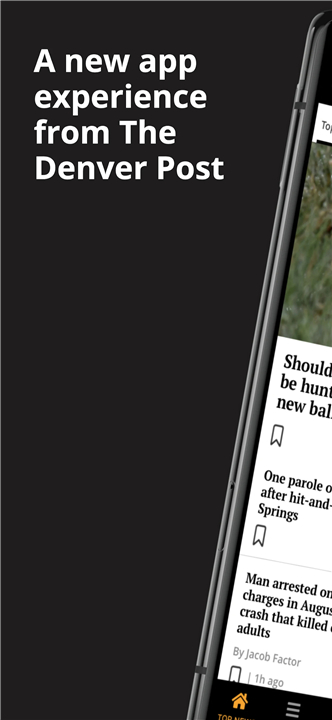

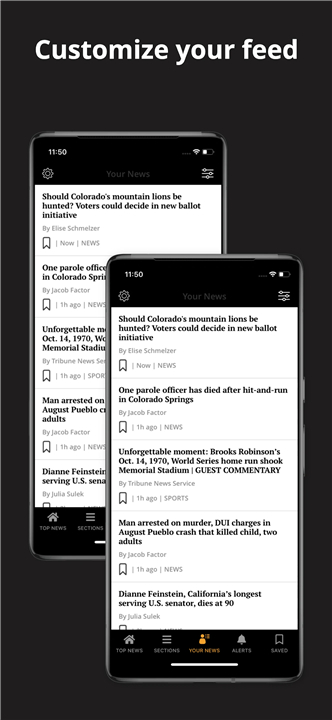
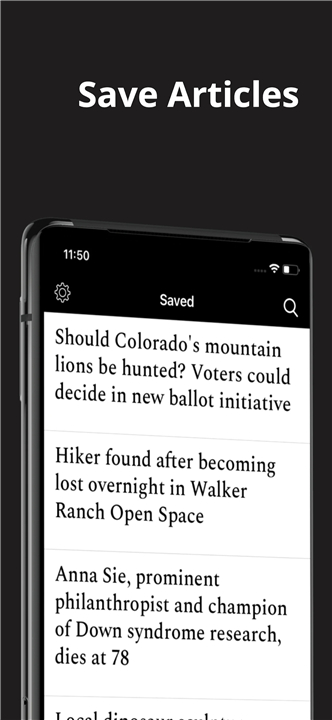
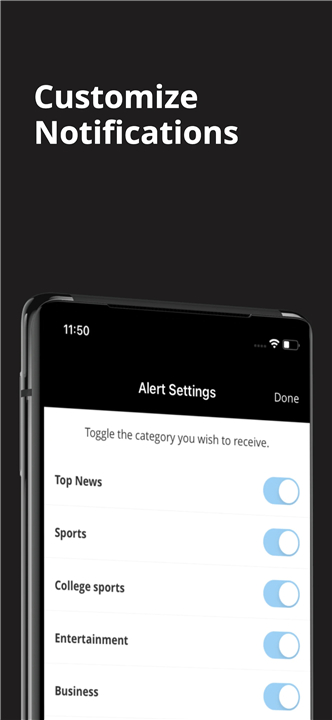










Ratings and reviews
There are no reviews yet. Be the first one to write one.