Why Download Zoho Analytics - Dashboards?
1. Immersive Native Experience
Tailored for Dashboard Access: Zoho Analytics - Dashboards is not just another app; it’s purpose-built for accessing and exploring your business dashboards. The immersive design, combined with intuitive gestures, makes navigating through your data an effortless experience.
Enhanced User Experience: Unlike generic apps, Zoho Analytics - Dashboards focuses on delivering a rich and engaging user experience, allowing you to interact with your data in a way that feels natural and responsive.
2. Data-Driven Decisions Anytime, Anywhere
Stay Informed on the Go: The world doesn’t wait, and neither should your data. With Zoho Analytics - Dashboards, you can access your vital business dashboards anytime and anywhere. Whether you’re at a meeting, traveling, or working remotely, this app keeps you well-informed about the latest data trends and insights.
Real-Time Analytics: The app ensures that you’re always up-to-date with real-time data, enabling you to make informed decisions quickly, no matter where you are.
3. Visualize with Ease
Interactive Visualizations: Zoho Analytics - Dashboards offers a wide range of interactive visualizations that make data exploration intuitive and insightful. Whether you need to change chart types, drill down into details, or interact with your data in new ways, this app provides the tools you need to gain deeper insights.
Customization at Your Fingertips: Adjusting and personalizing your visualizations has never been easier. With just a few taps, you can modify your charts, switch between different visualization types, and focus on the data that matters most to you.
4. Dynamic Data Filtering
Filter with Precision: The app allows you to dynamically filter your data, giving you the flexibility to include or exclude specific data points from your visualizations. This ensures that you’re always looking at the most relevant data.
User Filters: If you’ve created user filters within your Zoho Analytics dashboards or reports, these can be applied seamlessly within the app, enhancing your ability to drill down into the specifics of your data.
5. Organize Your Workspaces Effortlessly
Customized Organization: Zoho Analytics - Dashboards equips you with contextual options to organize your workspaces, dashboards, and reports according to your preferences. You can sort, favorite, set defaults, and even delete items as needed, ensuring that your data environment is always well-organized and easy to navigate.
How Does Zoho Analytics - Dashboards Work?
Zoho Analytics - Dashboards connects directly to your Zoho Analytics account, providing you with a mobile-friendly interface that’s optimized for viewing and interacting with your dashboards. Here’s how it works:
Login: Simply log in with your Zoho account credentials to access all your dashboards.
Explore Dashboards: Once logged in, you can browse through your dashboards, interact with data visualizations, and apply filters to tailor the data to your needs.
Real-Time Updates: The app syncs with your Zoho Analytics account to ensure that your dashboards are always up-to-date with the latest data.
Customizable Views: You can customize the way you view and interact with your data, choosing from various visualization types and filters to get the insights you need.
Frequently Asked Questions (FAQ)
1. Is Zoho Analytics - Dashboards a free app?
Yes, Zoho Analytics - Dashboards is available for free to all Zoho Analytics users. However, access to specific dashboards may depend on your Zoho Analytics subscription plan.
2. Can I use the app offline?
While Zoho Analytics - Dashboards requires an internet connection to sync and update your dashboards, you can view previously loaded data offline. However, interactive features like filtering and real-time updates will be unavailable until you reconnect.
3. How secure is my data on the app?
Zoho Analytics - Dashboards follows the highest security standards to ensure your data is protected. The app uses encryption to safeguard your information both in transit and at rest.
4. Can I share dashboards directly from the app?
Yes, the app allows you to share dashboards with your team directly from your mobile device, making collaboration easy and efficient.
5. What devices are compatible with Zoho Analytics - Dashboards?
Zoho Analytics - Dashboards is compatible with both iOS and Android devices, ensuring a seamless experience across different platforms.
What's New in the Latest Version 1.2.1
Last updated on Mar 13, 2024
1.Bug Fixes
2.Share, Commenting, Zia Insights Features enabled for OnPremise

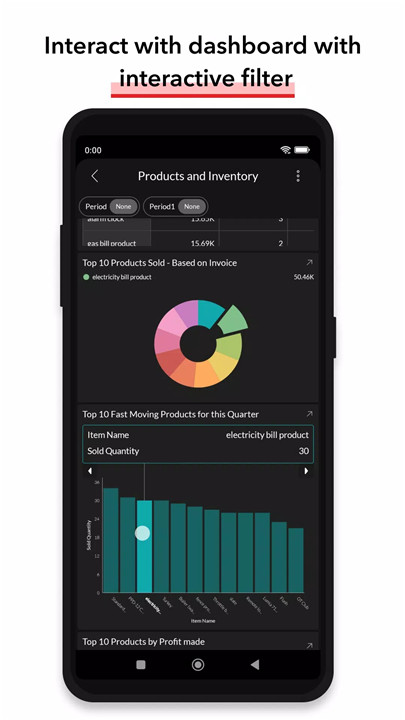
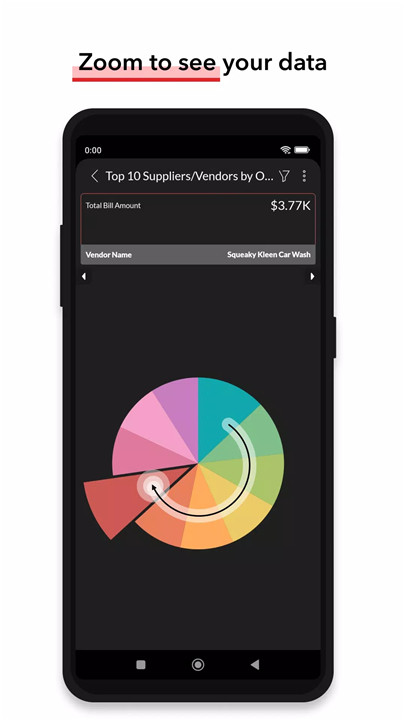
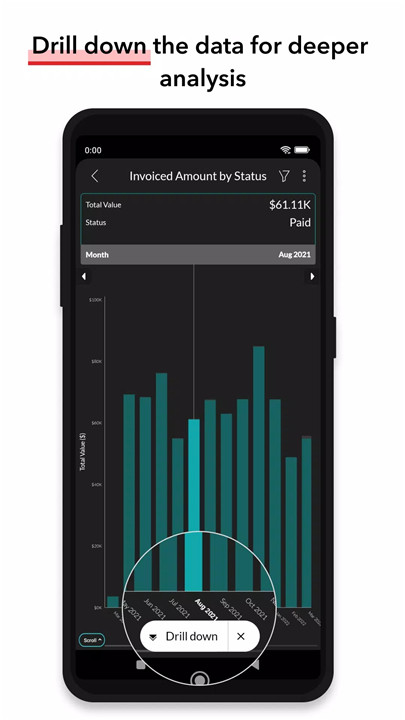
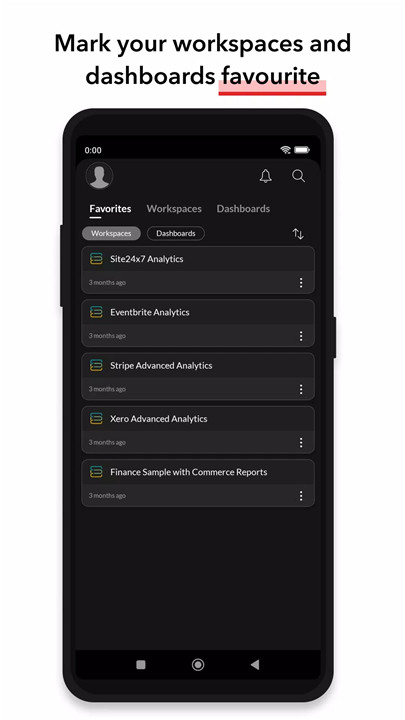
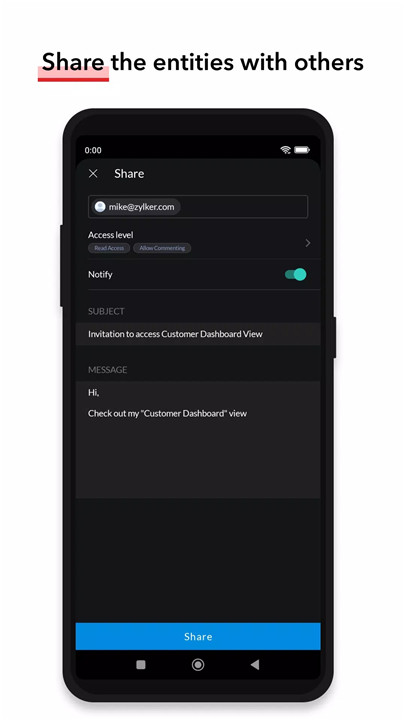
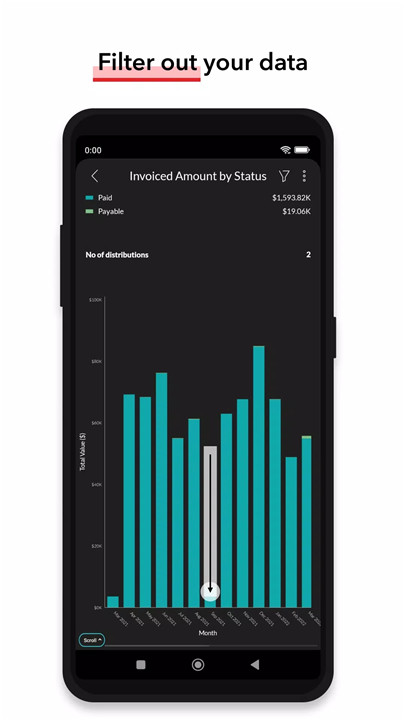

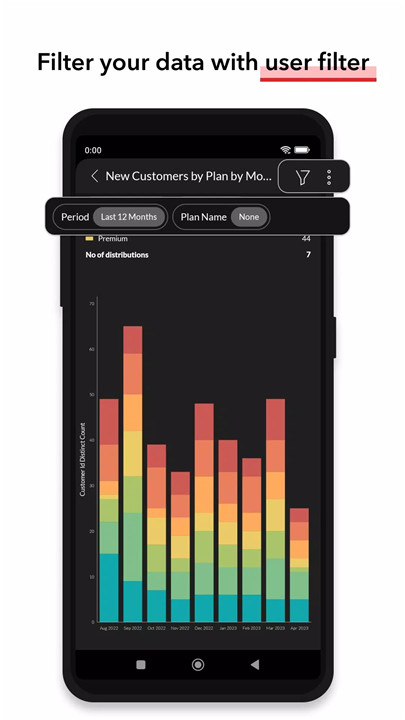









Ratings and reviews
There are no reviews yet. Be the first one to write one.