Ultra Data Saving - Opera Max: Save Your Data Efficiently
Experience the updated Ultra Data Saving mode by Samsung, powered by Opera Max, gradually rolling out to provide enhanced data-saving capabilities.
Ultra Data Saving mode, a native feature on Samsung devices, leverages Opera Max technology to empower users with precise control over their mobile data usage.
Pick Me!!
"Ultra Data Saving"
Why?
Let me show you!!
Data Compression: Utilize Ultra Data Saving mode to compress data and limit background app activities, potentially saving up to 50% or more of your data usage.
Opera Max Compression Technology: Built on Opera Max's compression technology, this tool optimizes data usage across various apps, ensuring efficient data consumption.
How to Use Ultra Data Saving Mode:
Refer to our instructional video on YouTube for a step-by-step guide: Watch Now
Here's some key tips, check this out!!
Activation: Easily activate Ultra Data Saving mode by swiping down on your phone's home screen and tapping "Ultra Data Saving" in the quick settings.
Smart Manager Integration: Access Ultra Data Saving mode via Smart Manager to customize settings, monitor savings, enable data compression, and manage app exceptions.
App Insights: Monitor data-saving insights by tapping the Opera Max icon in your Samsung device's app drawer to track usage and savings per app.
Enhanced Data Savings Across Platforms:
Video Streaming: Save up to 50% of your data while streaming videos on YouTube and Netflix.
Music Streaming: Enjoy up to 40% data savings on popular music-streaming platforms like YouTube Music, Gaana, Saavn, Pandora, and Slacker Radio.
Background Data Management: Block specific apps from utilizing background data, offering greater control over data consumption.
Comprehensive Data Management: Monitor app data usage comprehensively through the top savings view.
Hold on!! Here's something important to you!!
Actual savings may vary based on user behavior and usage patterns. For technical inquiries, consult our FAQ: Opera Max FAQ.
What's New in Version 4.6.26.1 (Last updated on Jan 8, 2024):
Added support for Android 13
Improved default compression levels for smarter data savings
Enhanced Ultra Apps functionality
Optimizations and bug fixes for improved performance

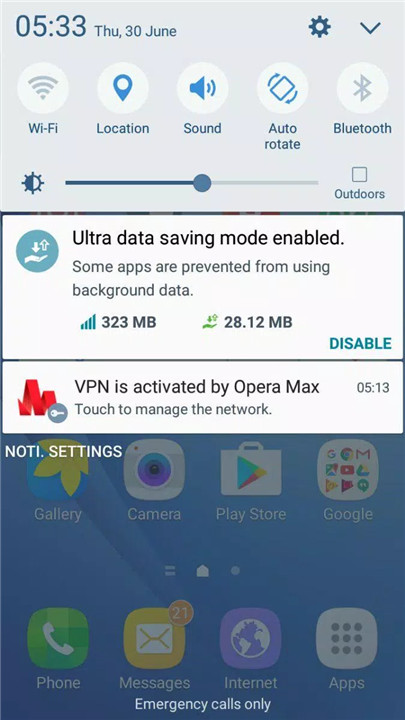
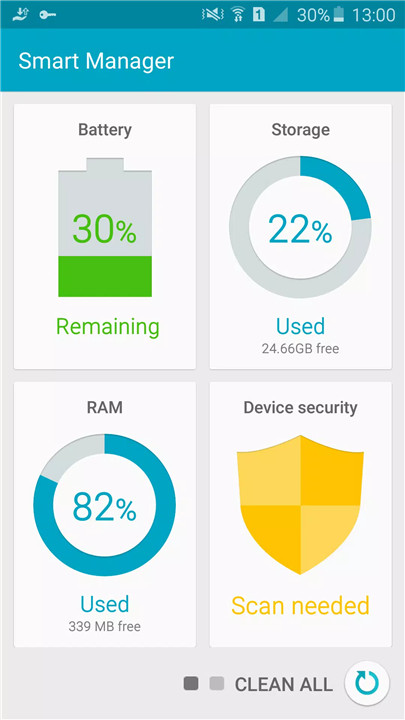
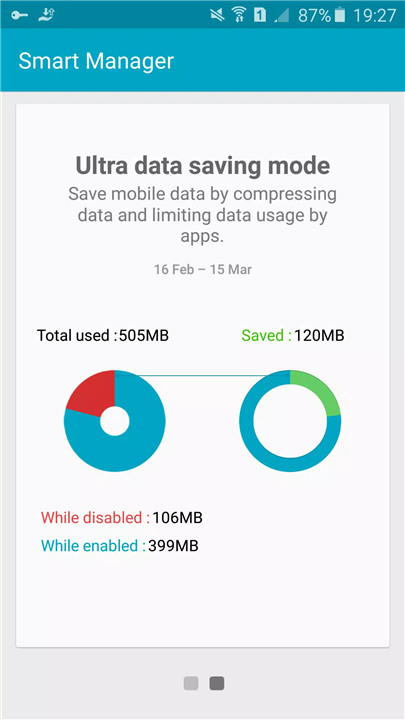
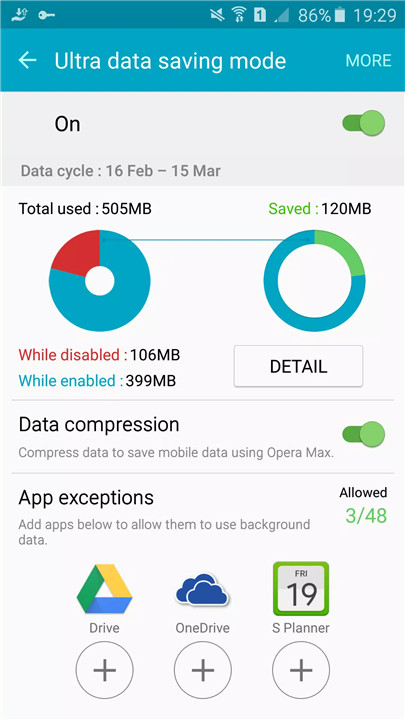
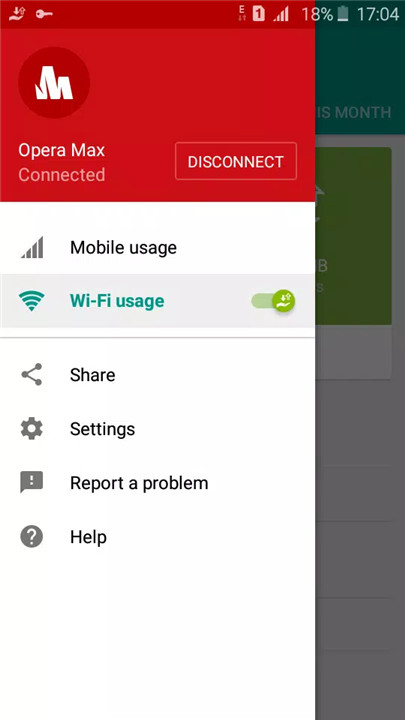









Ratings and reviews
There are no reviews yet. Be the first one to write one.