What is Acode?
Acode is an advanced IDE (Integrated Development Environment) and code editor designed specifically for Android devices.
Key Features that Acode offer to user
Powerful Code Editor: Acode provides a robust code editing environment, allowing users to write, edit, and manage their code efficiently. Its sleek interface and intuitive features enhance the coding experience on Android devices.
Innovative Plugin System: The Plugin System sets Acode apart by offering a wide range of plugins to extend its functionality. With over 30 plugins available in the Plugin Store, users can customize their coding environment to suit their specific needs and preferences.
Enhanced Ace Editor: Acode's built-in Ace Editor is continuously updated to ensure smooth and efficient editing. The latest version 1.22.0 brings improvements and optimizations to further enhance the editing experience.
Search in All Files: This beta feature allows users to search and replace text across all files within their projects, streamlining the process of code navigation and modification.
Customizable Quick Tools: Users can personalize their quick tools, enabling them to access frequently used functions and commands quickly, thereby optimizing their workflow.
Fast File Listing: Acode accelerates file listing with its improved startup process, loading and caching files faster for seamless navigation and project management.
Keyboard Shortcuts: Acode supports keyboard shortcuts, including common actions like saving (Ctrl+S) and accessing the command palette (Ctrl+Shift+P), enabling users to navigate and operate the IDE more efficiently.
Why Choose Acode?
Web Development: Acode empowers users to build and run websites directly within the app, providing a comprehensive development environment for web projects.
Integrated Console: Debugging is made easy with Acode's integrated console, allowing users to diagnose and resolve issues directly within the IDE.
Support for Various Languages: Acode supports a wide range of programming languages, including Python, CSS, Java, JavaScript, Dart, and more, making it suitable for diverse coding projects.
Key Highlights that Acode offer to user
Universal File Editor: Edit any file directly from your device, providing flexibility and convenience for developers working with various file types.
GitHub Integration: Seamlessly sync your projects with GitHub, facilitating collaborative development and version control.
FTP/SFTP Support: Manage your files efficiently with FTP/SFTP integration, enabling seamless file transfer and management.
Extensive Syntax Highlighting: Enjoy robust syntax highlighting for over 100 programming languages, enhancing code readability and comprehension.
Personalized Themes: Choose from a variety of unique themes to customize the look and feel of the app according to your preferences and style.
User-Friendly Interface: Navigate effortlessly through the intuitive design of the app, ensuring a smooth and hassle-free coding experience.
In-App Preview: Instantly view HTML/MarkDown files within the app, allowing for quick and convenient previews of your work.
Interactive JavaScript Console: Debug JavaScript code directly from the console, facilitating efficient troubleshooting and error resolution.
In-App File Browser: Access your files directly within Acode, eliminating the need to switch between multiple apps for file management.
Open Source: Benefit from the transparency and community-driven development of Acode, contributing to its continuous improvement and evolution.
High Performance: Enjoy smooth workflow with support for files containing over 50,000 lines, ensuring optimal performance even with large projects.
Multi-File Support: Work on multiple files simultaneously for productive multitasking, enhancing efficiency and productivity.
Customizable Interface: Adapt Acode to your personal coding style with customizable interface options, making it tailored to your preferences.
Keyboard Shortcuts: Speed up your coding process with convenient keyboard shortcuts, optimizing your workflow and reducing manual tasks.
File Recovery: Never lose your work with reliable file recovery features, providing peace of mind and ensuring data integrity.
File Management: Keep your projects organized with effective file management tools, facilitating efficient project organization and navigation.
What's New in the Latest Version 1.10.1
Last updated on Apr 6, 2024
- Updated Ace editor 1.32.9
- Fixed scrollbar not showing up properly
- Minor bugs fixes and improvements

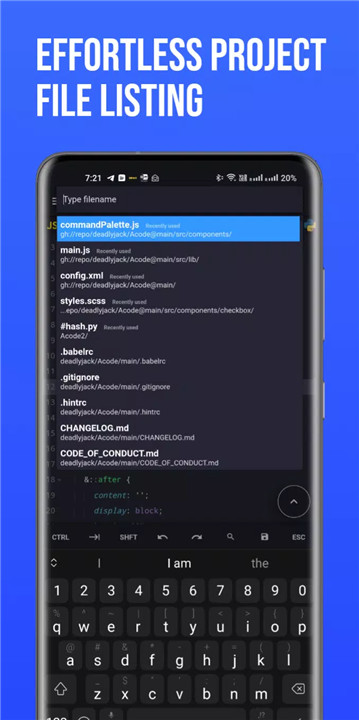
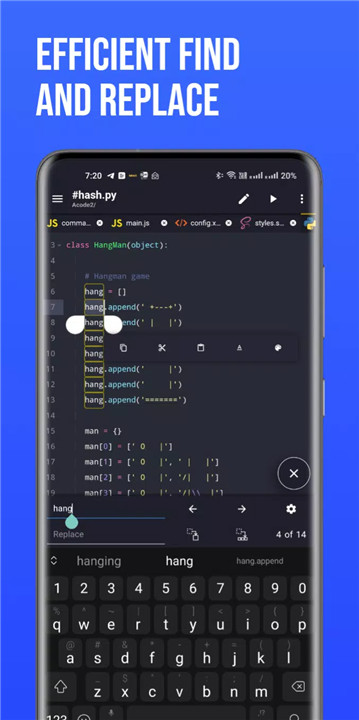
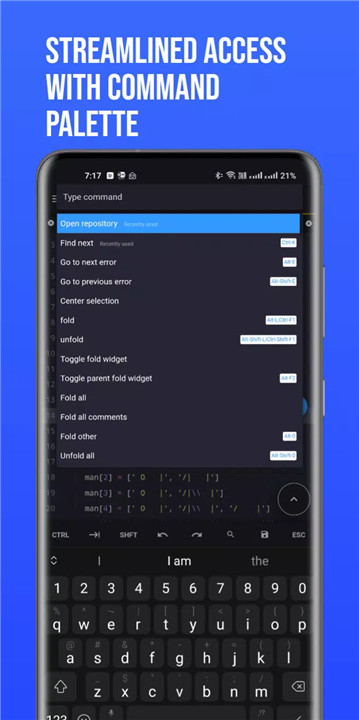

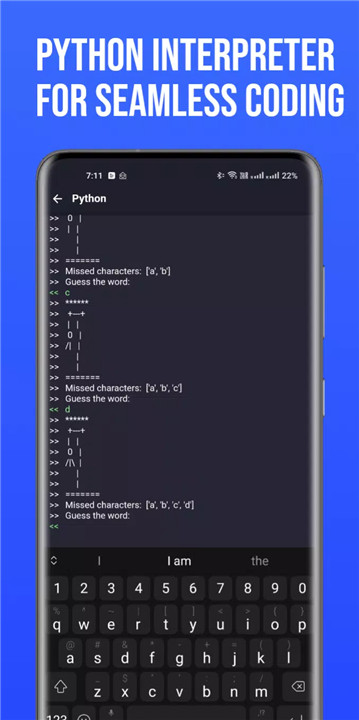









Ratings and reviews
There are no reviews yet. Be the first one to write one.