App Features:
1. Adjust the color of the photo, rotate, crop, resize, add effects, frames, and doodle on the photo
2. Fine-tune the color with curves
3. Graffiti mode, add text or pictures
4. Easily rotate, crop or resize the photo
5. Easily edit photos using the touch and two-finger bloom interface
6. Load photos from the gallery or camera
7. Save photos in JPEG and PNG formats. Flexible control of JPEG quality
8. View, edit or delete EXIF data
9. Save your final result to the gallery or SD card, or set it as wallpaper
App offers:
1. Color: exposure, brightness, contrast, saturation, color temperature, color and hue
2. Curves & Levels: fine-tune the color
3. Special effects: gamma correction, auto contrast, auto hue, vitality, blur, sharpen, oil painting, sketch, black & white High contrast, nostalgia and more…
4. Add text, pictures or shapes
5. Frames, noise reduction, painting, pixels, clones, hollowing
6. Rotate, straighten, crop, resize
7. Correction: perspective, lens, red eye, white balance and backlight
8. Convenient and fast operation interface, easy editing operations through single finger touch and two-finger pinch zoom
9. Support saving pictures in JPEG, PNG, GIF, WebP and PDF formats
10. Support viewing, editing or deleting metadata (EXIF, IPTC, XMP)
11. Save your pictures to the gallery, set as wallpaper or save to SD card
12. Share photos via e-mail, SNS…
13. Batch processing, cropping (puzzle), compressing ZIP, creating PDF, GIF animation
14. Web screenshot, video screenshot, PDF screenshot
15. No ads option available (Settings > Purchase item)
Software highlights
1. New UI/new interface
2. Text/image improvements
3. Bug fixes
4. Adjust color, add filters, rotate, crop, frame, doodle
5. Simple and intuitive zoom interface
6. Select photos from the photo library or camera
7. Can save in JPEG and lossless PNG format, can customize JPEG compression rate
8. Can edit and view EXIF information
9. Save directly to memory card or set as desktop
10. Sharing channels: e-mail, DLNA, Picasa, Flickr, Streamzoo
What's New in the Latest Version 1.5.3.8
Last updated on Jun 14, 2018
Minor bug fixes and improvements. Install or update to the newest version to check it out!

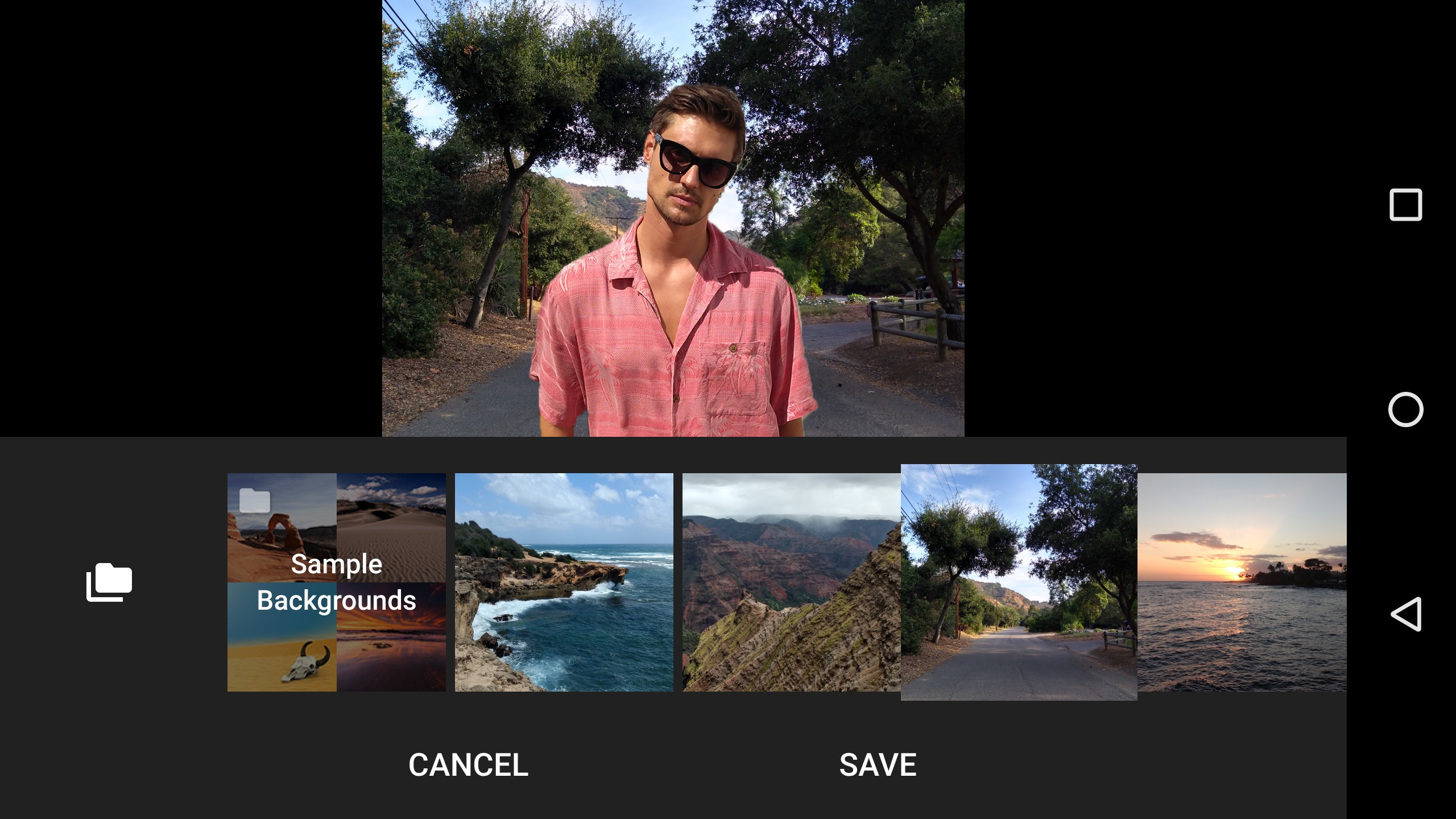
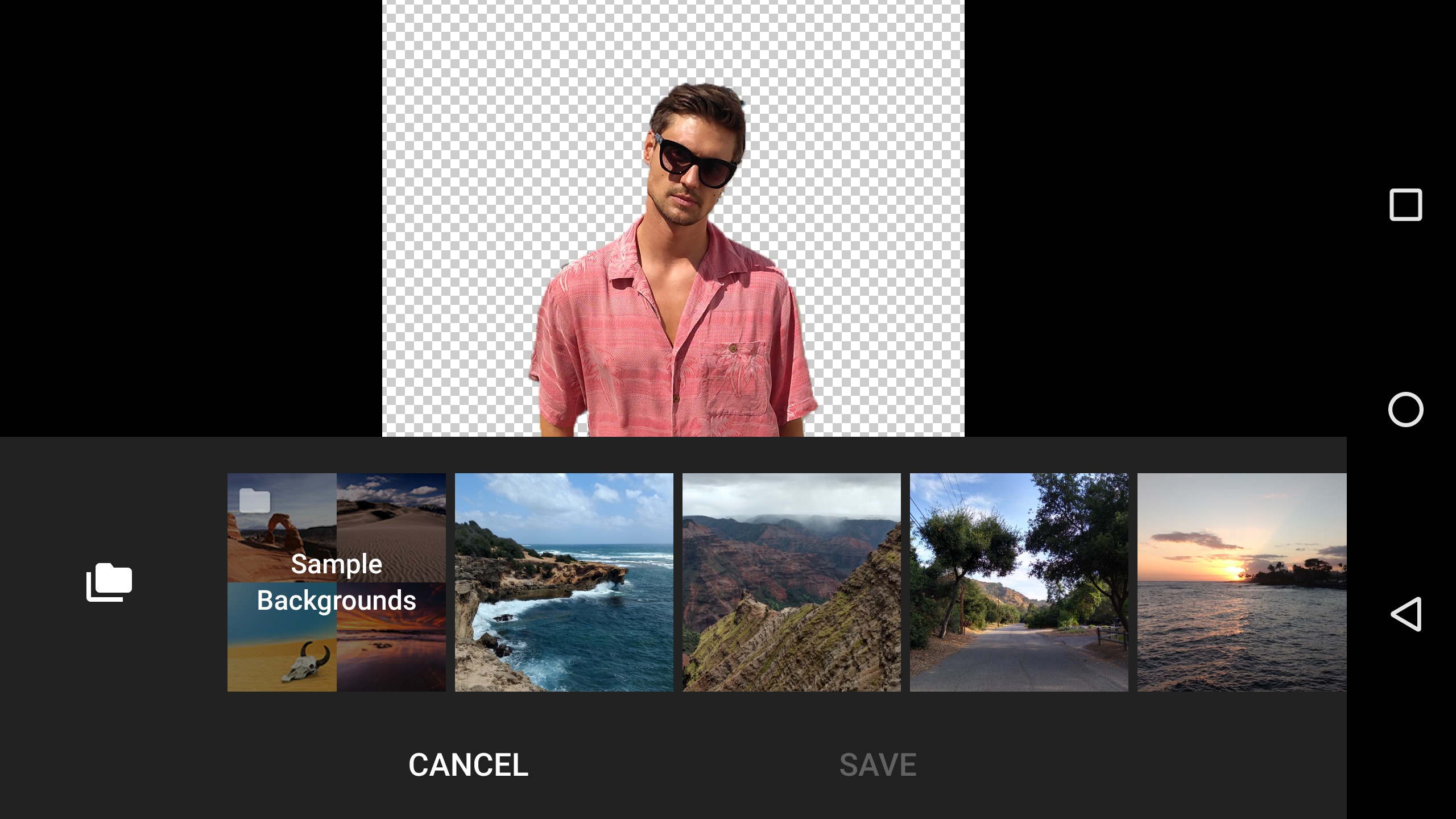









Ratings and reviews
There are no reviews yet. Be the first one to write one.