WordBit Englisch transforms how you learn English—by turning your phone’s lock screen into a powerful vocabulary trainer. Instead of wasting time every time you check your phone, WordBit seizes that moment to teach you new words and phrases. With a passive, continuous learning approach, you can absorb thousands of English terms each month—without changing your daily routine.
Learn from Your Lock Screen
The core innovation of WordBit lies in its lock screen functionality. Every time you check the time, view a message, or open an app, you’re presented with a vocabulary word or useful phrase. These short, bite-sized lessons fit perfectly into your busy lifestyle and turn screen time into study time.
Optimized & Comprehensive Learning Content
WordBit offers over 10,000 vocabulary words categorized by CEFR levels (A1 to C2). Words are accompanied by example sentences, synonyms, antonyms, grammar tips, and detailed notes on usage—making your learning deep and contextual. You can also explore commonly used phrases, idioms, and even proverbs for real-world fluency.
Visual Learning for Beginners
Absolute beginners benefit from vocabulary paired with images—ideal for visual learners and children. Categories include animals, food, time, plants, relationships, and more.
Audio Pronunciation & Smart Functions
Each word includes automatic pronunciation so you can learn correct accents. The app also includes quizzes, a daily review feature, and a custom word list you can manage by marking words as learned or revisiting them later.
Customization Options
Personalize your experience with 16 different color themes, including darker options to reduce eye strain. Use the search tool to find any word instantly, and control your learning pace by pausing or adjusting frequency from the settings.
FAQs
1. How does WordBit help me learn English passively?
WordBit appears every time you unlock your phone, offering vocabulary or phrases. You’ll learn unconsciously while using your phone like normal.
2. Can I control when WordBit appears?
Yes, you can activate or deactivate the learning mode anytime from the app’s settings if you want to pause automatic study sessions.
3. What if my phone automatically shuts down the app?
Some phones (e.g., Huawei, Xiaomi) may close WordBit to save power. You can fix this by adjusting battery or power-saving settings on your device.
4. Is this suitable for all English proficiency levels?
Absolutely! WordBit supports all levels—from beginner (A1) to advanced (C2), and you can customize content to match your current skill level.
5. Does the app support pronunciation and grammar help?
Yes! Every word has audio pronunciation, grammar notes, synonyms, antonyms, and example sentences to help you learn holistically.
Version History
v1.6.0.49—2 May, 2025
Minor bug fixes and improvements. Install or update to the newest version to check it out!
v1.6.0.44—28 Apr, 2025
Minor bug fixes and improvements. Install or update to the newest version to check it out!
v1.6.0.41—28 Apr, 2025
Minor bug fixes and improvements. Install or update to the newest version to check it out!

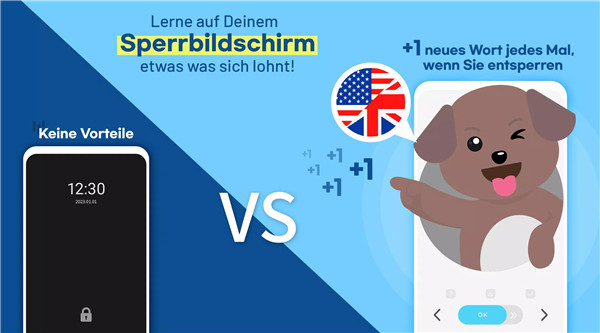
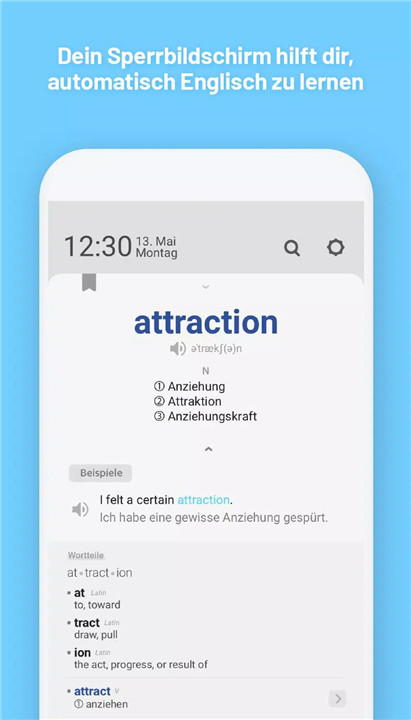
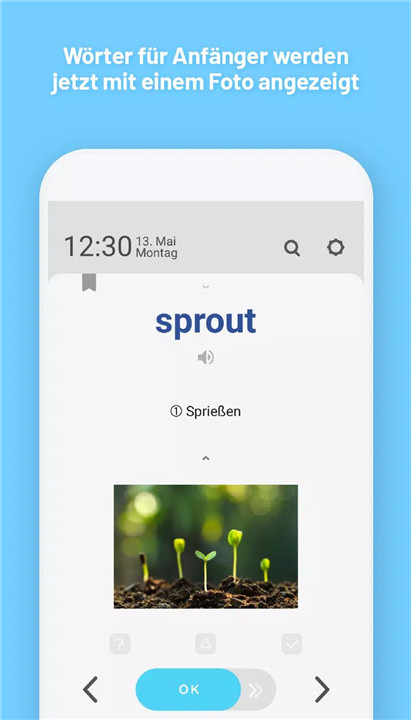
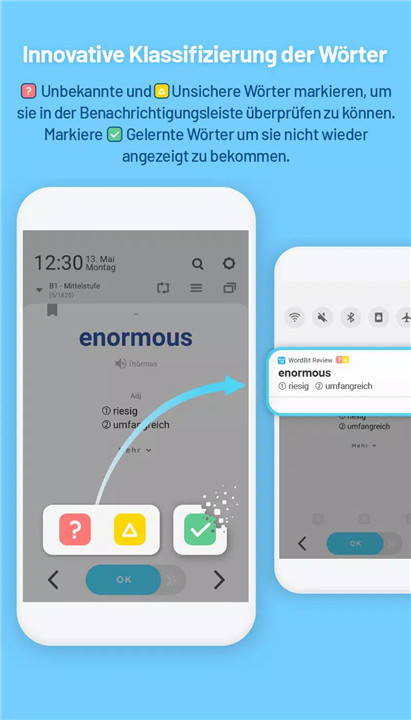
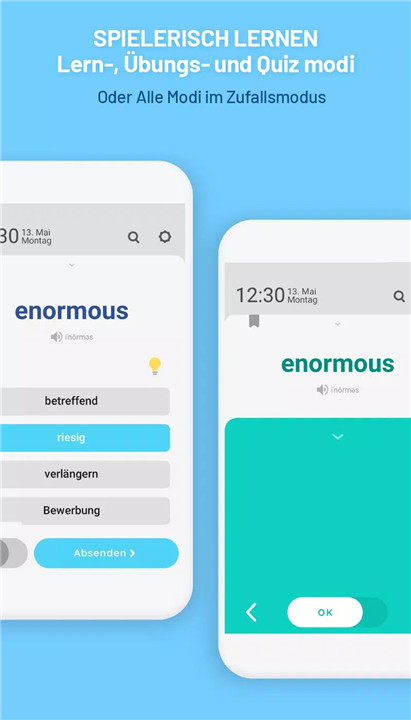
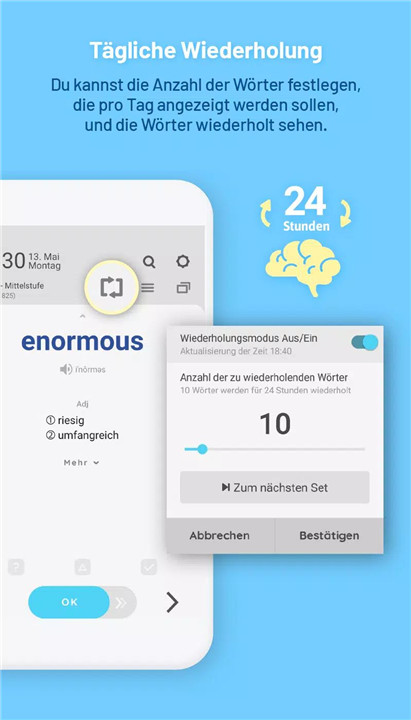
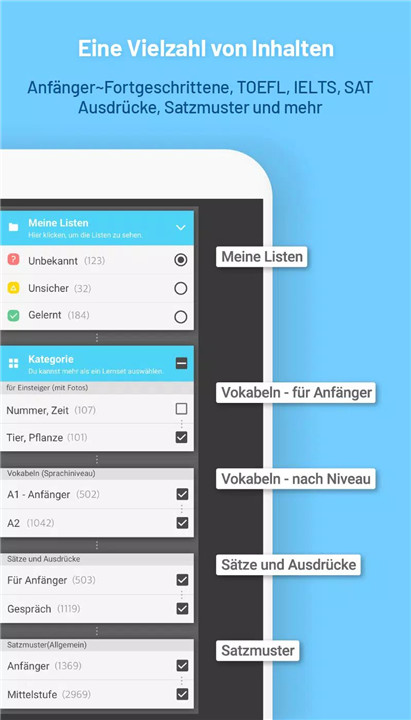
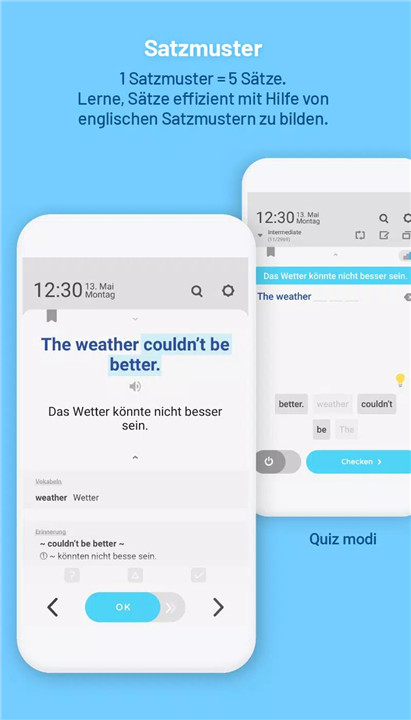









Ratings and reviews
There are no reviews yet. Be the first one to write one.