Now Support
Overview
• Now Support Mobile is an advanced mobile application designed to bring the full capabilities of the Now Platform® directly to your mobile device.
• It empowers administrators, support teams, and end users to perform essential tasks on the go, eliminating dependency on desktop access.
• Whether you are at the office, traveling, or working remotely, you can manage cases, process requests, and seek assistance instantly.
• By leveraging the power of the Now Platform®, the app ensures faster case resolution and efficient self-service—right from the palm of your hand.
Core Capabilities
With Now Support Mobile, you can:
• Track Requests and Cases: Monitor the status of open requests, review updates, and move cases forward without delay.
• Receive Real-Time Notifications: Stay informed around the clock with instant alerts that help you respond promptly to changes or issues.
• Access Knowledge Articles: Use the built-in library to find answers, guides, and support documentation.
• Fulfill Requests with the Service Catalog: Quickly locate and submit service requests through an organized, accessible catalog.
• Interact with Ask Kodi, Now Virtual Agent: Obtain insights, assistance, and automated support to solve issues efficiently.
• Simplified Secure Login: Save time with facial recognition or touch ID, avoiding repeated credential entry and bypassing standard SSO processes.
Platform Advantages
• Now Support Mobile is powered by the Now Platform®, which connects workflows across departments, systems, and people.
• This integration delivers a consistent, high-quality support experience and enhances productivity, ensuring that support teams and users can collaborate seamlessly from anywhere.
• Digital workflows streamline processes, reduce manual effort, and increase the speed of service delivery.
Additional Information
• For detailed release notes outlining new features, improvements, and fixes, visit:
+ https://docs.servicenow.com/bundle/mobile-rn/page/release-notes/mobile-apps/mobile-apps.html
• End User License Agreement (EULA) can be found at:
+ https://support.servicenow.com/kb?id=kb_article_view&sysparm_article=KB0760310
© 2023 ServiceNow, Inc. All Rights Reserved. ServiceNow, the ServiceNow logo, Now, Now Platform, and other ServiceNow marks are trademarks or registered trademarks of ServiceNow, Inc. in the United States and/or other countries. Other names and logos may be trademarks of their respective owners.
FAQ
Q: Who can benefit from using Now Support Mobile?
A: Whether you’re an IT administrator, a member of a support team, or an end user seeking help, the app is designed to make your life easier. It’s ideal for anyone who needs to manage support tasks, track cases, or find information while in the office, working remotely, or traveling.
Q: What kind of tasks can I perform with the app?
A: You can track the status of requests and cases, receive instant notifications, find relevant knowledge articles, submit service requests from the catalog, interact with the virtual agent Ask Kodi, and log in securely using facial recognition or touch ID.
Q: How does Now Support Mobile help with case resolution?
A: The app enables you to take action as soon as updates occur by sending real-time notifications, giving you quick access to case details, and allowing you to move requests forward without delays. This faster response time means cases can be resolved more efficiently.
Version History
v20.5.0——5 Nov 2025
Access full Now Platform® capabilities on your phone with Now Support Mobile. Download the latest version of Now Support to enjoy new features and updates immediately!
*20.5.0
Fixed
• An Agent location entry intermittently records a cached location
• The keyboard disappears when the user stops typing in a string input field
• The ServiceNow Mobile app crashes when submitting a reservation request
• Questionnaires get stuck intermittently
• The Input Form Screen ‘Submit’ button is inactive after filling in mandatory inputs
Detailed release notes can be found on the ServiceNow product documentation website.
*20.4.0
Fixed:
- Added support for 16KB page sizes
- Offline scheduled downloads cancel with background apps
- The on-demand form screen doesn’t refresh after an action
- UI parameters can’t be opened for the 'Space Details' screen
- Offline polling timeout should match the server timeout
- Allow the ability to turn off the ‘Ask a Follow Up’ feature in Enhanced Chat
- Other performance improvements and minor bug fixes

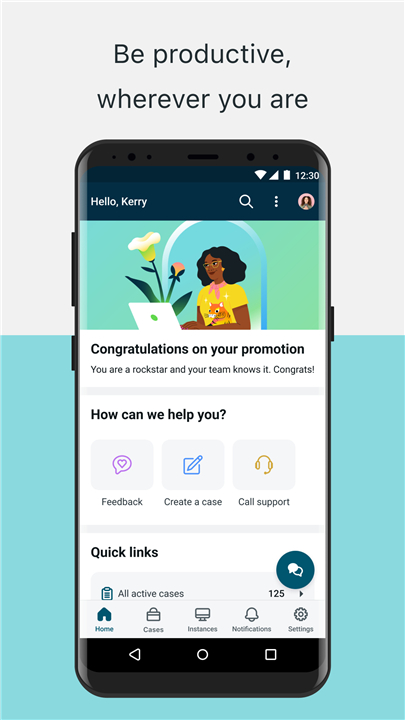
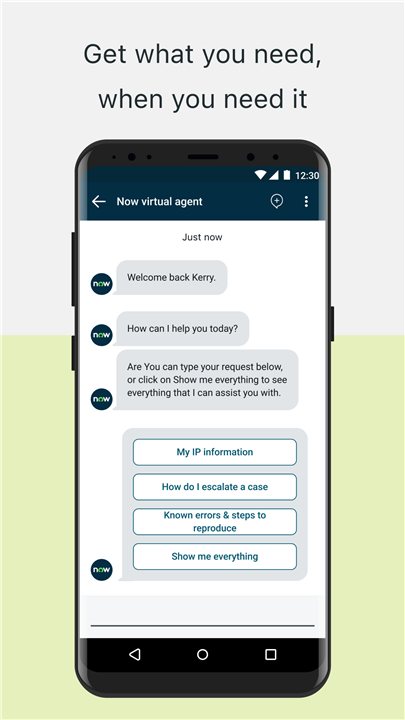
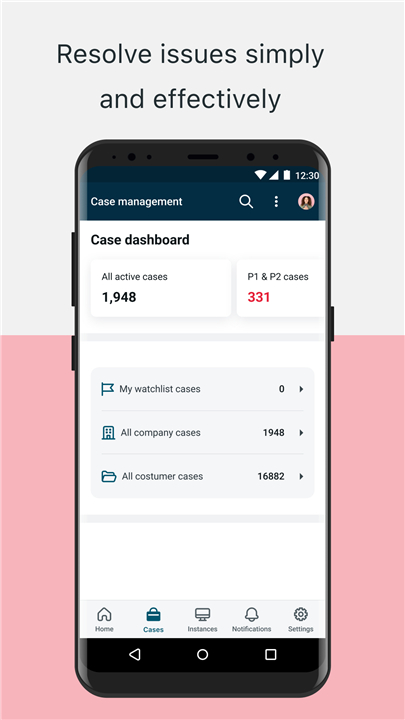
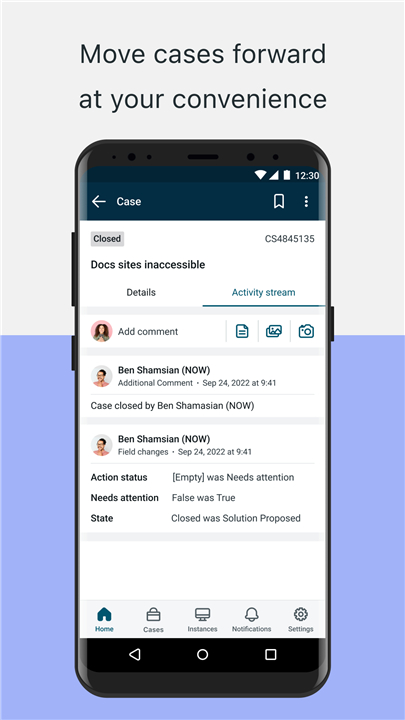
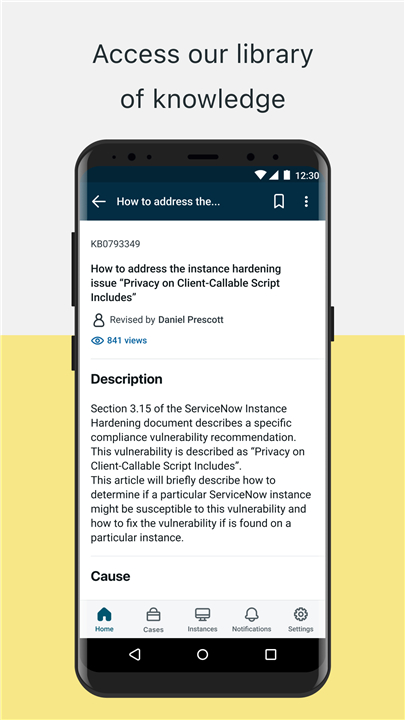











Ratings and reviews
There are no reviews yet. Be the first one to write one.