Here are some key features and functionalities:
Calendar Integrations:
Seamlessly syncs with your Google, Outlook, Office 365, or iCloud calendar to ensure you’re never double-booked.
Your scheduled events and availability automatically align with your existing calendar.
Control:
Set buffer times between meetings to allow for breaks.
Prevent last-minute bookings by adjusting your availability settings.
Create secret event types for specific purposes.
Flexibility:
Supports various meeting types:
1-on-1: Ideal for individual appointments.
Round Robin: Distributes appointments evenly among team members.
Collective Availability: Simplifies group scheduling.
Getting Started:
If you’re new to Calendly, check out the Getting Started articles within the app.
Learn the basics, connect your calendar, and discover features that streamline scheduling.
Mobile App Help Topics:
Sharing Your Link:
Learn how to share your Calendly link directly from the mobile app.
Managing Availability:
Edit your available hours.
Add extra time before or after events (buffers).
Adjust available start times for specific event types.
Limit the number of daily bookings.
Editing Event Types:
Clone an event type.
Change event type names and durations.
Hide events from your landing page.
Managing Scheduled Events:
Reschedule or cancel meetings within the app.
Receive notifications on your phone for new bookings or changes.
View your scheduled events.
Troubleshooting:
Android users can sign in to the mobile app even if Chrome is their default browser.
If you use Calendly under a work profile on Android, follow specific sign-in instructions.
What's New in the Latest Version 2.19.2
Last updated on Mar 22, 2024
This release includes bug fixes and general improvements.

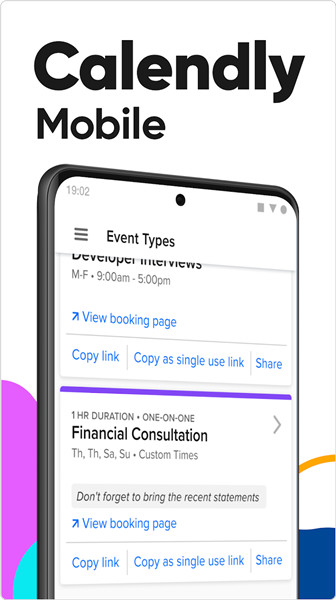
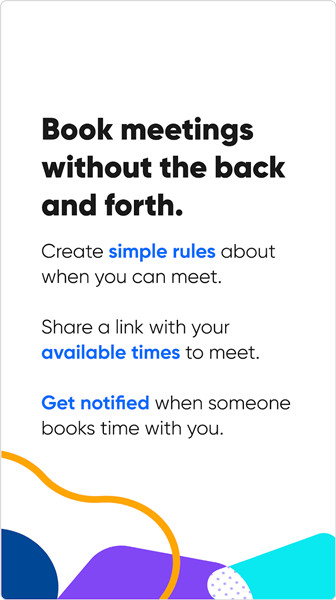
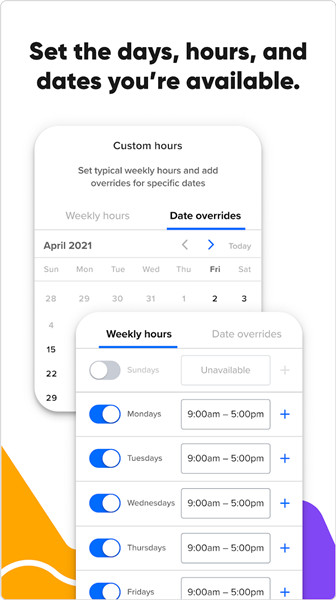
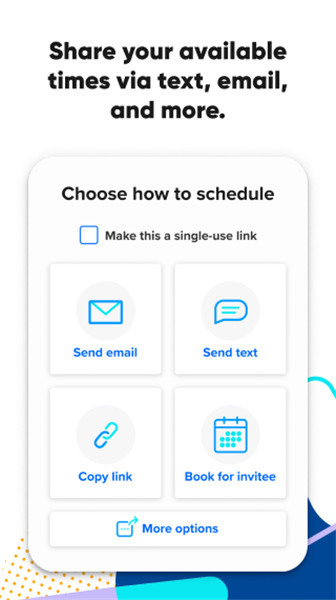
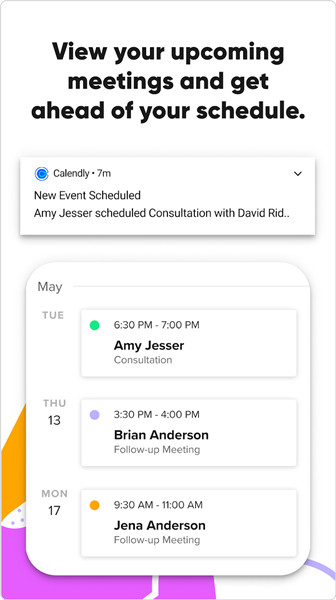
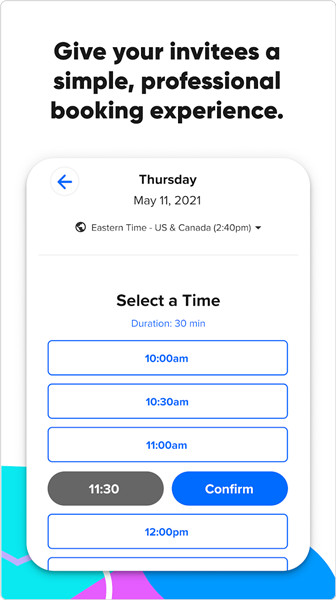









Ratings and reviews
There are no reviews yet. Be the first one to write one.