What is Browser Go?
Browser Go is a multifunctional app that combines the functionalities of a secure web browser, a file manager, and a personalized news feed. It offers a fast and safe browsing experience while also providing tools for managing files and staying updated with the latest news.
Key Features that Browser Go offer to user
Secure Web Browsing: Enjoy fast and secure web browsing with Browser Go, ensuring your privacy and data security while surfing the internet.
Personalized News Feed: Stay informed and entertained with a personalized news feed integrated directly into the browser, offering curated content based on your interests.
Private Browsing: Safely browse the web without leaving any traces behind using the private browsing mode, which ensures that your browsing history remains confidential.
Download Manager: Manage your downloads efficiently with the built-in download manager, allowing you to track and organize downloaded files with ease.
File Explorer: Browser Go includes a powerful file explorer for managing files and folders on your Android device. Easily navigate through your internal storage, SD card, and external USB OTG storage.
File Organization: Sort and categorize your files and folders automatically based on file types, making it convenient to locate specific files such as images, audio, videos, documents, and more.
Storage Info: Quickly view the storage usage and location of each category of files, providing insights into your device's storage allocation.
Key Highlights that Browser Go offer to user
Search Functionality: Easily find files faster using the search feature, allowing you to locate specific files quickly without the need for extensive browsing.
Offline File Sharing: Share files offline with others quickly and without using data, making it convenient to transfer files between devices.
Backup to SD Card: Transfer large files or videos to your SD card to free up storage space on your phone. With just a few clicks, you can optimize your phone's storage usage and utilize the SD card effectively.
Efficient Storage Management: The Files app consumes minimal storage space on your phone (less than 10 MB) and is free from malware or bloatware, ensuring optimal performance.
Storage Information: Easily view the location of each file category and monitor SD card usage to gain insights into your device's storage allocation.
One-Key Transfer: Transfer all pictures, music, and video files from your phone's internal storage to the external SD card with a single click. Transferred files are organized and stored in the designated File Browser folder on the external SD card.
Global Search: Conduct comprehensive searches across all folders and files on your device, enabling efficient file retrieval.
Remote Management: Conveniently browse files on your device from your computer using remote management, allowing you to access and manage files remotely for enhanced flexibility and convenience.
What's New in the Latest Version 2.2.2
Last updated on Sep 26, 2023
Bug fixes and improved performance

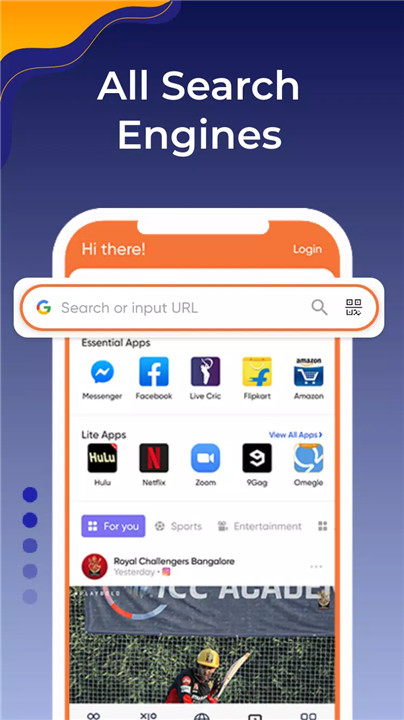
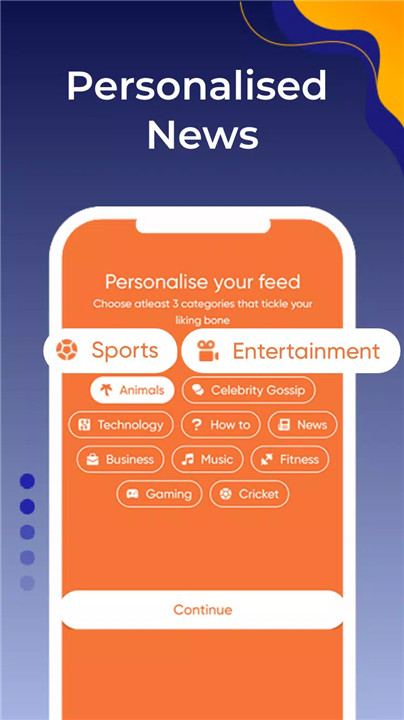
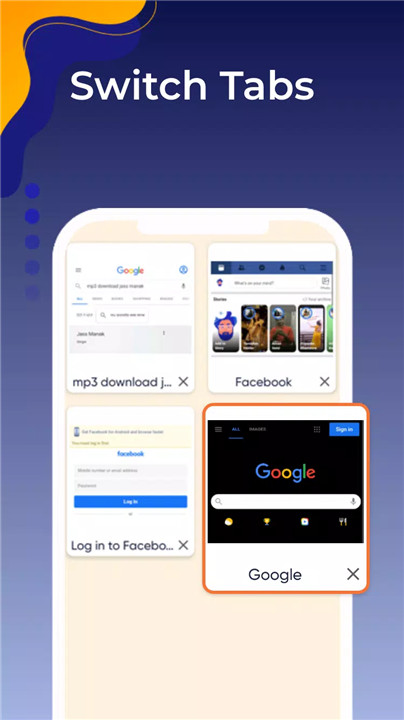
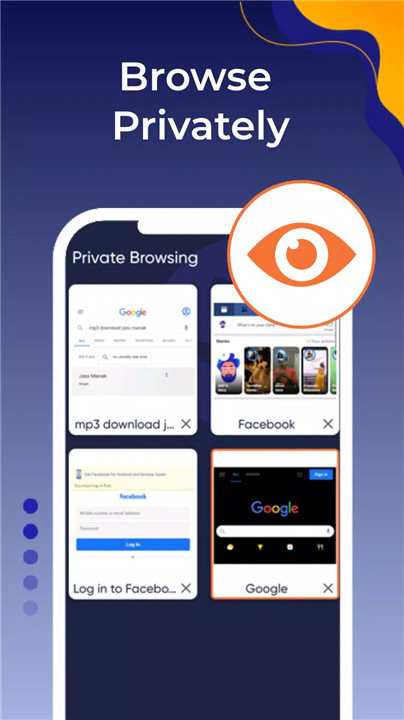
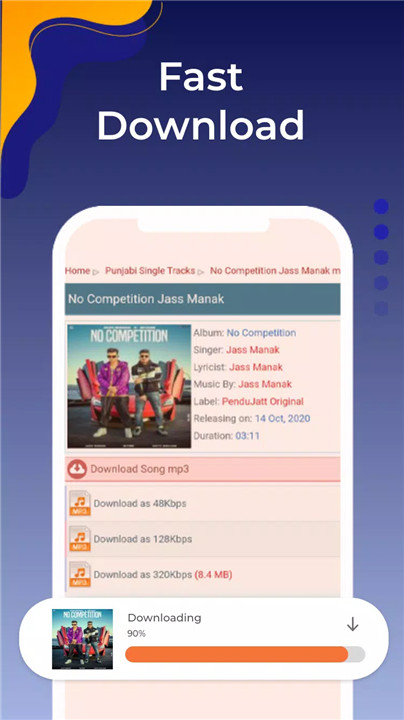









Ratings and reviews
There are no reviews yet. Be the first one to write one.