ProMovie is a comprehensive yet user-friendly video camera application designed for your iPhone and iPad. With ProMovie Recorder, you have complete control over exposure, focus, frame rate, and all other aspects of video recording right at your fingertips. Harness the full potential of your device's videography capabilities to produce professional-quality clips.
ProMovie empowers users to elevate their videography skills and produce professional-grade videos directly from their iOS devices. Whether you're a seasoned videographer or an amateur enthusiast, ProMovie Recorder offers the tools and functionality needed to bring your creative vision to life.
Key features of ProMovie
- 4K video recording: Capture videos in stunning 4K resolution with frame rates of up to 60 frames per second (FPS).
- 1080p video recording: Enjoy high-definition video recording with resolutions of up to 1080p, supporting frame rates of up to 240 FPS for smooth slow-motion footage.
- Manual camera control: Take charge of exposure, shutter speed, ISO sensitivity, focus, and white balance settings to achieve the desired visual effects and capture the perfect shot.
- High-quality video recording: Record videos in high quality with a bitrate of up to 120Mbps, ensuring crisp and detailed footage.
- Multi-camera support: Seamlessly switch between different camera lenses, including Ultra Wide, Wide, and Telephoto options, to capture a variety of perspectives and scenes.
ProMovie important to take note
In-App Purchase: To record videos without the ProMovie Recorder watermark, an in-app purchase is required.
Audio Features:
- External microphones: Support for external microphones via Lightning, 3.5 mm headphone jack, and Bluetooth connections.
- Stereo audio recording: Capture audio in stereo for enhanced sound quality.
- Audio monitoring: Ability to monitor audio through headphones and Bluetooth headphones for precise audio control.
- On-screen audio level Indicator: Visual indicator on the screen displaying audio levels for monitoring purposes.
- Audio gain control: Adjust the audio gain to control the volume level and prevent distortion in recordings.
- Supported audio formats: Support for 256 Kbps AAC and 16-bit PCM audio formats.
Camera Control:
- Separate exposure and focus points: Independently control exposure and focus points to achieve optimal image quality.
- Exposure compensation: Adjust exposure compensation to achieve the desired brightness levels in the image.
- Manual control/parameter lock: Lock specific camera parameters such as shutter speed, ISO, color temperature, and focus to maintain consistency in your shots.
- White balance presets: Choose from a variety of white balance presets to ensure accurate color reproduction in different lighting conditions.
- White balance calibration: Calibrate white balance using gray cards for precise color accuracy in your footage.
Disclaimer:
- ProMovie Recorder is not an official application.
- This guide provides information on how to use the ProMovie Recorder app and is not affiliated with the official app.
- The guidance provided in this application is compiled from various sources and research, including free sources on the internet.
- If there are any objections to the contents of this ProMovie Recorder guide application, please contact the developers via email.

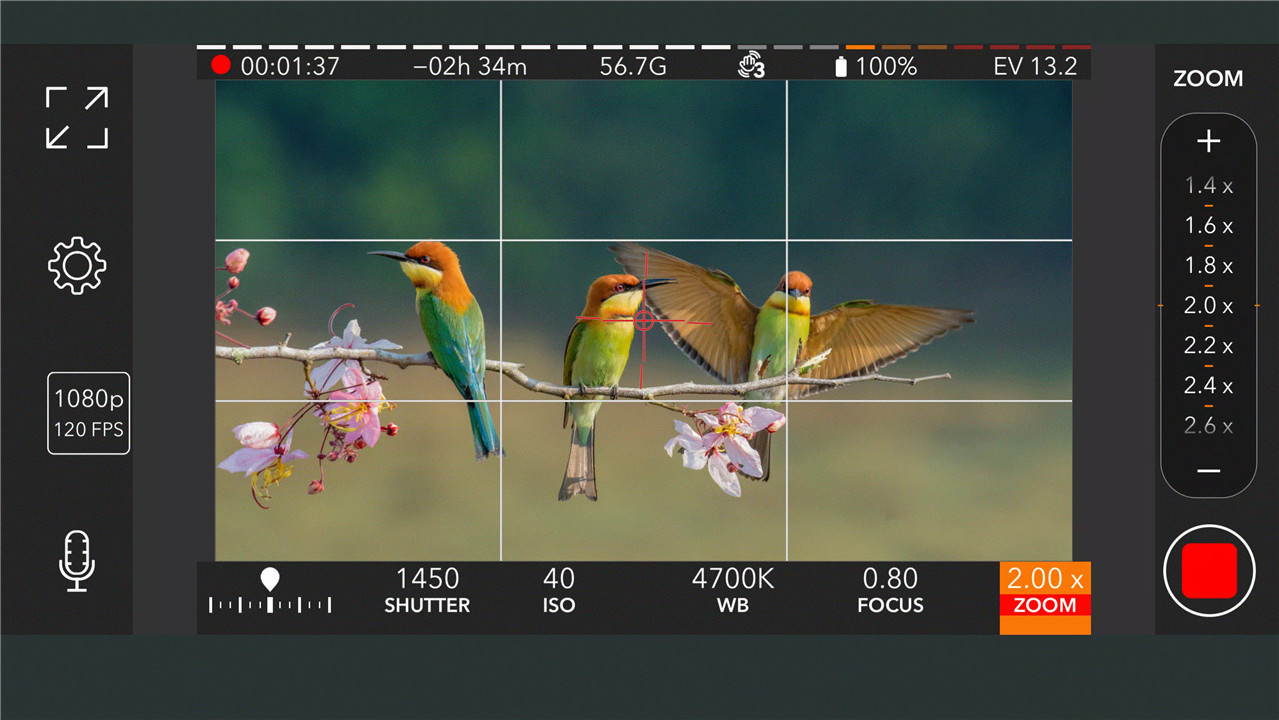

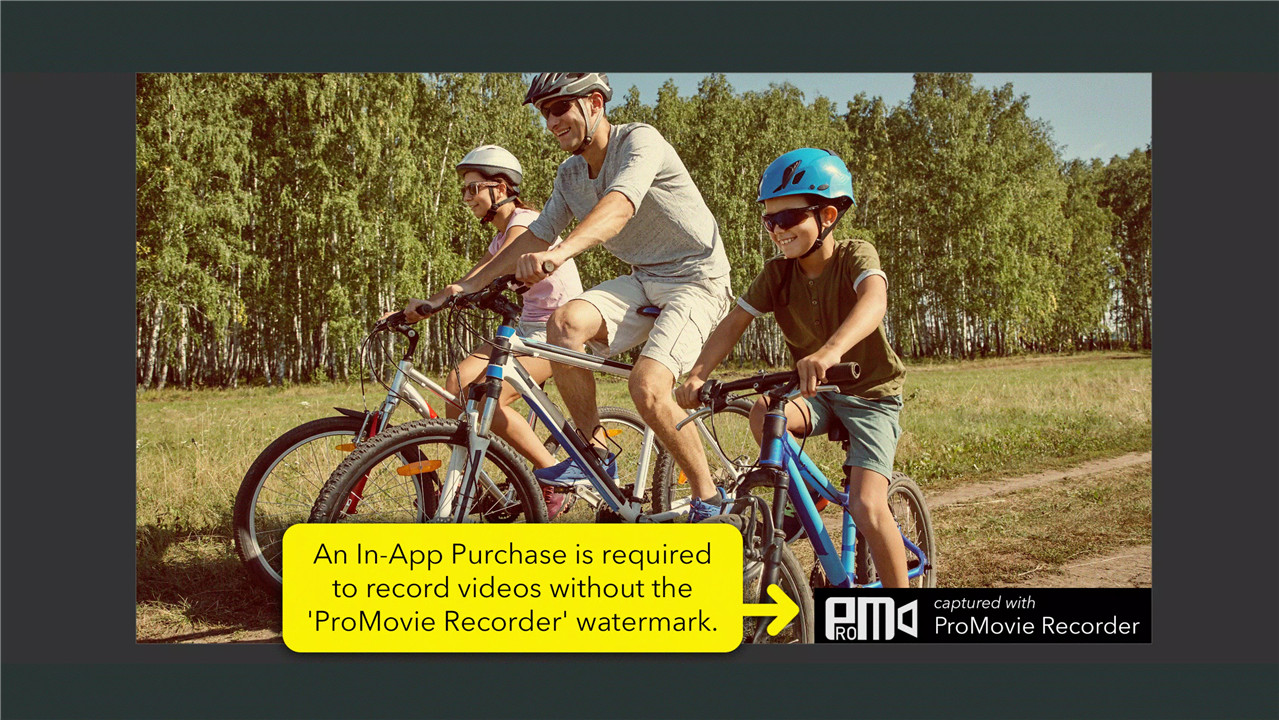










Ratings and reviews
There are no reviews yet. Be the first one to write one.