
Zeo Fast Multi Stop Route Plan APK
23.8
Zeo Fast Multi Stop Route Plan
Zeo Fast Multi Stop Route Plan APK
Download for Android
Zeo is a route planner for anyone looking to save time and money on their delivery or pickup routes. By providing the shortest and fastest route for your needs, Zeo ensures you save up to an hour every day, reduce fuel costs by 20%, and improve overall efficiency.
Save Time and Money
Zeo helps you save more than 30% of the time spent on the road and 20% on fuel. This translates to significant savings, whether you're a courier driver or just trying to reduce your daily commute. By optimizing your route, Zeo gets you to your destination faster, so you can spend more time doing what matters most.
Unlimited Routes and No Commitment
One of the best features of Zeo Route Planner is the unlimited routes capability. You can create and optimize as many routes as you need without any restrictions or hidden fees. There’s no sign-in or credit card required for your first route, making it easy to get started.
Voice-Enabled Input and Easy Imports
With voice-enabled input, Zeo makes adding addresses easy and accessible for all users, regardless of accent. For more convenience, you can also import manifests via Excel, KML, CSV, or other file formats.
Stop Detailing and Customer Confirmation
Zeo allows you to add special instructions for every stop, whether it's a specific time slot or an ASAP delivery. You can also specify whether it's a delivery or a pickup. For added customer service, Zeo enables you to receive customer confirmation via picture or signature and share live ETAs with customers for real-time tracking.
Multiple Navigation Options
Choose your favorite navigation tool—whether it’s Google Maps, Waze, Apple Maps, or others—Zeo ensures that your optimized route is always ready to go. You can even make adjustments on the fly, such as adding or removing stops, or rerouting if you decide to take a detour.
FAQs
1. Is Zeo free?
Zeo offers a 7-day free trial for its Premium version, allowing you to experience its full range of features. Once the trial ends, you can choose to purchase a subscription to continue using the service.
2. How does Zeo help me save time?
Zeo optimizes your routes by calculating the fastest and most efficient way to get to each destination. By doing so, it helps you save up to 30% of the time spent on the road, getting you home faster.
3. Can I add multiple stops to my route?
Yes, Zeo allows you to add and delete stops on the go. Whether you're running a delivery service or making multiple pickups, Zeo ensures that your route is always optimized for efficiency.
4. What types of navigation can I use with Zeo?
Zeo supports a wide range of navigation tools, including Google Maps, Apple Maps, Waze, TomTom, and more. You can choose whichever tool you're most comfortable with while using Zeo’s optimized routes.
5. How do I upload my delivery information?
You can import delivery data using Excel, CSV, or KML files, or even scan barcodes and QR codes. This makes it easy to manage large volumes of deliveries without needing to manually enter each address.
Version History
v23.8—8 Jul, 2024
- UI improvements and Bug Fixes.
v23.7—4 Jun, 2024
- UI improvements and Bug Fixes.
v23.6—30 May, 2024
- UI improvements and Bug Fixes.
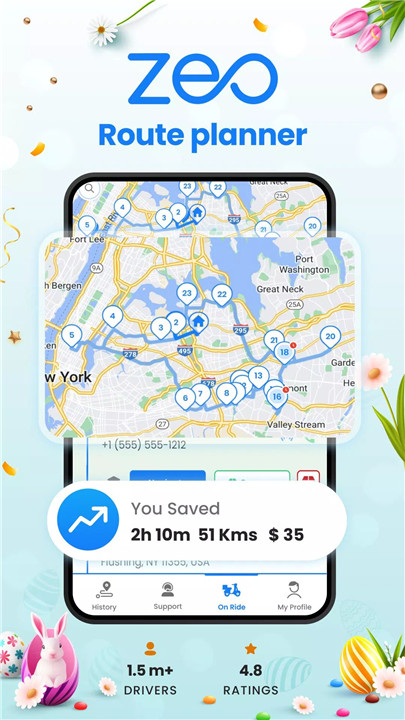
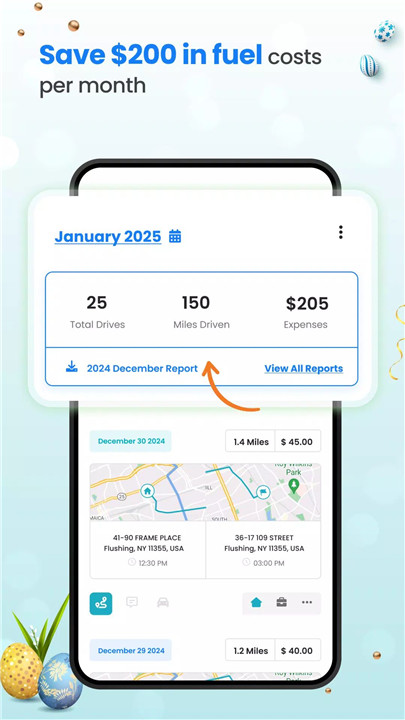
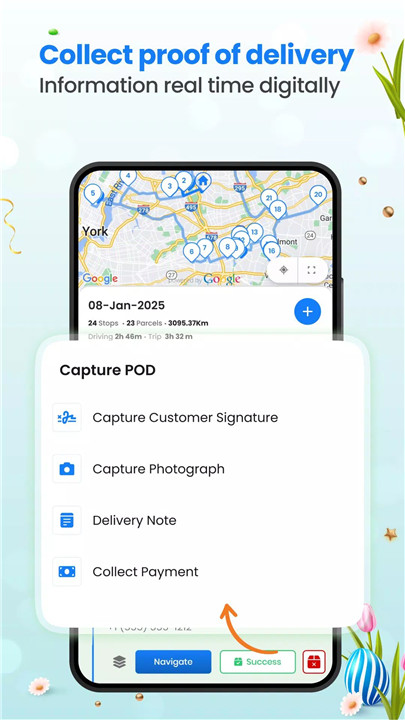
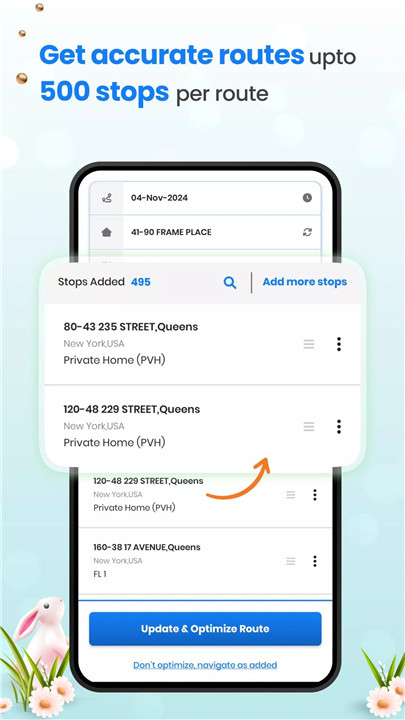
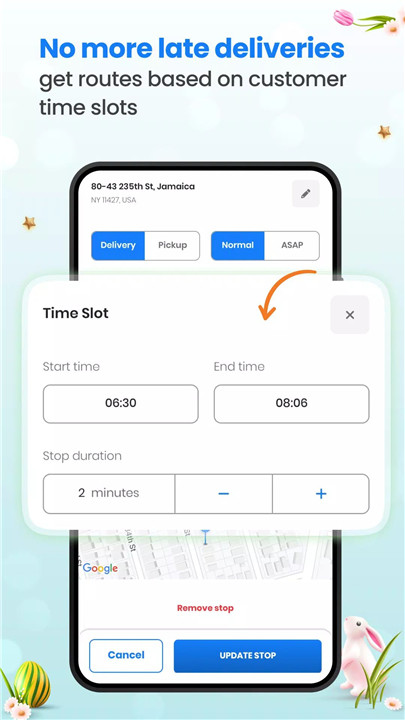
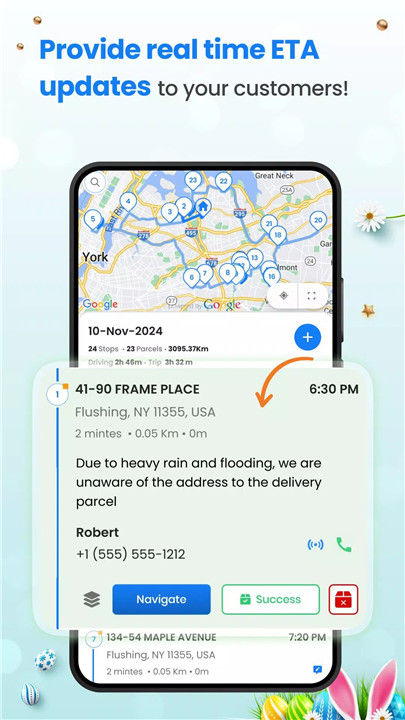
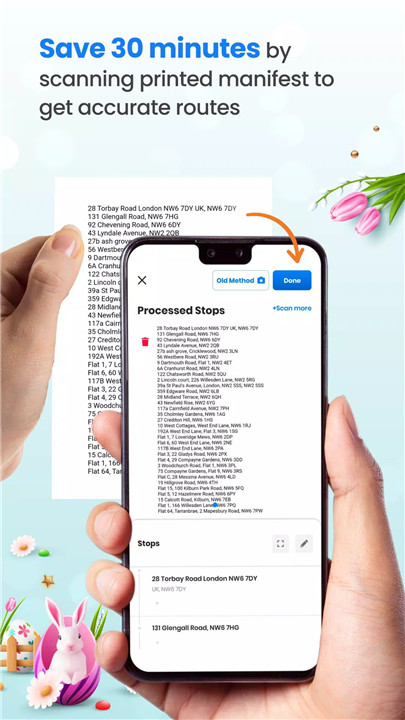
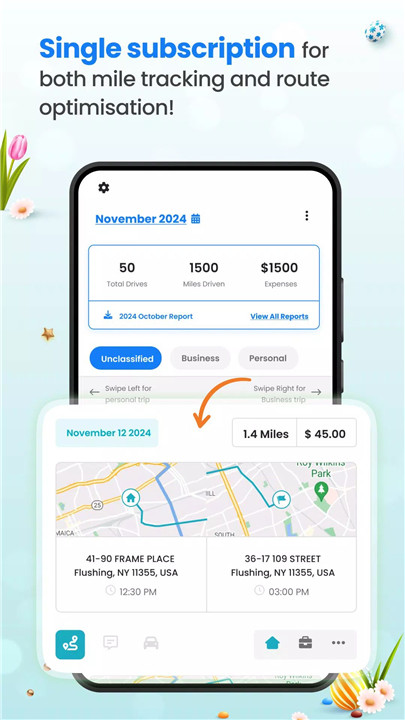









Ratings and reviews
There are no reviews yet. Be the first one to write one.