Key Features of My Verizon app
Account Management: Access and manage your account details, including billing information, plan details, and more.
Data Insights: Dive deeper into your data usage, monitor trends, and stay informed about your data consumption.
Bill Viewing: View your bills, track charges, and understand your expenses effortlessly.
On-Demand Support: Get instant assistance through the app whenever you need it.
Plan Customization: Change your plan, upgrade your device, or modify services directly from the app.
How to Use My Verizon app
Download: Install the My Verizon app from your app store (available for both iOS and Android).
Sign In: Log in using your Verizon account credentials.
Explore: Navigate through the app to explore features like account details, data insights, and bill viewing.
Customize: Adjust your plan, upgrade devices, or manage services as needed.
Benefits of My Verizon app
Convenience: Manage your account anytime, anywhere, without the need to call customer service or visit a store.
Efficiency: Quickly view bills, track usage, and make changes without hassle.
Support: Access on-demand support directly through the app.
Stay Informed: Keep an eye on your data usage and stay informed about your plan.
What's New in the Latest Version 18.6.4
Last updated on May 18, 2024
Home customers are now able to register their Home account from the My Verizon app.
Customers can now see how many notifications they have (from the Account page), and will see an indicator (red dot) if they have new messages.
Home and One Verizon ID customers can access Home Legal links in Account edit profile & settings.
Combined payment settings entry point for One Verizon ID customers in Account edit profile & settings.

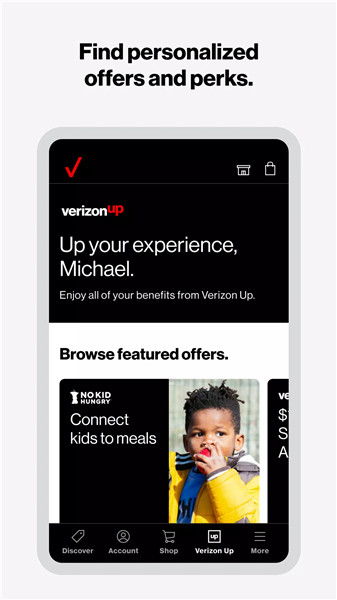
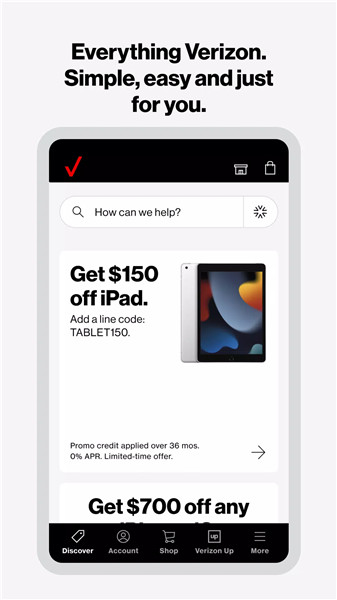
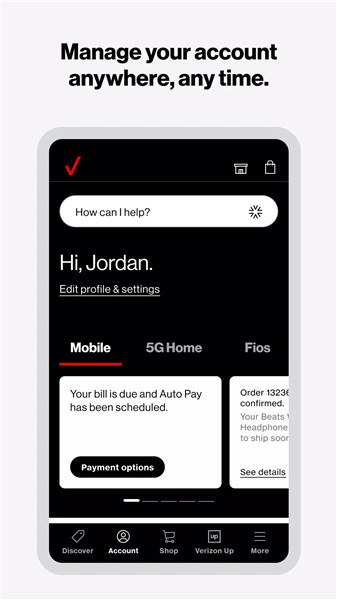
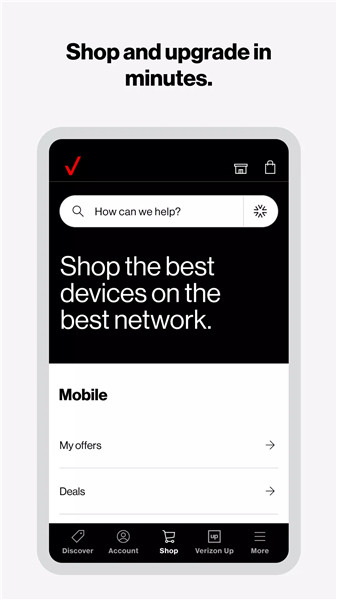
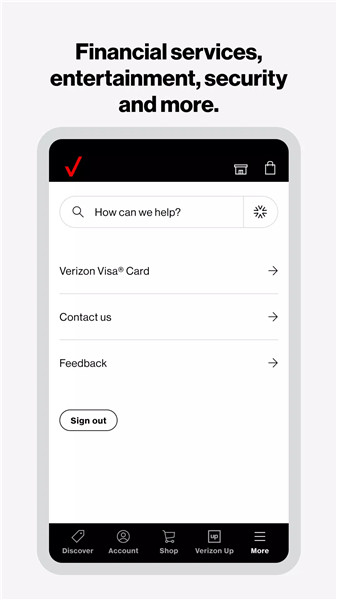









Ratings and reviews
There are no reviews yet. Be the first one to write one.