App features:
Main memory: manage all files and folders on your device memory
SD card: manage all files and folders on the SD card
U disk: manage all files and folders on the U disk through OTG
Download: manage downloaded data in the download folder. Including Android installation packages and ZIP compressed packages.
Image: manage stored pictures (multiple views). Support picture preview. Support formats: bmp, gif, jpg, png, etc.
Music: manage all music and sound format files. Support formats: mp3, ogg, flac, m4p, wav, wma, etc.
Video: manage all video files in storage. Support formats: asf, avi, flv, mp4, mpeg, wmv, etc.
Document: manage all documents in storage. Support formats: doc, ppt, pdf, etc.
App offers:
1. Easily browse files by category: documents and data, images, videos, music, applications, downloads and favorites.
2. Manage all files and folders in local device storage, files and folders in SD card. Browse the file system, the entire storage system through the application
3. Support Wi-Fi mode and create a file sharing hotspot
4. Storage analysis: analyze local storage to clean up useless files. 5. File transfer: transfer applications, images, music, documents, movies via Wifi
6. File manager: manage files through cut, copy, paste, rename and compress operations in microSD card, LAN or cloud storage
What's New in the Latest Version 5.0.05
Last updated on Aug 29, 2019
Minor bug fixes and improvements. Install or update to the newest version to check it out!

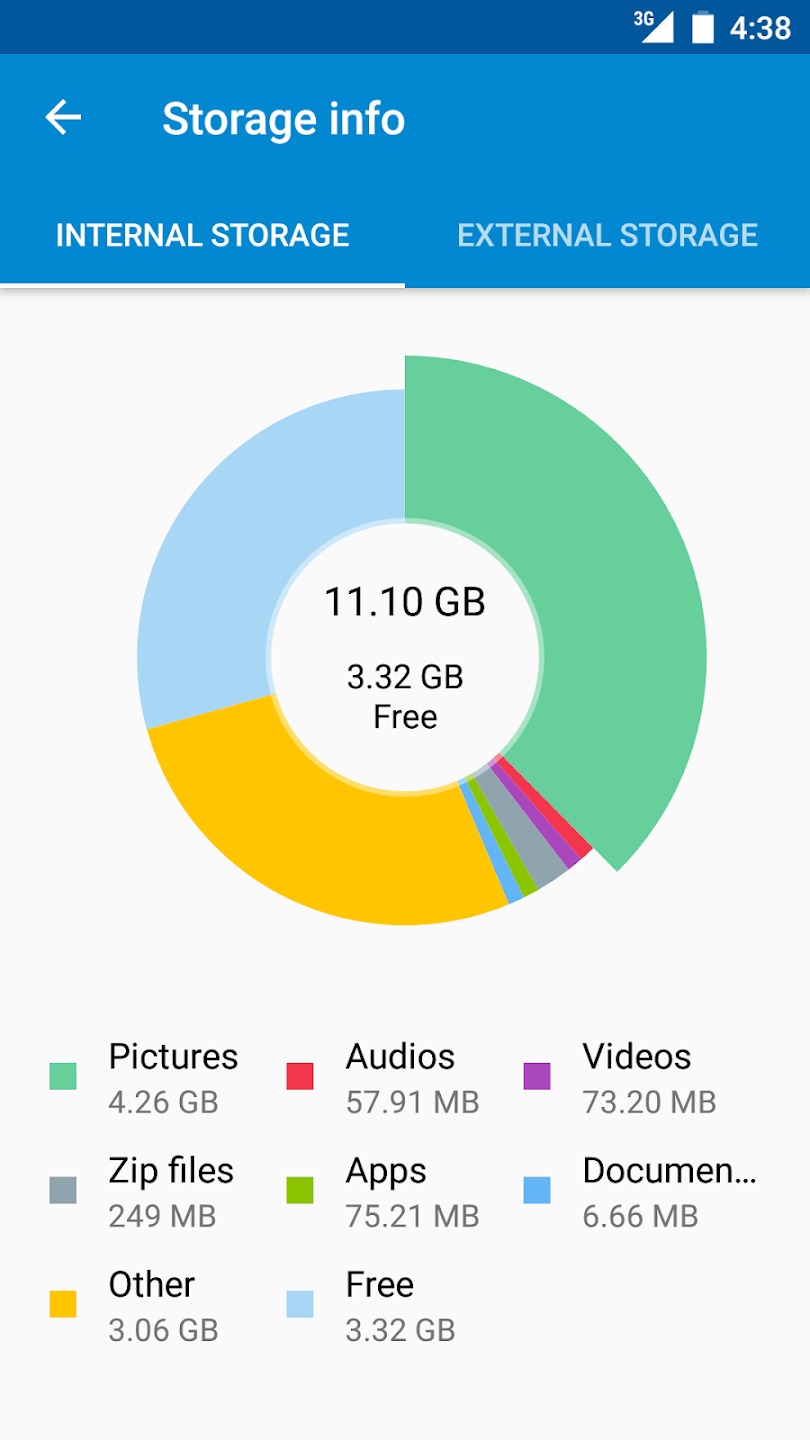
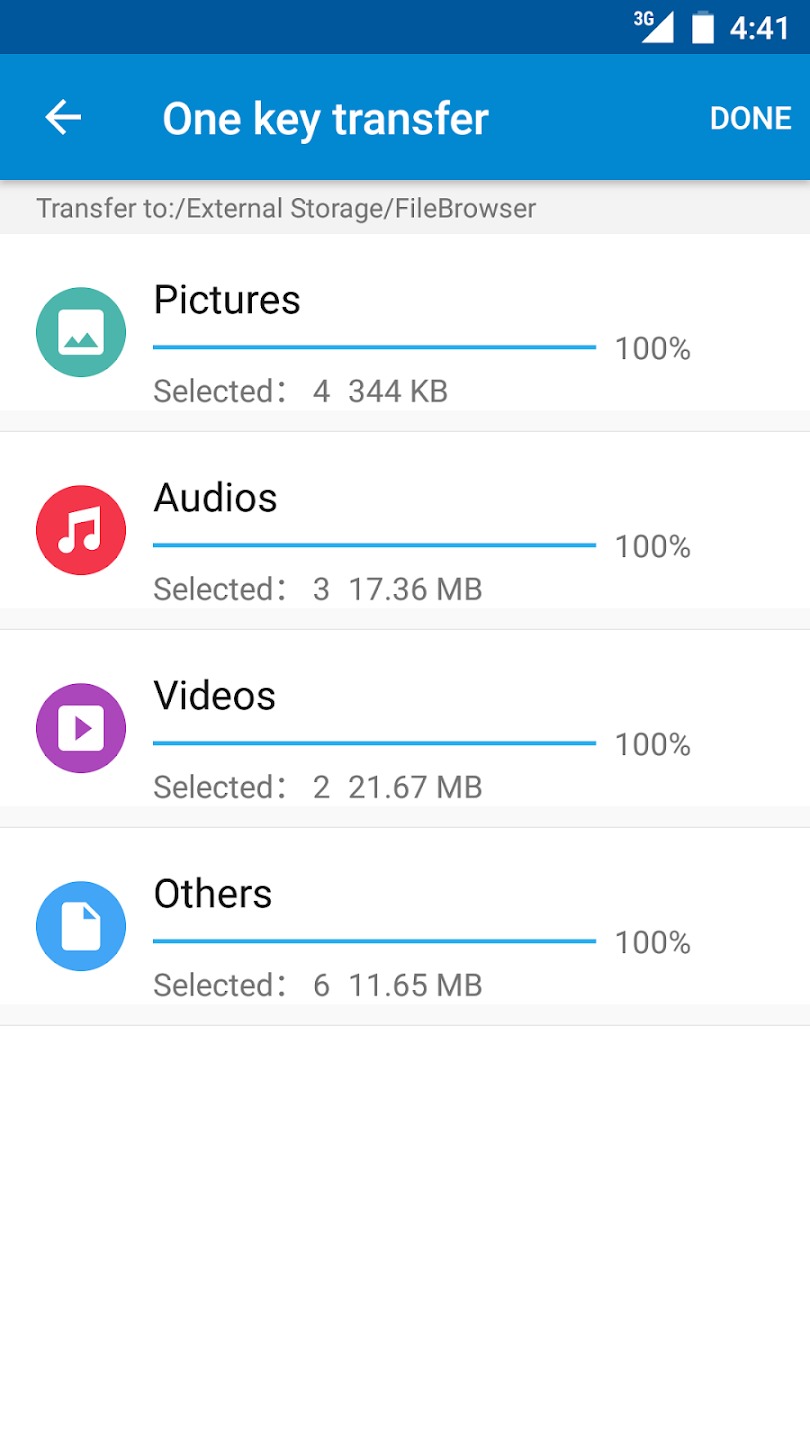
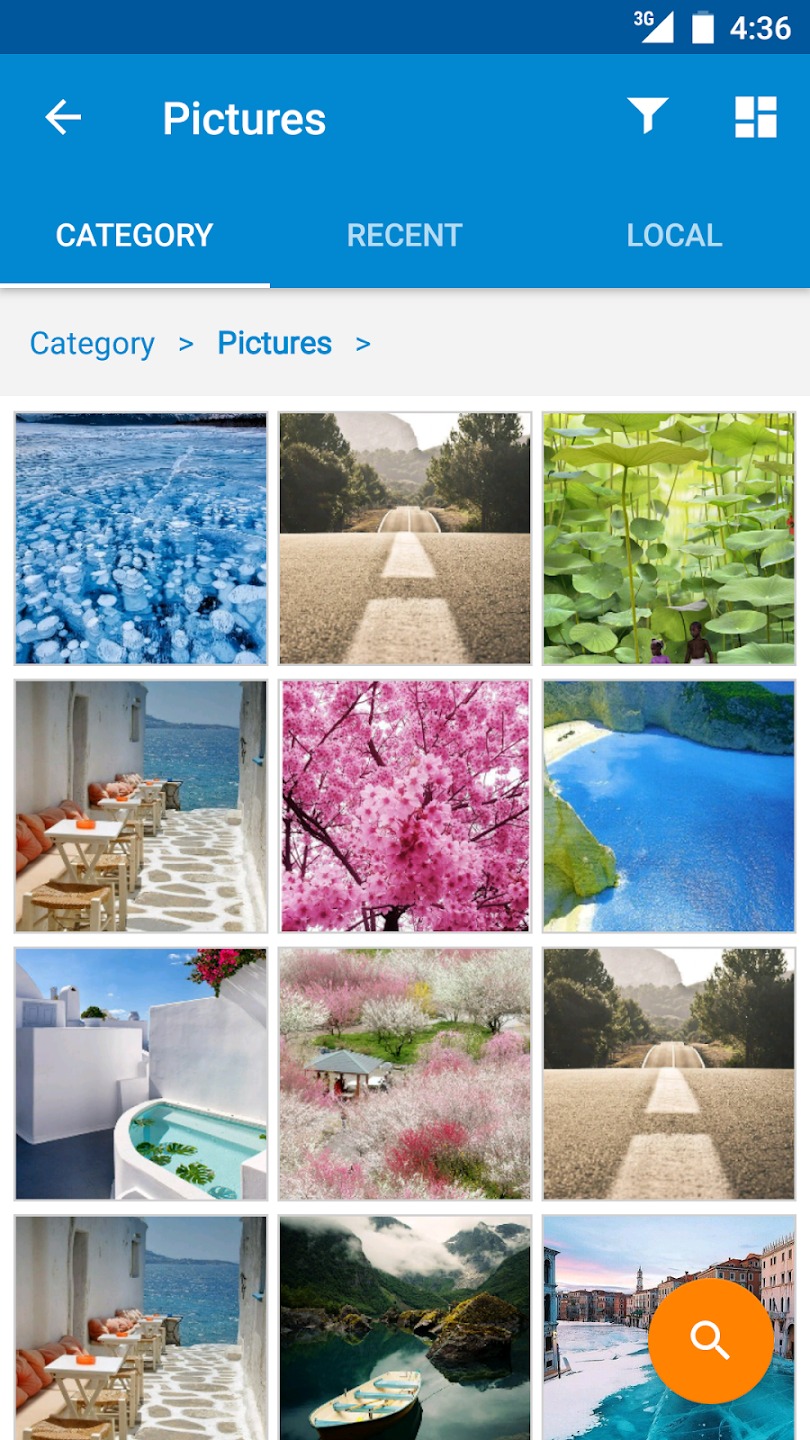

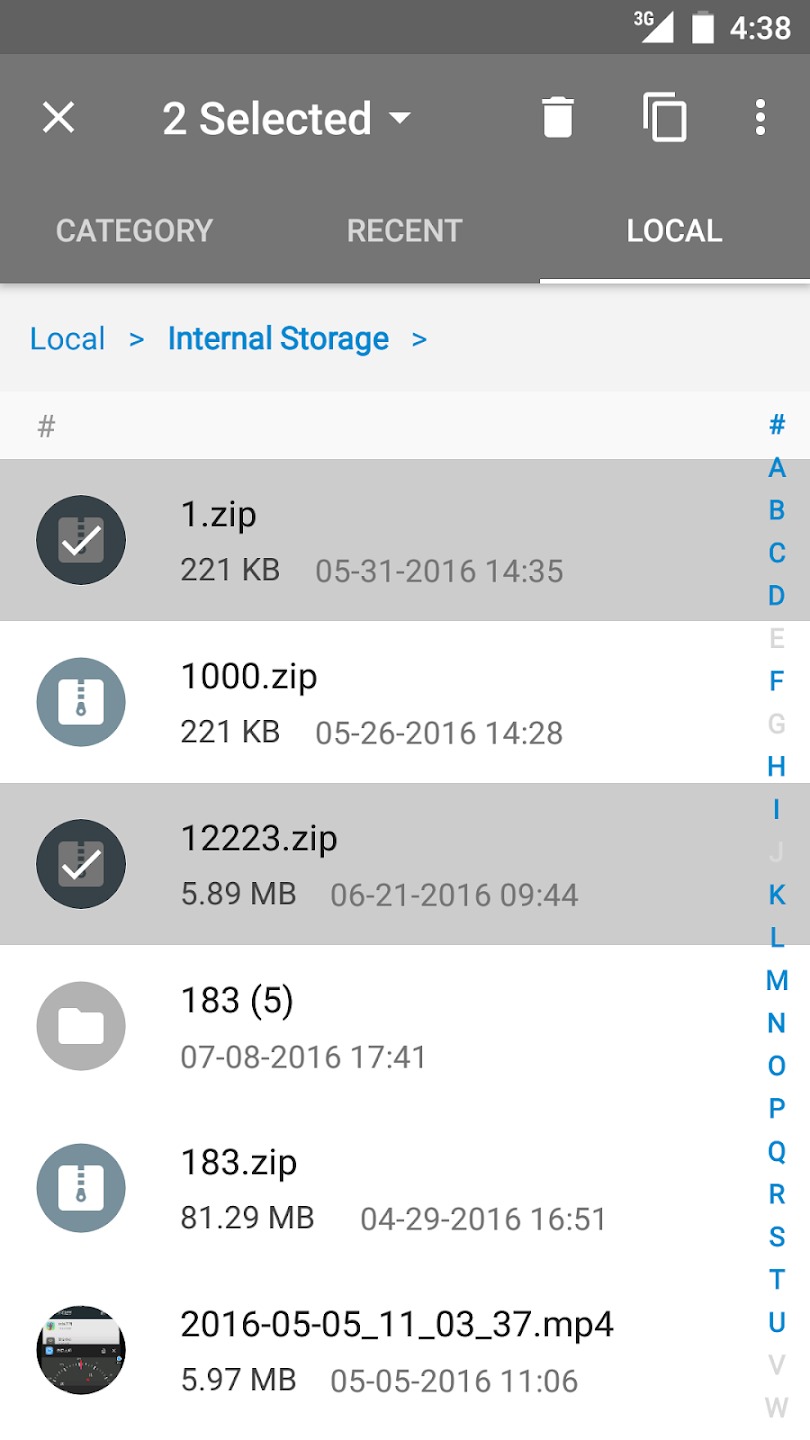
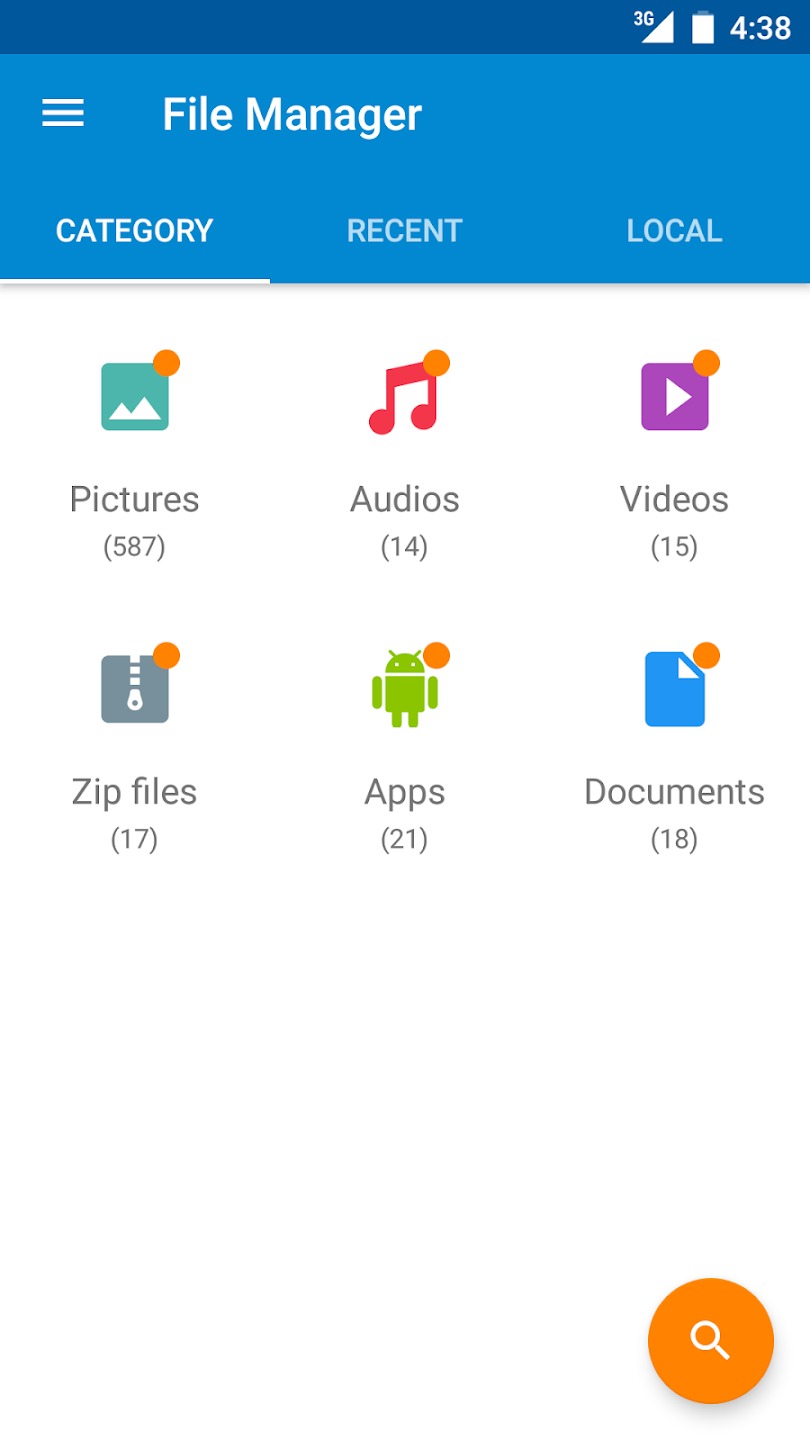
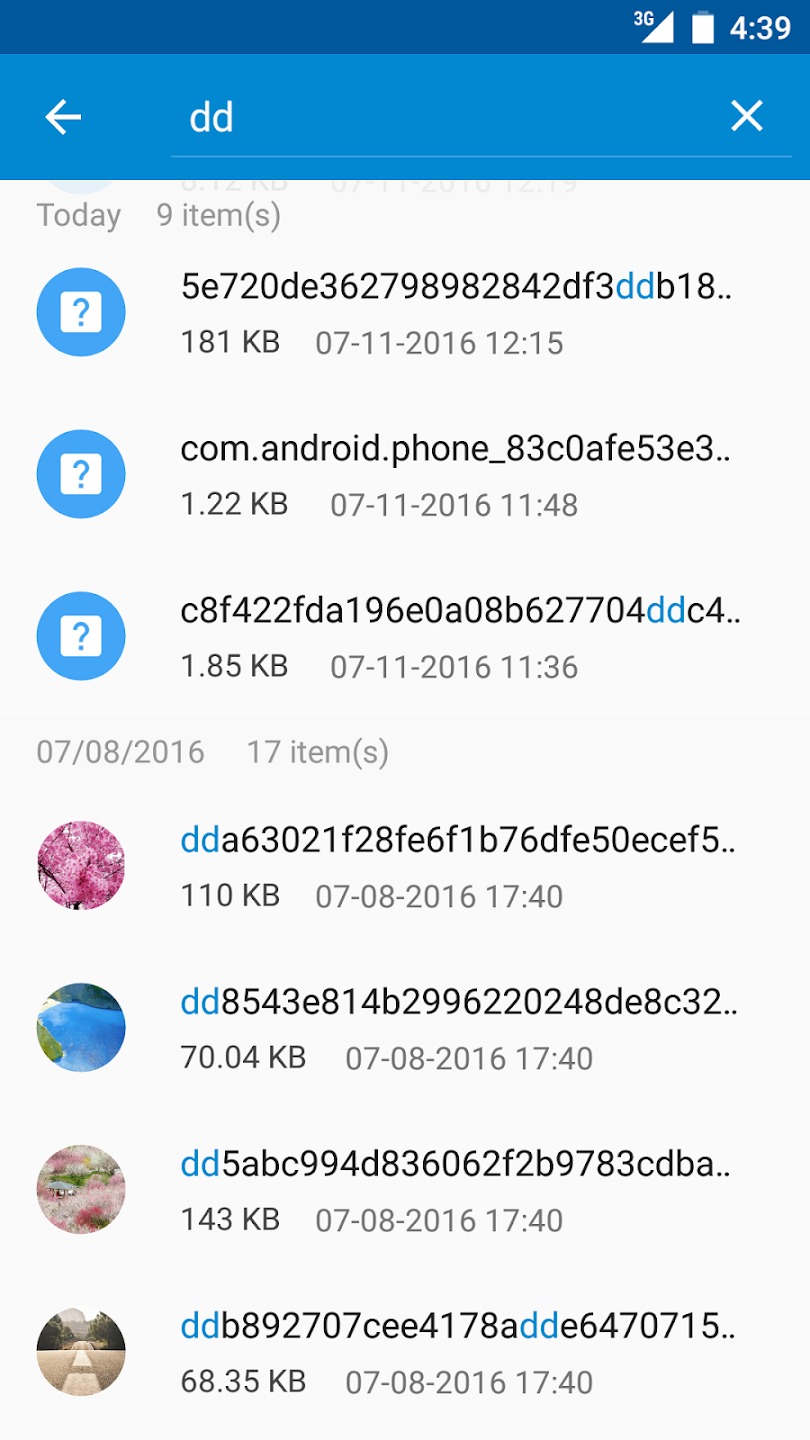
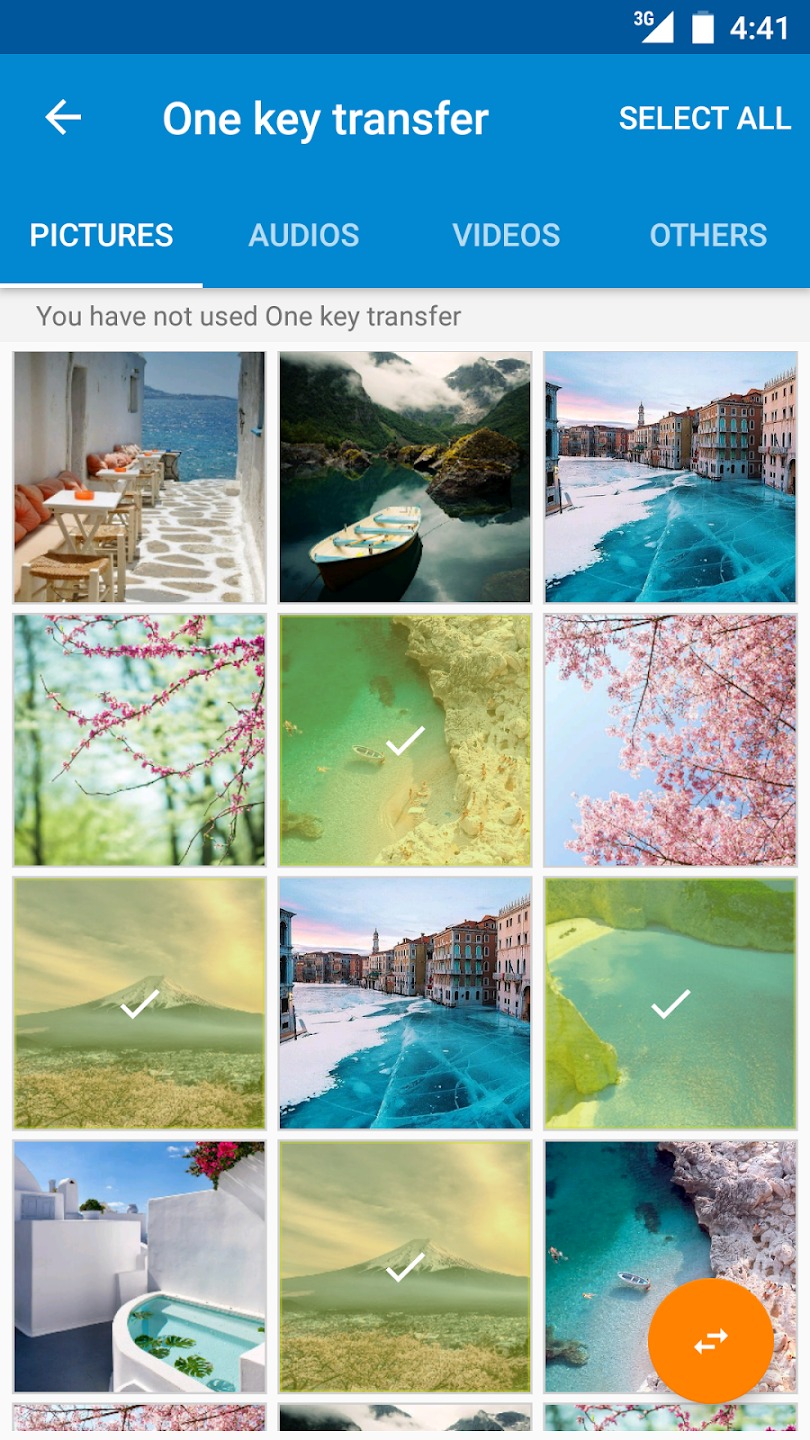









Ratings and reviews
There are no reviews yet. Be the first one to write one.