Zoho Forms is a versatile and powerful form-building application designed to simplify data collection for businesses of all sizes. This easy-to-use form builder eliminates the need for paper forms and manual data entry, enabling you to collect and analyze data efficiently, whether online or offline.
Offline Forms
Zoho Forms makes it easy to collect data without worrying about a stable internet connection. Simply switch to offline mode, collect data in the field, and sync it back to the cloud when you regain connectivity. Perfect for remote locations or poor network environments.
Kiosk Mode
Turn your device into a data-collection kiosk, ideal for collecting responses at events, conferences, or public spaces. With Zoho Forms' kiosk mode, you can collect data from multiple respondents on a single device.
Image Annotation
Add context to the data by annotating images. Users can capture photos with their device's camera, label, and add notes to them for better analysis and record-keeping.
Barcode and QR Code Scanning
Simplify data entry by using your device’s camera to scan barcodes and QR codes. This feature auto-populates relevant fields, ensuring accuracy and saving time.
Digital Signatures
Collect legally binding digital signatures directly within your forms. This is ideal for streamlining document workflows, approvals, and contracts.
Location Capture
Automatically capture GPS coordinates when a form is submitted. This feature can autofill address fields, ensuring greater accuracy and efficiency in your data collection process.
Folder Organization
Keep your forms organized by categorizing them into folders. Zoho Forms offers a simple and intuitive folder system, so you can easily manage your business’s forms across various departments.
Advanced Data Management
With conditional logic, custom formulas, and approval workflows, Zoho Forms lets you create smart forms that automate tasks, perform calculations, and streamline approvals, helping you eliminate manual processes.
Security and Compliance
Data security is paramount with Zoho Forms. Your data is encrypted and stored securely, and the app is designed to meet various compliance requirements, ensuring your forms meet industry standards.
Integrations with Business Apps
Zoho Forms integrates seamlessly with popular apps like Zoho CRM, Salesforce, Google Sheets, Microsoft Teams, and more. Push form data to your other business apps for further analysis and processing.
Here’s How Zoho Forms Can Help You:
Construction: Simplify compliance by providing checklists, capturing incident reports, and tracking inspections using offline forms, even when on-site with no connectivity.
Healthcare: Improve patient onboarding by creating custom intake forms and medical questionnaires that can be filled out digitally, streamlining processes and improving patient experiences.
Education: Automate student admissions, course evaluations, and attendance tracking with customizable forms that simplify data collection and reporting.
Nonprofits: Manage donations, event registrations, and volunteer sign-ups with ease. Zoho Forms ensures that your data is organized and accessible for better decision-making.
Retail: Use product feedback forms, customer surveys, and order forms to improve customer engagement, all while ensuring the accuracy and security of the collected data.
Government: Simplify government services like permit applications, registrations, and service requests with intuitive forms that allow citizens to submit information quickly and securely.
Freelancers: Manage client projects, track hours, and streamline invoicing with custom forms that automate data collection and reporting.
FAQs:
1. What does Zoho Forms do?
Zoho Forms is a mobile and web-based form builder that helps businesses collect and manage data efficiently. With features like offline forms, kiosk mode, and integrations with business apps, Zoho Forms streamlines the data collection process for businesses of all sizes.
2. Is Zoho Forms free?
Yes! Zoho Forms is free to use with basic features, and there are paid subscription plans available for organizations with more complex needs. You can access advanced features like conditional logic, integrations, and workflows with premium plans.
3. Can I use Zoho Forms offline?
Absolutely! Zoho Forms allows you to collect data offline. You can fill out forms in areas with no internet connection and sync the data to the cloud once you're online again, making it ideal for fieldwork and remote locations.
Got More Questions?
For any questions or support, email support@zohoforms.com
----------------
What's New in the Latest Version 3.13.1
Last updated on Nov 15, 2024
3.13.1, 3.13.0
- Advanced Approvals:
Approvers & approval admin can view, approve/deny records on the record listing screen.
- Geo-Fencing:
Allow only respondents within a specified geographical area to access or submit forms.
- Additional Fields in the All Entries section:
Include certain additional fields in the All Entries section of your form for better visibility and organization.
- Bug fixes and performance enhancements.

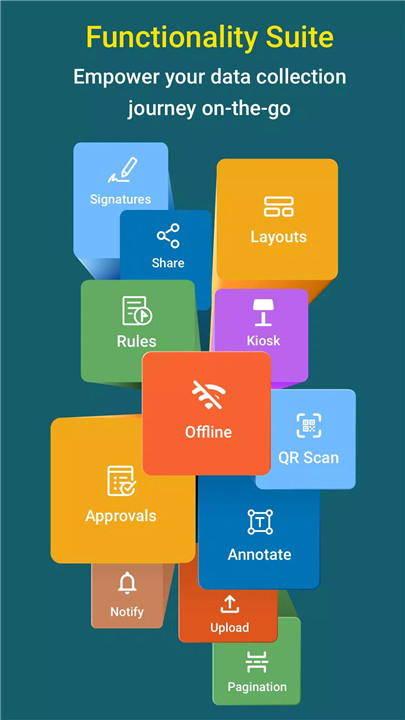
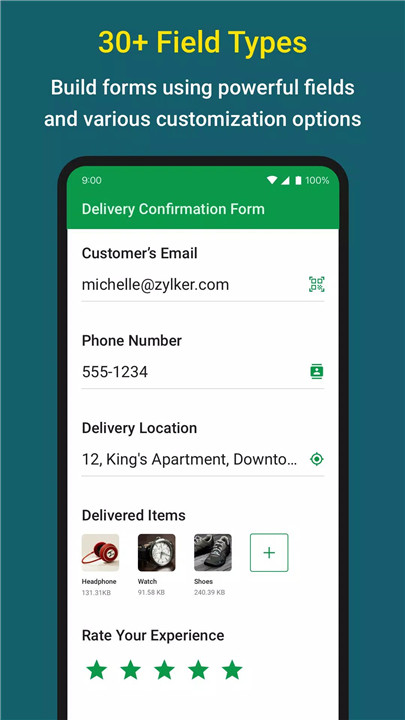
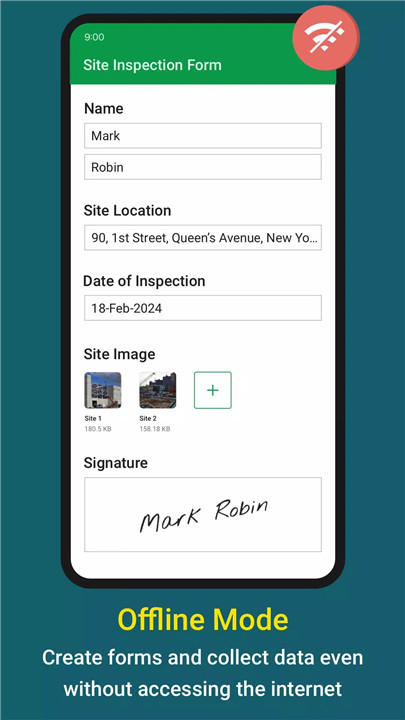
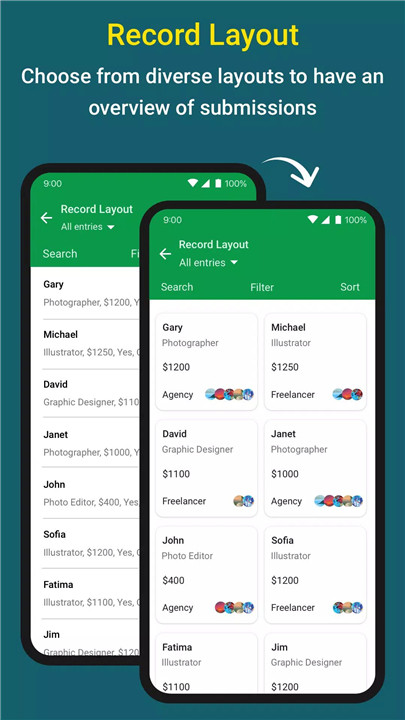
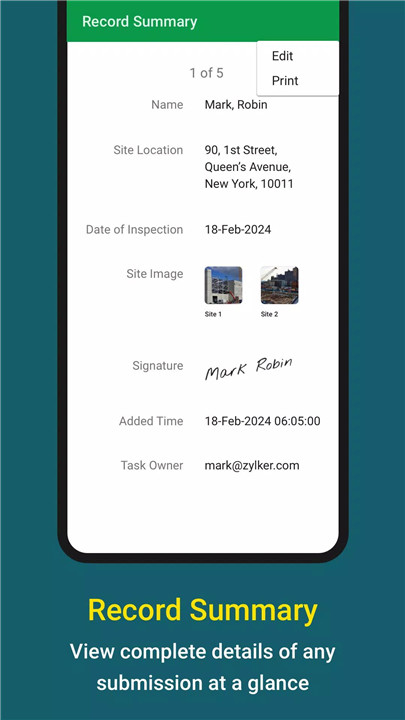
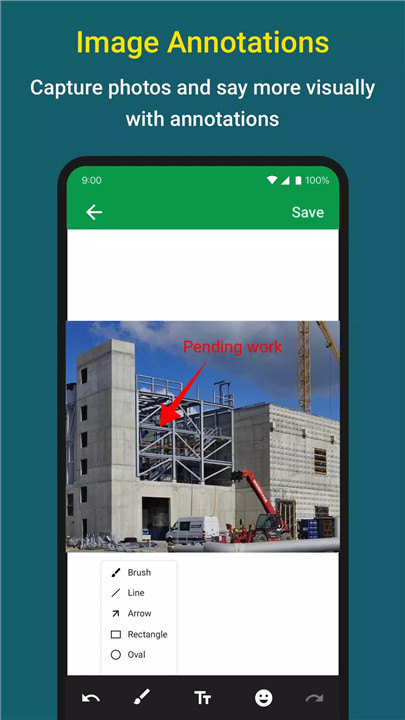
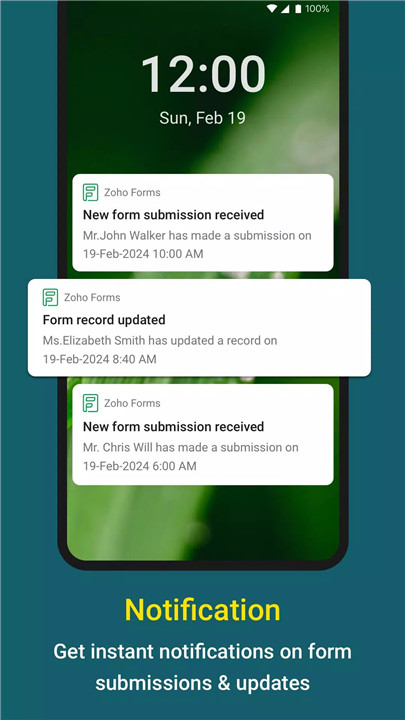
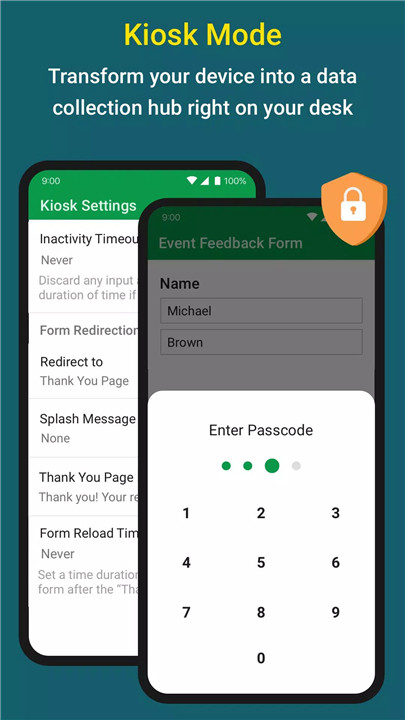









Ratings and reviews
There are no reviews yet. Be the first one to write one.