Key Features that MagiConnect offer to user
Remote Control: MagiConnect transforms your smartphone into a remote control for your TCL Smart TV, providing intuitive navigation and easy access to your favorite content.
Casting: Enjoy the flexibility of casting online videos, as well as all local videos, music, and images from your smartphone to your TV. MagiConnect supports casting to a variety of devices including Chromecast, Roku, Amazon Fire Stick, Xbox, Fire TV, and other DLNA-enabled devices.
TCL Official Tools: MagiConnect incorporates TCL Home and T-Cast Nscreen (TV Remote) functionalities, ensuring seamless compatibility with all TCL Smart TV brands and Internet TV boxes or sticks.
Enhanced Entertainment: With MagiConnect, you can cast your favorite movies and media to a bigger screen, allowing you to immerse yourself in a cinematic viewing experience from the comfort of your living room.
Convenient Control: Whether you're browsing through streaming apps or adjusting volume levels, MagiConnect offers convenient control options directly from your smartphone, eliminating the need for multiple remote controls.
Highlights of MagiConnect:
Multiple Navigation Modes: Enjoy flexibility with multiple navigation modes, including Button Remote with Direction, Touch Remote, and Mouse Remote (supported on specific models). Control your TV effortlessly using your smartphone.
Local File Casting: Cast your local files such as photos, GIF pictures, and videos from your phone to your TV screen. Share your favorite media content with friends and family on the big screen for an immersive viewing experience.
Quick App Launch: Launch TV apps quickly and easily with just one click on your phone. Access your favorite streaming services and entertainment apps directly from your smartphone, eliminating the need to navigate through menus on your TV.
Screen Capture Sharing: Share screen captures while watching social media content or save them directly to your phone for later viewing. Capture memorable moments and share them instantly with friends and followers.
Compatibility and Casting Options:
MagiConnect T-Cast allows you to cast to a variety of devices, including:
Chromecast
Smart TVs from brands such as Sony, Hisense, Xiaomi, Panasonic, and more
Amazon Fire TV and Cast to Fire Stick
Roku devices, including Roku Stick and Roku TVs
Other DLNA receivers
Xbox consoles
MagiConnect Important Reminders:
Ensure that you open T-Cast on your TCL Smart TV by finding it on T-Channel or APPLICATIONS.
Make sure that both your TV and phone are connected to the same Wi-Fi network for seamless casting.
Disable the AP isolation option on your router if applicable to ensure smooth connectivity.
Use the TV Connection option to detect devices again if needed.
How to Use MagiConnect T-Cast:
Use your phone as a remote control for your TV, offering convenience and ease of use.
Cast the latest movies and dramas to the bigger screen for an immersive viewing experience.
Share your photos, videos, and music directly on your TV screen to enjoy with friends and family.
Supported Media Channels:
MagiConnect T-Cast supports a variety of media channels, including Hungama, washFree, IGN, Twitch, YouTube, Toongoggles, and more.
MagiConnect Supported Devices:
MagiConnect T-Cast is compatible with TCL Smart TVs and other devices from brands such as Samsung, Sony, Hisense, Xiaomi, Panasonic, Xbox, Thomson Android TV, and more.
What's New in the Latest Version 2.0.176
Last updated on Feb 5, 2024
User Guide for Google TV setup updated

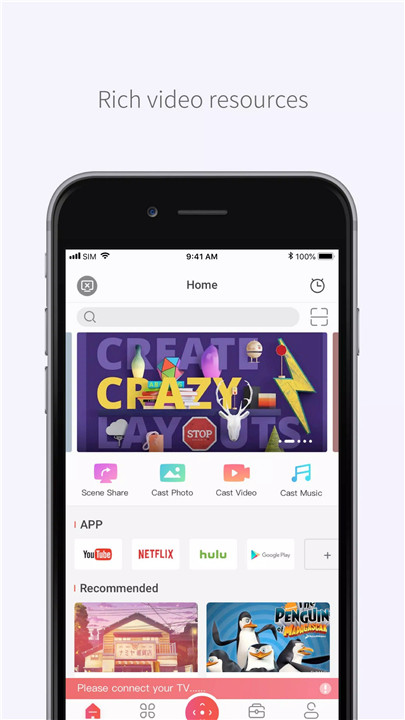
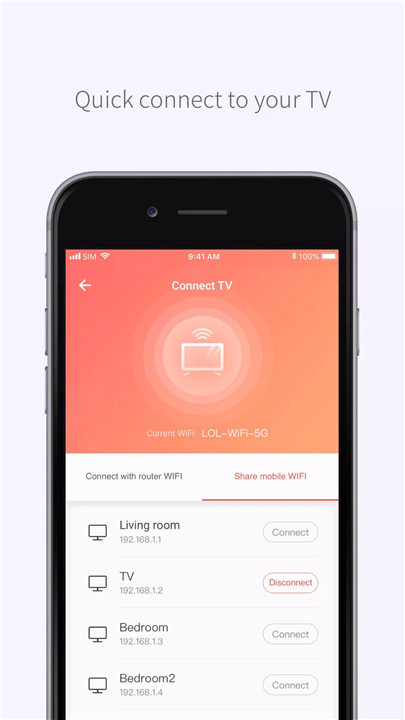
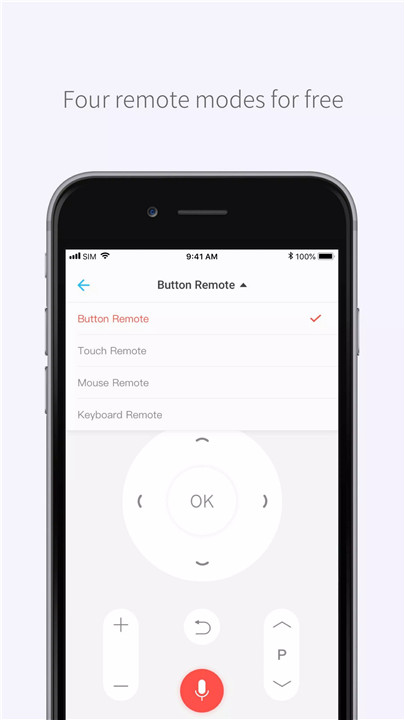
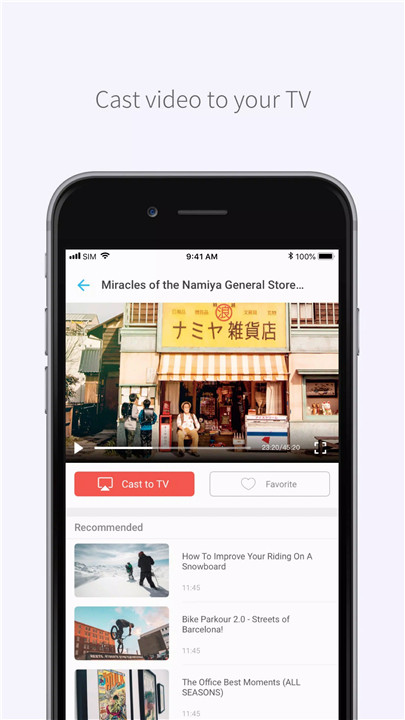
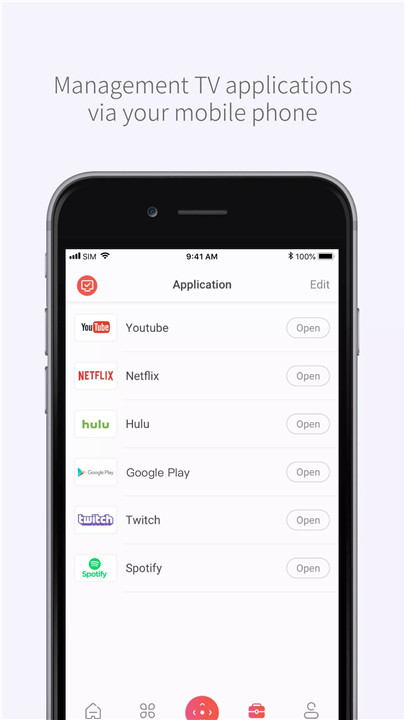









Ratings and reviews
There are no reviews yet. Be the first one to write one.