
Rev: Record & Transcribe APK
7.0.2
Rev: Record & Transcribe
Rev: Record & Transcribe APK
Download for Android
Rev is a powerful, all-in-one audio recording and transcription app designed to help you capture important conversations, meetings, and interviews with ease. With over 1 million downloads and trusted by major brands, Rev provides a seamless experience for converting spoken content into accurate text.
Record and Transcribe with Ease
Rev’s core functionality revolves around its audio recording and transcription features. The app allows you to record crystal-clear audio, even in noisy environments. The app offers live AI-generated transcripts and gives you the option to choose human-generated transcripts with 99%+ accuracy for those looking for the highest level of precision.
Pull Insights and Edit Transcripts
Once your audio is transcribed, you have access to an extensive suite of editing tools. These tools allow you to fine-tune your transcript, bookmark important moments, and generate advanced summaries of the content. You can extract key quotes or highlight essential details with ease.
Collaborate and Share
Rev also shines when it comes to collaborative work. You can share transcripts with your team, making it easy to collaborate on edits. The collaborative editing feature allows your team to work on the transcript simultaneously, which speeds up the process and ensures all members are aligned.
Seamless Device Integration
One of the key benefits of using Rev is its ability to sync across devices, providing a seamless experience. Whether you start recording on your phone or desktop, you can continue editing and working from any device. This integration ensures that you can access your work from anywhere, making it ideal for professionals who are always on the move.
FAQs
1. What types of recordings can I use Rev for?
Rev can be used to record and transcribe a variety of audio, including meetings, interviews, voice notes, and any other important conversations.
2. Can I edit my transcripts once they're created?
Yes! Rev offers a full suite of editing tools to adjust your transcript, including the ability to highlight important moments, bookmark key points, and generate summaries.
3. How accurate are the transcripts?
Rev provides live AI-generated transcripts, which are highly accurate. You can also opt for human-generated transcripts, which offer 99%+ accuracy.
4. Can I share my transcripts with others?
Yes! Rev allows you to share your transcripts with your team for collaborative editing and seamless teamwork.
5. Is Rev available on multiple devices?
Yes, Rev syncs across all your devices, ensuring you can record, transcribe, and edit your audio files from your smartphone, tablet, or computer.
Version History
v7.0.2—8 Oct, 2024
We've been hard at work making Rev better for you. This release includes bug fixes and performance improvements.
v7.0.1—16 Sep, 2024
We've been hard at work making Rev better for you. This release includes bug fixes and performance improvements.
v7.0.0—5 Sep, 2024
Bug fixes and performance improvements.
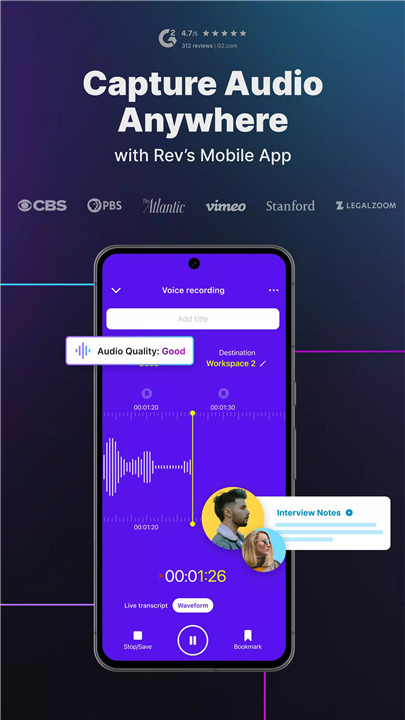
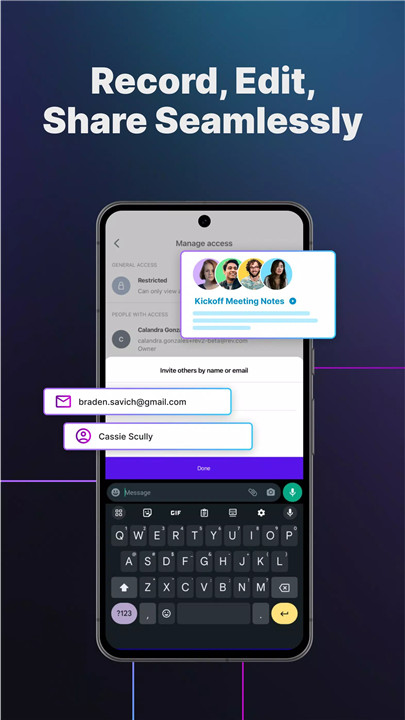
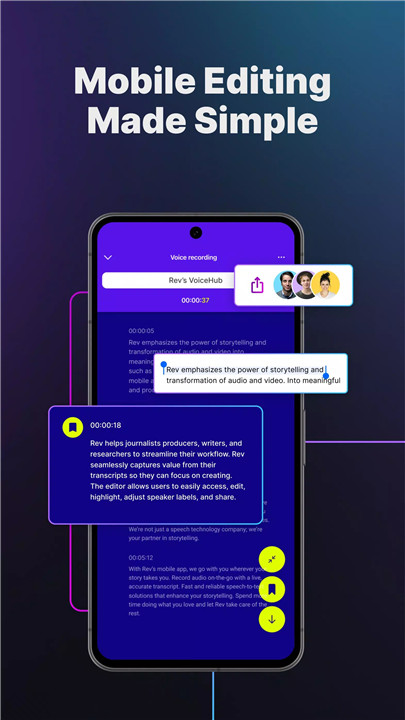
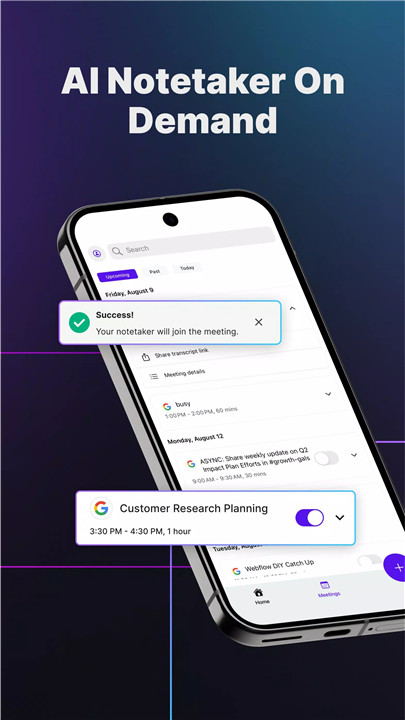

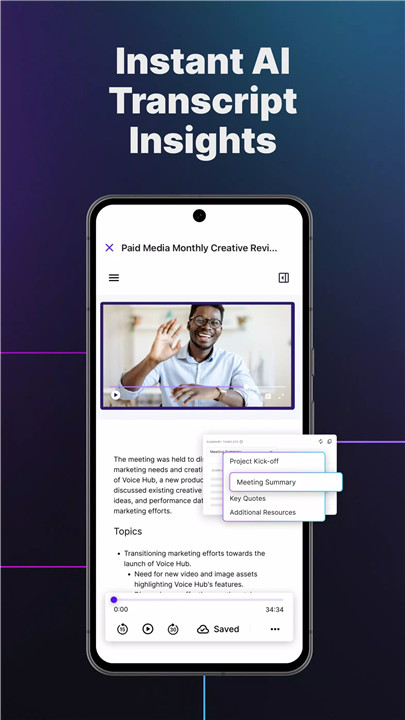









Ratings and reviews
There are no reviews yet. Be the first one to write one.