FX File Explorer is a powerful and secure tool designed to manage files on your Android device with ease, all while protecting your privacy. Built with a Material Design UI, FX offers a sleek, user-friendly experience for organizing and transferring files.
No-nonsense File Manager
With FX File Explorer, you won't find any ads, annoying tracking, or unnecessary bloat. Instead, it offers intuitive ways to work with your files just like you would on a computer. It’s the perfect solution for users who value simplicity, privacy, and a high level of functionality.
Privacy-Focused File Management
FX File Explorer is built with privacy in mind. It never tracks your activity, doesn’t display ads, and doesn't send your data anywhere. It’s completely secure and designed to keep your files private.
SMBv2 Support
Effortlessly connect to network shares and transfer files to/from other devices via SMBv2, making it easier to work with networked computers.
FX Connect
Transfer files between devices using Wi-Fi Direct with ease, or connect two phones using NFC by simply touching them together (requires FX+).
Web Access (FX+ required)
Access and manage files from your computer’s web browser. Drag-and-drop entire folders, stream music from your phone to your computer over Wi-Fi, and more.
Productivity-Oriented UI
FX File Explorer features a clean and functional "Home Screen" that allows you to quickly access important folders, media, and cloud storage. You can easily organize files, navigate through your phone's storage, and manage your cloud accounts in one convenient place.
Multiple Window Support
Work smarter with the dual-view mode that lets you see and manage two windows at once. You can quickly move or copy files between different locations and get more done in less time.
File Archive Support
FX supports a wide range of file archive formats like ZIP, RAR, 7Zip, and more, so you can compress, decompress, and manage archived files directly from the app.
Encryption and Privacy Protection
With FX+, you can create and explore encrypted ZIP files (AES-256/AES-128), ensuring that sensitive files stay protected. The app also includes an encrypted password keyring for easy access to network and cloud storage locations.
Built-in Editing/View Applets
FX comes with several powerful editing and viewing tools, including a text editor, image viewer, media player, hex viewer, and more. This makes it a versatile file management solution for all your needs.
FAQs
1. What is FX File Explorer?
FX File Explorer is an advanced, privacy-focused file management app for Android that lets you easily manage your files, transfer data between devices, and access cloud storage. It includes powerful features like SMBv2 support, Wi-Fi Direct transfers, and no ads or tracking.
2. What additional features are there?
FX File Explorer includes many advanced features such as dual-window support, file archive management (ZIP, RAR, 7Zip), encrypted file handling, and the ability to connect to cloud storage like Google Drive, Dropbox, and more. FX+ adds even more capabilities, including FTP, SSH, WebDAV access, and enhanced media management.
3. Why does FX File Explorer ask for location permissions on Android 8/9?
On Android 8.0 and later, the app requires the "approximate location" permission when using FX Connect (Wi-Fi Direct) due to a change in Android’s Wi-Fi Direct API. This permission is only used when transferring files via Wi-Fi Direct and does not involve any location tracking.
---------------------------
What's New in the Latest Version 9.0.1.2
Last updated on Apr 9, 2023
Minor bug fixes and improvements. Install or update to the newest version to check it out!

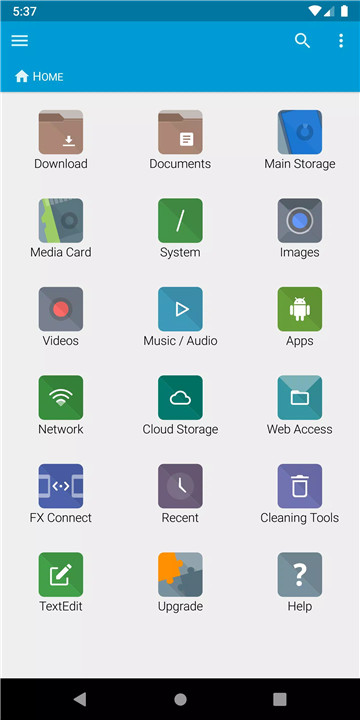
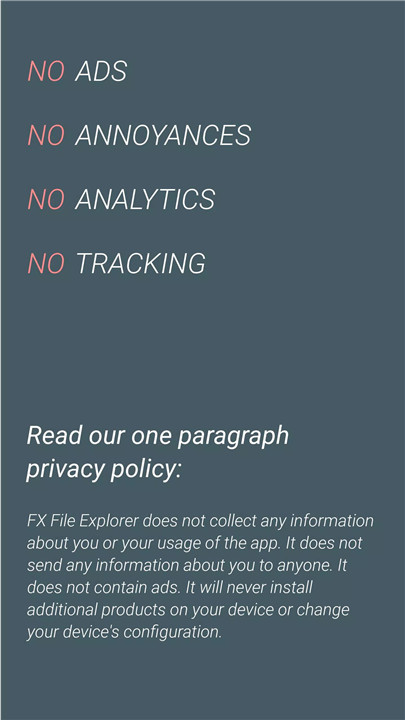
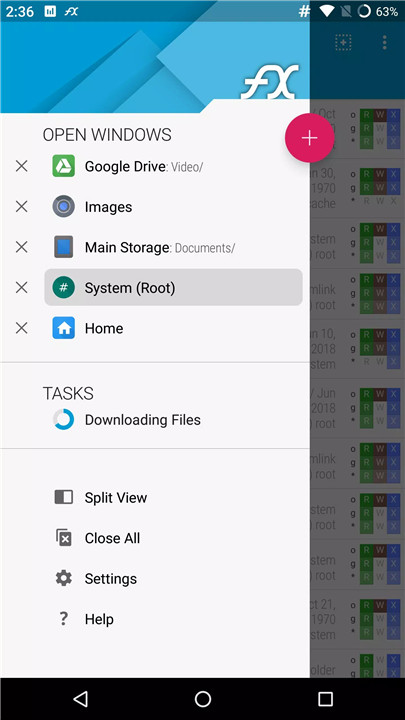
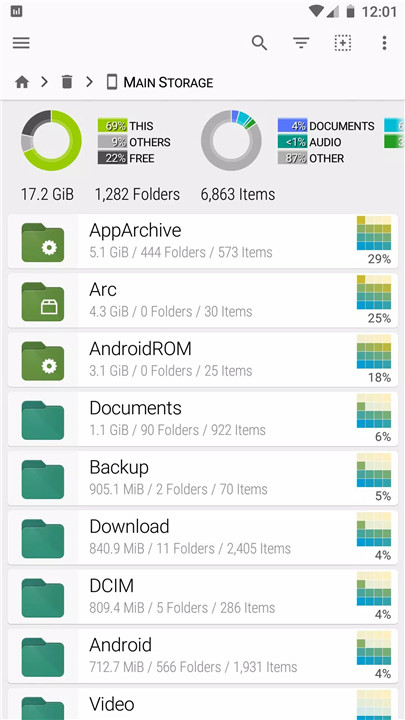
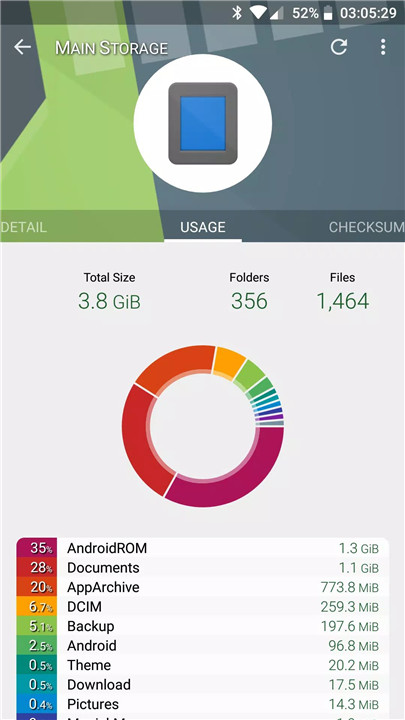
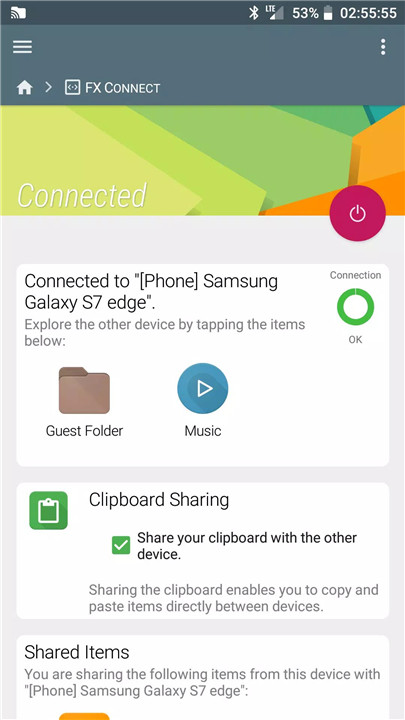
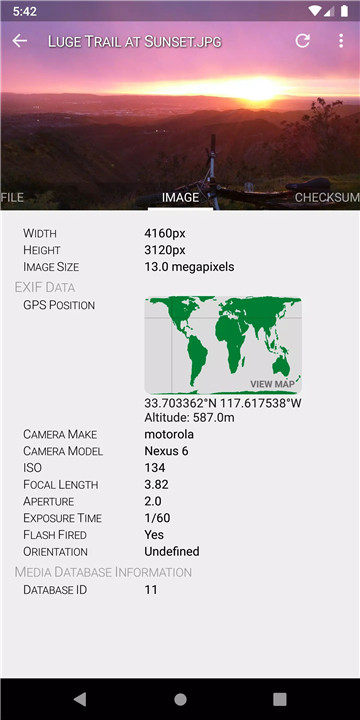
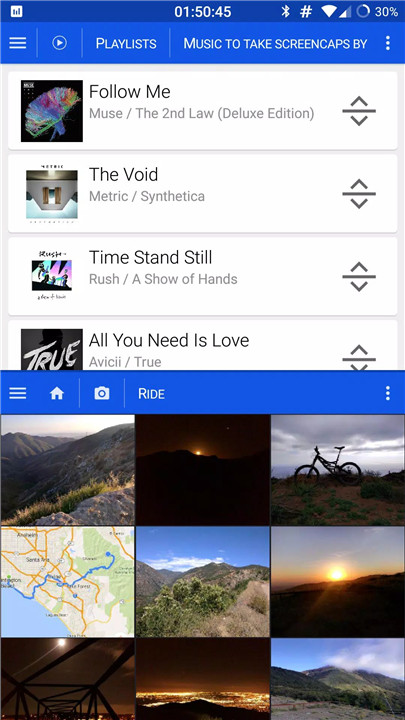









Ratings and reviews
There are no reviews yet. Be the first one to write one.