Sensibo transforms your regular air conditioner or heat pump into a smart, energy-efficient device you can control from your phone. With a suite of intelligent hardware like Sensibo Sky, Sensibo Air, Room Sensors, and Sensibo Pure, this ecosystem is designed to enhance comfort, convenience, and environmental responsibility.
Smart AC & Heat Pump Control
Use the Sensibo Sky, Air, or Air Pro devices to take control of any remote-controlled air conditioner or heat pump—anytime, anywhere. With geo-fencing and smart schedules, your AC can automatically switch on when you arrive and off when you leave.
Full Remote Control from Your Phone
The Sensibo app allows you to adjust your AC or heat pump settings from anywhere in the world. Whether you're at work, on vacation, or just relaxing at home, your indoor climate is always within reach.
7-Day Scheduling & Climate Automation
Create detailed 7-day schedules and timers, or use Climate React to automatically adjust settings based on room temperature and humidity.
Energy & Cost Savings
Lower your electricity bills and environmental impact by using energy-efficient schedules and automation. Filter cleaning reminders help maintain optimal performance too.
Indoor Air Quality Monitoring
With Sensibo Elements and Sensibo Pure, monitor and improve the air quality in your home. Detect CO₂, PM2.5, VOCs, humidity, and more. The built-in HEPA filter in Sensibo Pure purifies the air in real time.
Smart Integrations
Sensibo works seamlessly with Google Home, Amazon Alexa, Apple HomeKit, SmartThings, and Siri Shortcuts. Control everything with your voice or include Sensibo in broader smart home automations.
Share with Family or Co-workers
Easily share access to your devices with others in your household or workplace.
Sensibo Plus (Optional Subscription)
Upgrade for enhanced automations, weather alerts, anti-mold features, energy usage statistics, and 30-day activity logs. Available for just $2.99/month.
FAQs
1. Do I need a Sensibo device to use the app?
Yes, the Sensibo app requires a compatible Sensibo device (Sky, Air, Air Pro, etc.). You can purchase these at https://sensibo.com.
2. What smart home systems does Sensibo work with?
Sensibo integrates with Google Home, Alexa, Siri Shortcuts, SmartThings, and Apple HomeKit (Air & Air Pro only).
3. What is Sensibo Plus and is it necessary?
Sensibo Plus is an optional subscription ($2.99/month) that unlocks premium features like advanced scheduling, weather alerts, and air quality statistics.
4. How does geo-location mode work?
Geo-location mode uses your phone’s GPS to detect when you're near home, automatically turning your AC on or off based on your proximity.
5. Can multiple people control the same device?
Yes! You can share your Sensibo device with family, roommates, or coworkers so everyone has access.
Version History
v3.7.18—19 Jun, 2024
- Energy and cost tracking feature. Track live kWH usage, calculate estimated costs and save energy
- Improved design for the "Weather & Pollution" feature
- Bug fixes & geofencing improvements
- Timer/Auto off widget redesigned
- Added Pure Boost & Explore pages for Air PRO
- Device owners can set temperature restrictions and lock controls for shared users, reducing energy waste
v3.7.15—6 Jun, 2024
- Energy and cost tracking feature. Track live kWH usage, calculate estimated costs and save energy
- Improved design for the "Weather & Pollution" feature
- Bug fixes & geofencing improvements
- Timer/Auto off widget redesigned
- Added Pure Boost & Explore pages for Air PRO
- Device owners can set temperature restrictions and lock controls for shared users, reducing energy waste
v3.7.14—23 May, 2024
- Energy and cost tracking feature. Track live kWH usage, calculate estimated costs and save energy
- Improved design for the "Weather & Pollution" feature
- Bug fixes & geofencing improvements
- Timer/Auto off widget redesigned
- Added Pure Boost & Explore pages for Air PRO
- Device owners can set temperature restrictions and lock controls for shared users, reducing energy waste

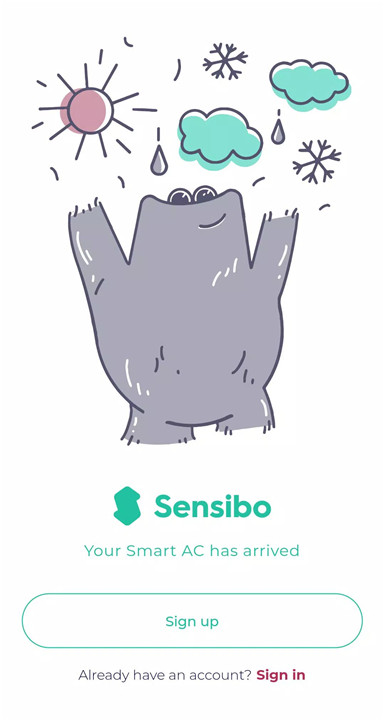

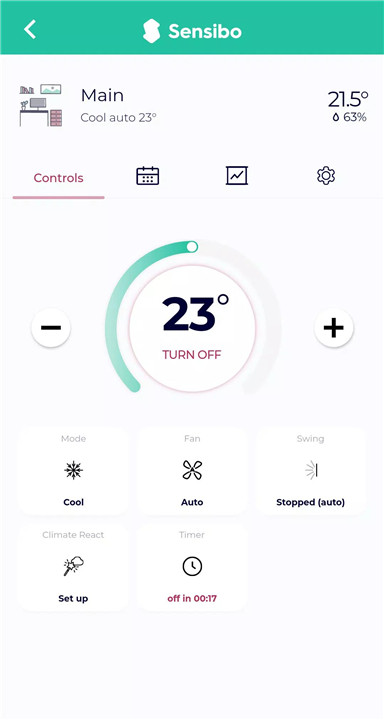
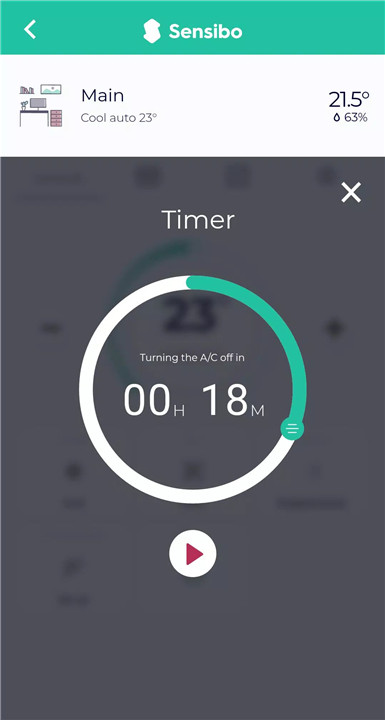
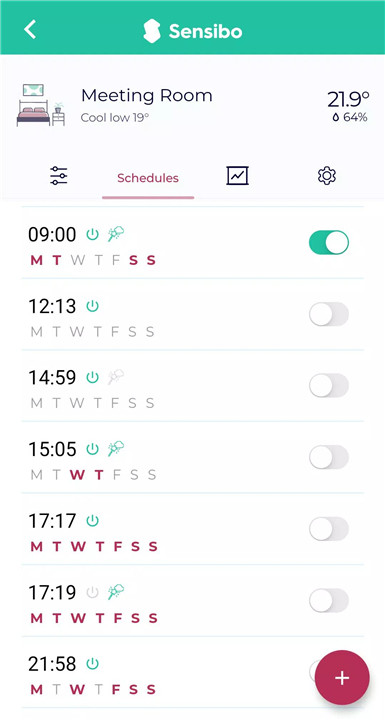
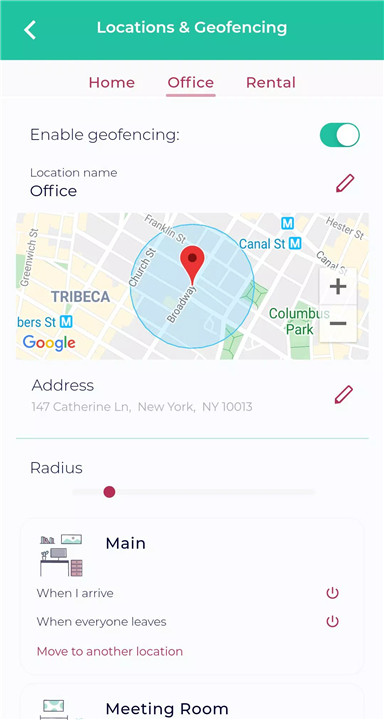
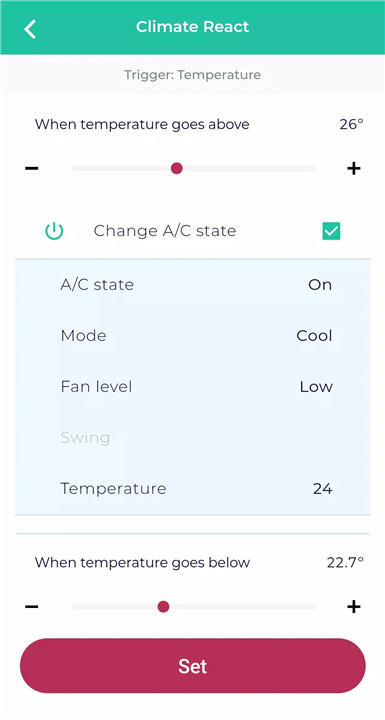
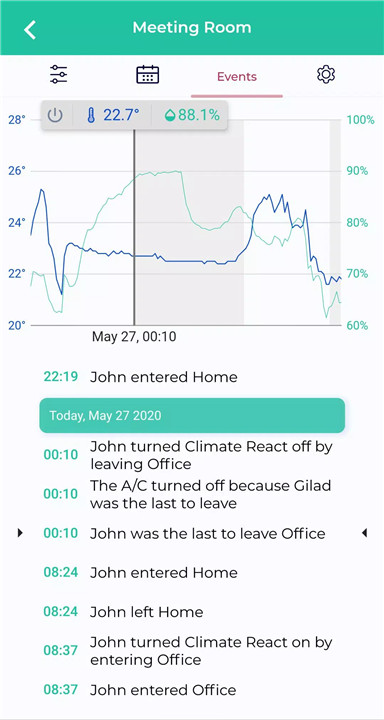









Ratings and reviews
There are no reviews yet. Be the first one to write one.