Features of Network Utilities:
✓ IP scanner: Scan your network to discover connected devices, identify IP addresses, and detect open ports for comprehensive network inventory and monitoring.
✓ Ping tool: Test network connectivity and measure response times by sending ICMP echo requests to remote hosts, helping diagnose network issues and performance bottlenecks.
✓ Traceroute: Trace the route that packets take across a network, identifying intermediate routers and measuring network latency to pinpoint connectivity issues.
✓ DNS lookup: Resolve domain names to IP addresses and vice versa, providing valuable insights into DNS configuration and troubleshooting DNS-related issues.
Reasons to download Network Utilities:
✓ Monitor network health: Keep an eye on your network infrastructure and detect issues early with tools for scanning, pinging, and tracing network paths.
✓ Troubleshoot connectivity problems: Identify the root cause of network issues by diagnosing connectivity problems, detecting network congestion, and troubleshooting DNS-related issues.
✓ Optimize network performance: Fine-tune your network configuration, optimize routing paths, and improve network performance by analyzing network traffic and latency.
✓ Streamline network management: Simplify network administration tasks and streamline workflow with a comprehensive suite of utilities for managing and monitoring network resources.
FAQ from Network Utilities:
✓ Can Network Utilities scan both wired and wireless networks?
Yes, Network Utilities can scan both wired and wireless networks, providing comprehensive visibility into connected devices and network topology.
✓ Is there a limit to the number of devices that can be scanned?
Network Utilities supports scanning a large number of devices, but the exact limit may depend on factors such as network size, bandwidth, and device specifications.
✓ Can Network Utilities perform real-time network monitoring?
While Network Utilities provides tools for network analysis and troubleshooting, it does not offer real-time network monitoring features. However, it can help diagnose network issues and monitor network health over time.
✓ Is Network Utilities free to download?
Network Utilities is available as a free download with basic features included. However, there may be optional in-app purchases for additional premium features or advanced functionality.
Latest Version 8.2.2
Last updated on May 3, 2024
-Bugfixes

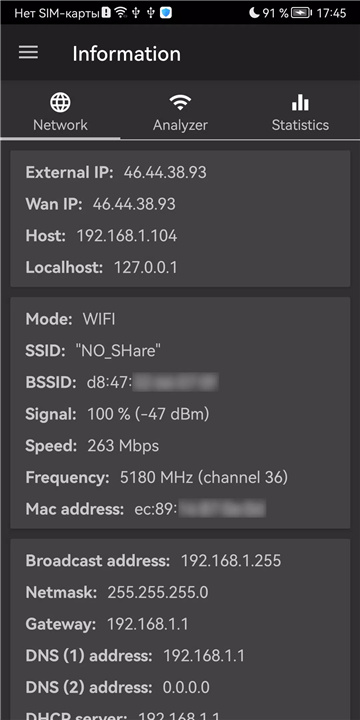
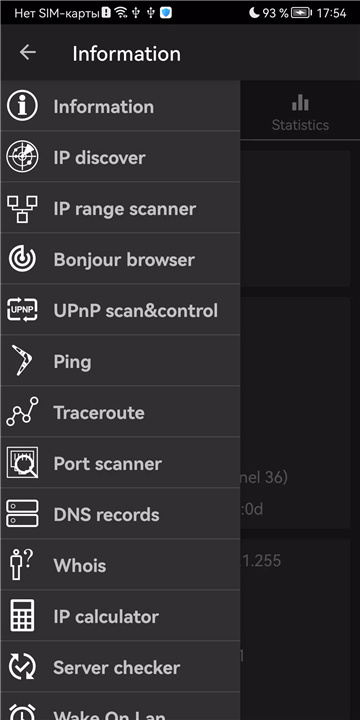
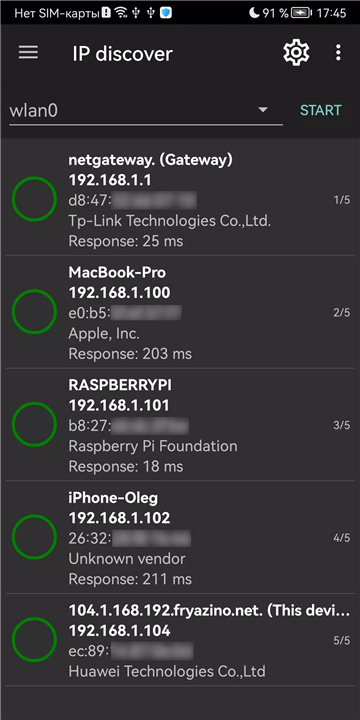










Ratings and reviews
There are no reviews yet. Be the first one to write one.