Key Features of Power Music
Wide Format Compatibility:
Power Music supports various audio formats, ensuring compatibility with your music library.
Whether you’re streaming music, listening to podcasts, or enjoying audiobooks, this app has you covered.
Customizable Interface:
Personalize your playback experience:
Choose from different themes and skins.
Adjust equalizer settings to fine-tune audio quality.
Set your preferred playback speed and subtitle options.
Smart Playlists and Recommendations:
Create playlists based on your mood, genre, or favorite artists.
Enjoy personalized recommendations to discover new tracks and expand your musical horizons.
Offline Playback and Download:
Download your favorite songs for offline listening.
Ideal for travel, commutes, or areas with limited internet connectivity.
How to Use Power Music
Download and Install:
Install Power Music app.
Log in using your preferred credentials.
Explore Your Library:
Browse your existing music collection or import files from other sources.
Organize your content into playlists or folders.
Customize Playback Settings:
Adjust equalizer settings to match your preferences.
Set repeat modes or shuffle options as needed.
Discover New Tracks:
Explore recommended playlists or search for specific artists, albums, or genres.
Enjoy personalized suggestions and find fresh music.
Benefits of Power Music
Enhanced Audio Experience: Enjoy high-quality playback with customizable settings.
Offline Convenience: Download and listen without an internet connection.
Discover New Favorites: Explore recommendations and expand your musical taste.
Personalization: Tailor your music library to suit your preferences.
What's New in the Latest Version 1.41
Last updated on Apr 5, 2024
Now Supports Android 14.
Some Bug Fixes.

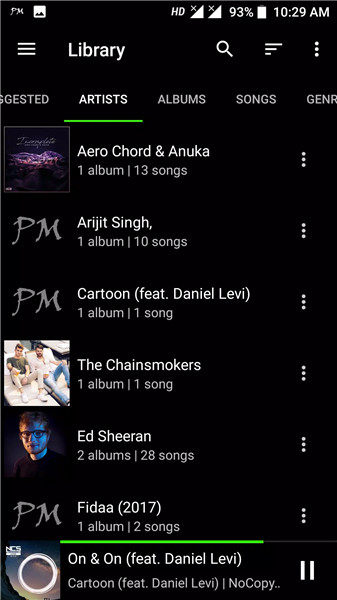

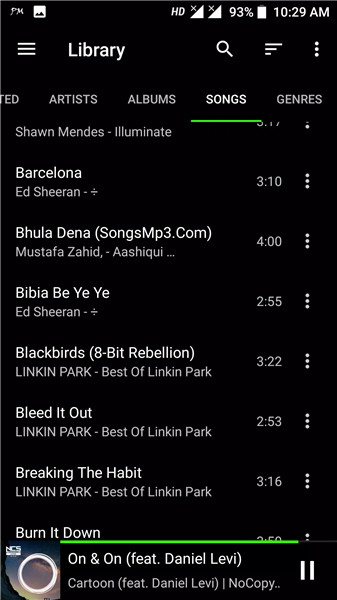











Ratings and reviews
There are no reviews yet. Be the first one to write one.