
DeeVid:AI Video Generator APK
1.5.0
DeeVid:AI Video Generator
DeeVid:AI Video Generator APK
Download for Android
DeeVid AI: Your Gateway to Effortless Video Creation
DeeVid AI is more than just a tool
• It’s your personal AI-powered video creator, built for anyone who wants to turn ideas into stunning visuals in seconds.
• Powered by cutting-edge models like Veo3, Kling, and Sora, DeeVid is tuned to deliver exceptional results for any scenario.
• No complicated setup, no endless comparisons—simply open, create, and share.
What You Can Do with DeeVid AI
• Image to Video: Upload a single photo and watch it come alive with smooth animation, cinematic camera movements, and engaging visual storytelling.
• Start-to-End Frame Animation: Choose beginning and ending frames, and DeeVid will create the seamless action in between—perfect for realistic scene transitions.
• Multi-Image Transformation: Combine several pictures and let the AI blend them into one fluid, captivating video.
• Text to Video: Describe any scene with a sentence, and DeeVid will generate a complete video—visuals, motion, and sound included.
• Video Style Transfer: Give your footage an entirely new artistic look with AI-driven styles and filters.
• AI Avatar Creation: Transform a photo into your own digital persona for use in videos, animations, or speaking avatars.
• AI Lip Sync: Sync facial movements to any audio track for natural, precise results.
Stay Ahead of the Trends
DeeVid’s growing library of creative effects lets you join viral challenges or set your own trends. Highlights include:
• AI 360° Microwave Effect
• AI Curly Hair Animation
• AI Hug Effect
• Ghibli-inspired AI styling
• Over 50 unique effects ready to use
Perfect for Every Creator
• Content Creators & Influencers: Generate short-form videos with viral potential, dynamic animations, and attention-grabbing visuals.
• E-commerce & Marketing Professionals: Turn static product photos into animated ads that inspire clicks and conversions.
• Social Media Enthusiasts: Create fun, heartfelt, or quirky videos from everyday images and moments.
• Memorial & Tribute Projects: Bring old photos to life for a touching tribute to loved ones or pets.
Why DeeVid AI Makes a Difference
• Uses the most advanced AI models for any creative need
• Simple, direct workflow—no wasted credits or time
• Free trial plus competitive pricing for premium quality
• High-definition 1080p exports
• Intuitive for beginners yet powerful for professionals
• Includes sound generation for complete video storytelling
Turn your imagination into reality
• Download DeeVid AI today and start creating videos that inspire, move, and connect.
+ Terms & Conditions: https://deevid.ai/terms
+ Privacy Policy: https://deevid.ai/privacy-policy
+ Contact: contact-app@deevid.ai
FAQ
Q: How does DeeVid AI work for people who aren’t tech-savvy?
A: You don’t need technical skills to use DeeVid. Simply select the type of video you want to make—whether it’s from an image, text, or existing footage—upload or describe your content, and let the AI do the rest. There’s no complicated setup and you won’t waste time figuring out settings; the interface guides you step-by-step.
Q: Can I create animated videos from a single photo?
A: Absolutely! DeeVid’s Image to Video feature allows you to upload one photo and transform it into a lively animation with cinematic camera movements and storytelling flair. This is perfect for adding depth and emotion to an otherwise static picture.
Q: What is Start-to-End Frame Animation?
A: This feature lets you provide two frames—a beginning and an ending visual—and DeeVid fills in all the motion in between, resulting in a smooth, realistic transition. It’s ideal for scene changes, object movements, or turning still images into dynamic sequences.
Version History
v1.5.0——4 Nov 2025
Turn any image or text to video, based on VEO3 & Kling AI model Download the latest version of DeeVid:AI Video Generator to enjoy new features and updates immediately!
*1.5.0
1. Add the function of generating videos from start and end frames;
2. Add the function of generating videos from reference images;
*1.4.1
Add some statistical events;
*1.4.0
1. Optimize the flickering issue when showing and hiding the soft keyboard on the editing page;
2. Add a plain text editing mode to the video template;

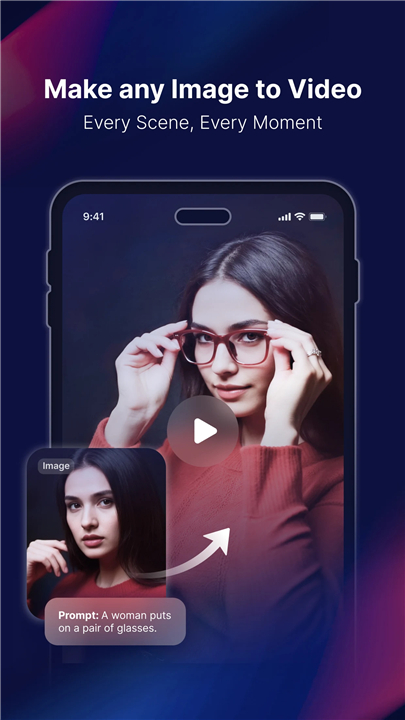
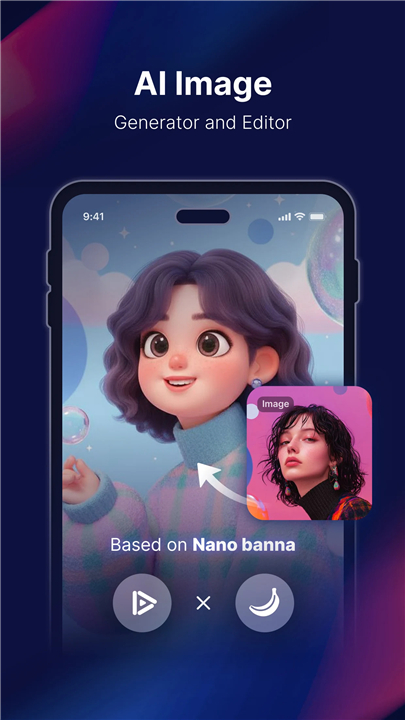
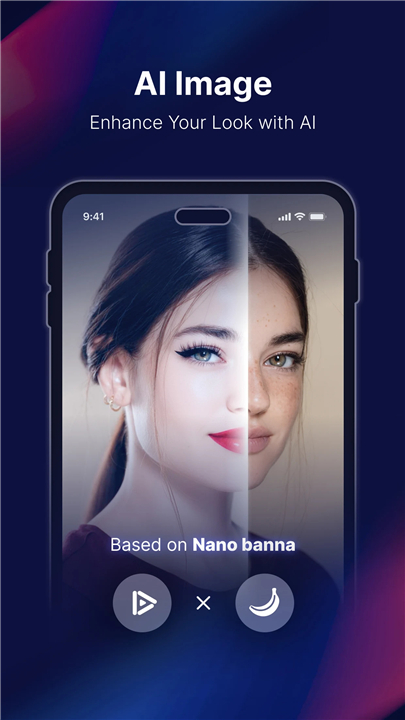
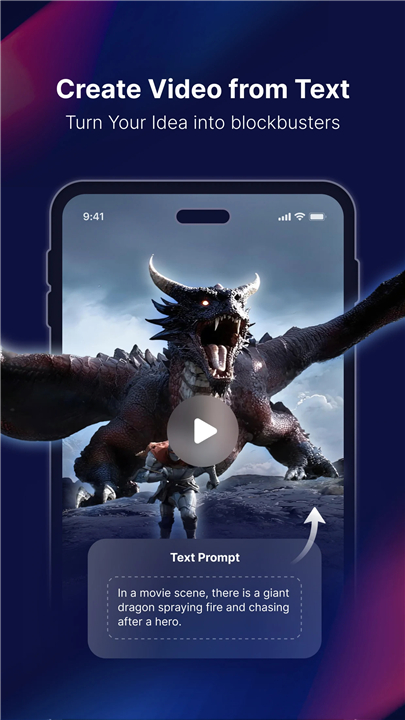
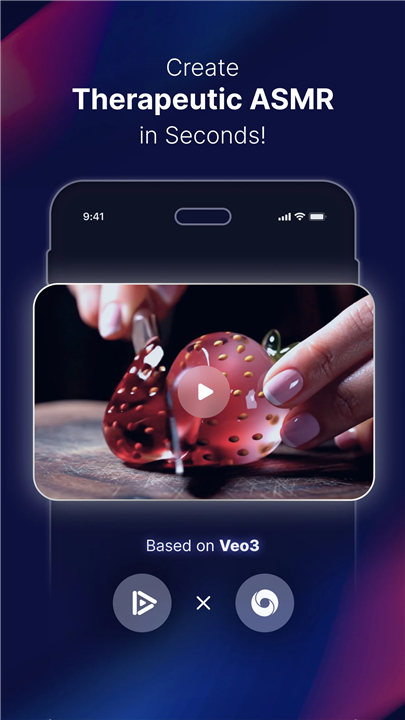
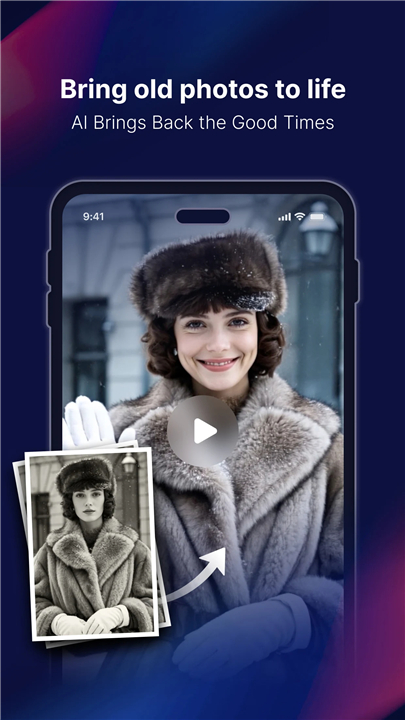









Ratings and reviews
There are no reviews yet. Be the first one to write one.