
Protake - Mobile Cinema Camera APK
3.0.16
Protake - Mobile Cinema Camera
Protake - Mobile Cinema Camera APK
Download for Android
Protake is a mobile application that aims to provide users with a professional cinema camera experience directly on their smartphones. protake apk is designed to offer filmmakers, vloggers, commercial directors, and other content creators a range of features typically found in professional cinema cameras.
Key features of Protake
Professional Filmmaking Experience
Protake allows users to access and utilize features commonly found in professional cinema cameras, enabling them to capture high-quality footage and achieve cinematic results using their mobile devices.
Suitable for Various Users
Whether you're a daily vlogger, a commercial director, or an established filmmaker, Protake is designed to cater to your needs and help you create compelling content.
Advanced Camera Features
Protake likely includes advanced camera features such as manual controls for exposure, focus, white balance, and shutter speed, giving users greater control over their shots and allowing them to fine-tune settings to achieve desired effects.
Professional Filmmaking Tools
Protake may offer a range of professional filmmaking tools and accessories within the app, such as frame guides, aspect ratio options, audio controls, and video stabilization features, to assist users in capturing high-quality footage.
Intuitive Interface
Protake likely features an intuitive and user-friendly interface that makes it easy for users to navigate the app and access its various features and tools, even if they are not experienced filmmakers.
Introducing Protake Modes
Modes:
AUTO Mode
Optimized for vloggers and YouTubers, providing cinematic looks and professional composition assistants, designed to be user-friendly and easily operated single-handedly.
PRO Mode
Designed for professional filmmakers, offering comprehensive camera information and control settings conveniently displayed on the screen for easy access.
Color:
LOG
Provides a genuine LOG gamma curve similar to ALEXA Log C, ensuring outstanding dynamic range and compatibility with color solutions for ALEXA cameras.
Cinematic Looks
Offers a variety of cinematic looks categorized into Neutral Styles, Film Emulation, Movie Inspired, and ALEXA Looks, providing filmmakers with creative options for their footage.
Assistants:
Frame Drop Notice
Alerts users immediately when a frame is dropped during recording.
Monitoring Tools
Includes Waveform, Parade, Histogram, RGB Histogram, and Audio Meter for precise monitoring of video and audio levels.
Composition Assistants
Offers tools such as Aspect Ratios, Safe Area, Thirds, Crosshairs, and 3-axis Horizon Indicators to assist with framing and composition.
Exposure Assistants
Provides Zebra Strips, False Color, Exposure Compensation, and Auto Exposure for precise exposure control.
Focus Assistants
Includes Focus Peaking and Auto Focus for achieving sharp focus.
Recording
Features like Record Beeper, Record Flash, Volume Key Record for convenient recording operations.
Zooming and Focusing
A-B Point functionality for precise control over zooming and focusing.
Data:
Frame Rate Normalization
Ensures constant frame rates (e.g., 24, 25, 30, 60, 120 FPS) for consistency in video recording.
File-naming
Follows a standardized naming system for video files, making it easy to organize and identify clips.
Metadata
Records detailed information including device model, ISO, shutter angle, white balance, lens, connected accessories, and location in the file's metadata for reference and organization.


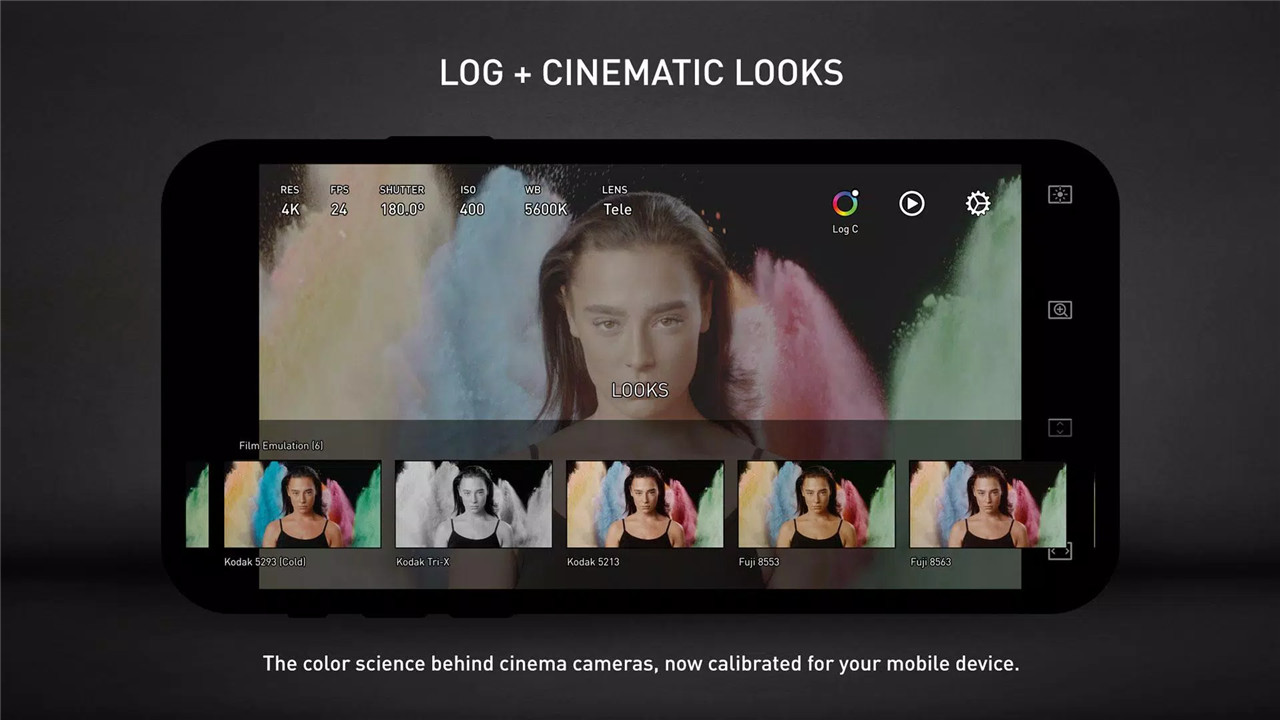
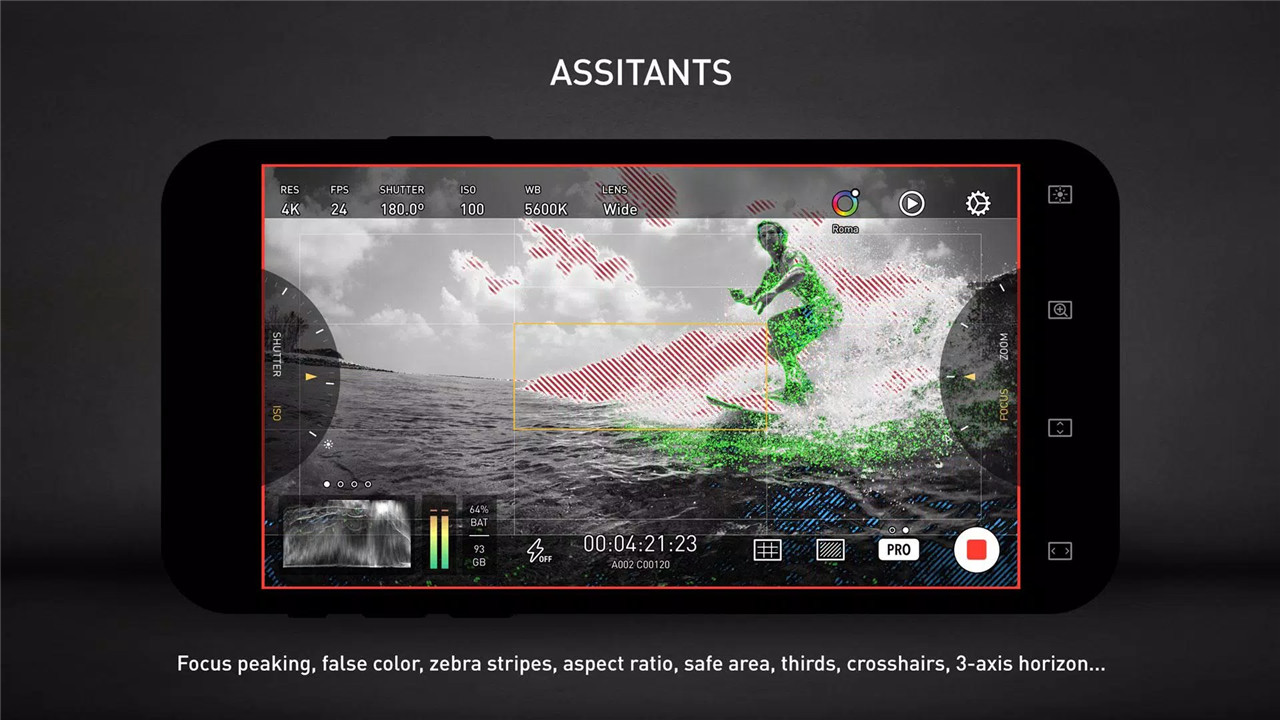
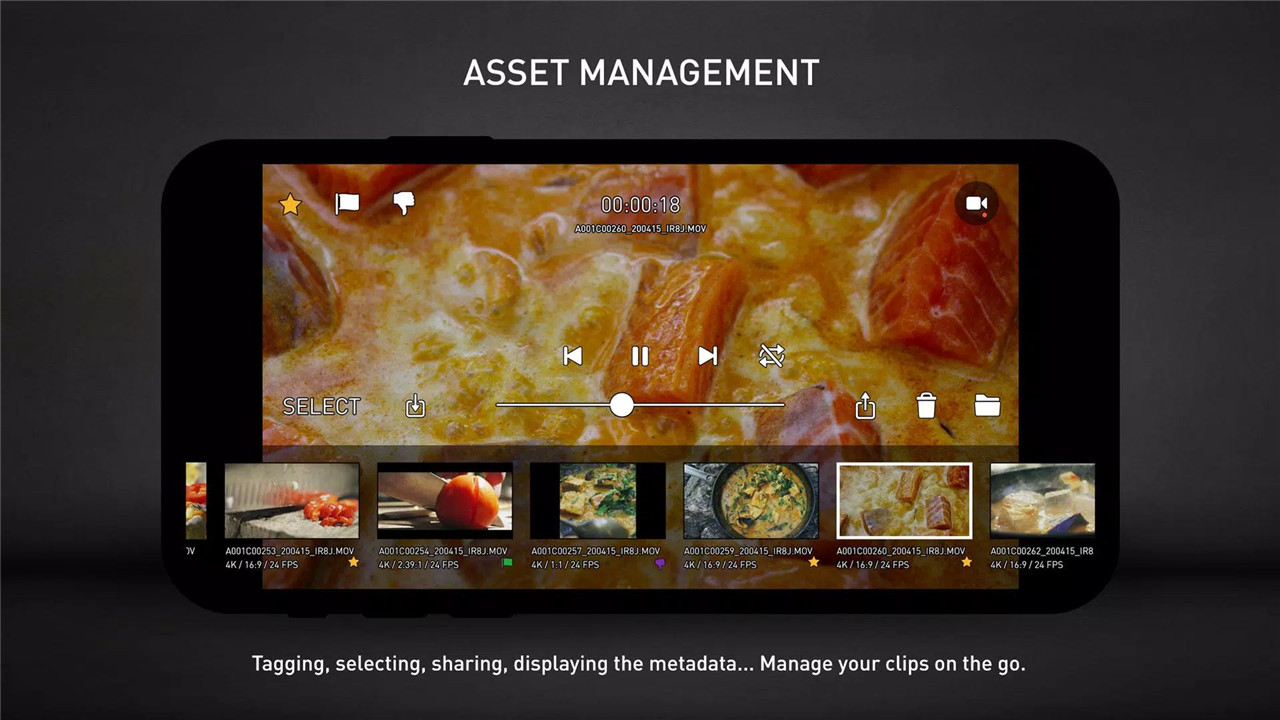









Ratings and reviews
There are no reviews yet. Be the first one to write one.