
T-Mobile Scam Shield APK
5.5.0.3614
T-Mobile Scam Shield
T-Mobile Scam Shield APK
Download for Android
Key Features of T-Mobile Scam Shield
Scam ID: The app has a built-in feature called Scam ID that automatically identifies potential scam calls and alerts the user before they answer the phone.
Scam Block: Users can also enable Scam Block within the app to automatically block known scam numbers, preventing them from reaching the user's phone.
Caller ID: The app provides caller ID information for incoming calls, allowing users to easily identify who is calling before answering.
Reverse Number Lookup: With the reverse number lookup feature, users can enter a phone number to see information about the caller, helping them determine if the call is legitimate or a scam.
Personalized Call Blocking: Users can create a personal block list within the app to block specific numbers or area codes, giving them full control over who can reach them.
Highlight of T-Mobile Scam Shield
One of the standout features of the T-Mobile Scam Shield app is its ability to automatically identify and block scam calls, providing users with peace of mind knowing that they are protected from potential threats. The app's user-friendly interface makes it easy to set up and customize settings to suit individual preferences. With the rise of phone scams targeting mobile users, having a reliable solution like the T-Mobile Scam Shield app is essential for staying safe and secure.
How to Use T-Mobile Scam Shield
Download the T-Mobile Scam Shield app.
Open the app and follow the on-screen instructions to set up your account.
Enable Scam ID and Scam Block features within the app to automatically identify and block potential scam calls.
Use the caller ID feature to see information about incoming calls before answering.
Create a personal block list to block specific numbers or area codes.
Benefits of T-Mobile Scam Shield
Protection from fraudulent calls and scams.
Peace of mind knowing your personal information is secure.
Easily identify and block unwanted calls.
Customizable settings for personalized protection.
User-friendly interface for easy navigation and setup.
What's New in the Latest Version 5.5.0.3614
Last updated on May 2, 2024
Minor bug fixes and improvements. Install or update to the newest version to check it out.
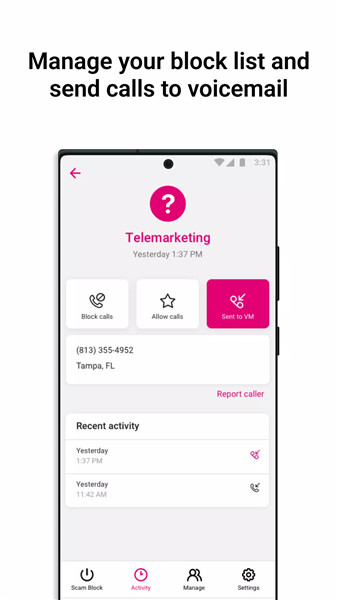
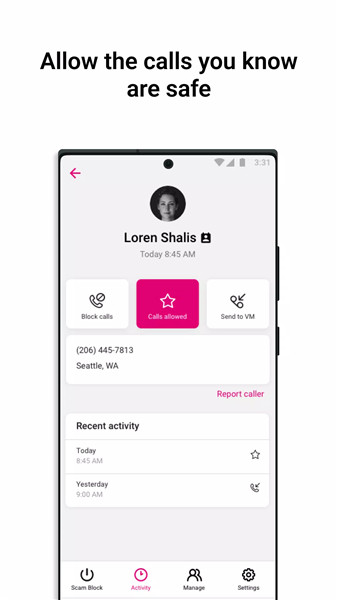
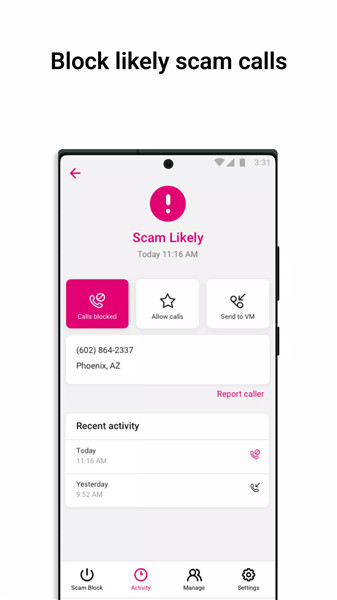
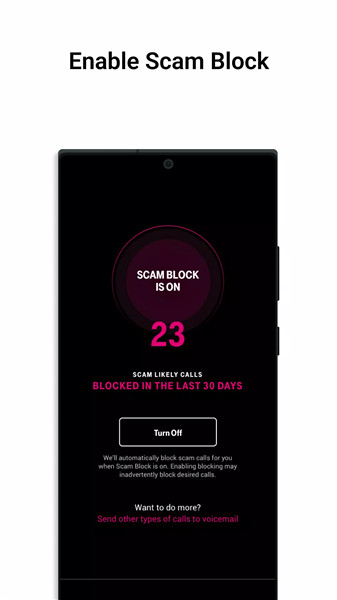
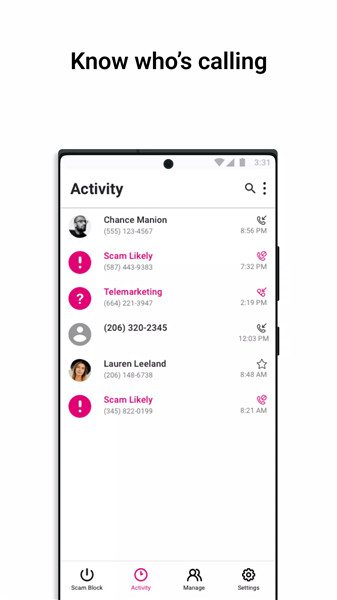









Ratings and reviews
There are no reviews yet. Be the first one to write one.