EShare, the topmost multiscreen interaction application designed for tablets and phones. Whether you're at home, in a business presentation, or engaged in educational training, EShare enhances your user experience, making it natural and enjoyable.
Stream Audio and Video: Seamlessly stream any audio or video file from your smartphone or tablet to your TV, projector, IFPD, or IWB.
Remote Control: Use your smartphone as a remote control for your TV, allowing you to navigate and control playback with ease.
Screen Mirroring: Mirror the screen of your Android device to your TV for enhanced viewing experience or for sharing content with others.
Interactive Touch Control: Mirror your TV screen to your smartphone and interact with the TV directly by touching your smartphone screen, providing intuitive control.
Accessibility Service API Usage:
EShare utilizes the Accessibility Service API for the functionality of the "Reversed Device Control" feature. This feature allows you to operate your personal device from the designated larger display you are casting to, enhancing convenience and interactivity during meetings or teaching scenarios.
You can view and control your device on the receiving device, providing a seamless interactive experience.
How It Works:
- EShare acts as the client, while the server app is pre-installed on the TV, projector, IFPD, or IWB. Simply ensure that the receiving device has EShareServer or ESharePro installed.
Privacy and Data Usage:
- EShare may temporarily collect and transmit the content displayed on your device screen to the receiving device while enabling the "Mirroring" functionality. This feature enhances the interactive experience by allowing you to operate your personal device from the larger display.
Experience the ultimate multiscreen interaction with EShare. Whether you're streaming media, giving presentations, or engaging in educational activities, EShare provides seamless connectivity and intuitive control for an enhanced user experience. Download EShare now and revolutionize the way you interact with your devices.
What's New in the Latest Version v7.5.0219, Last updated on Feb 20, 2024
- We fix some crash issues.

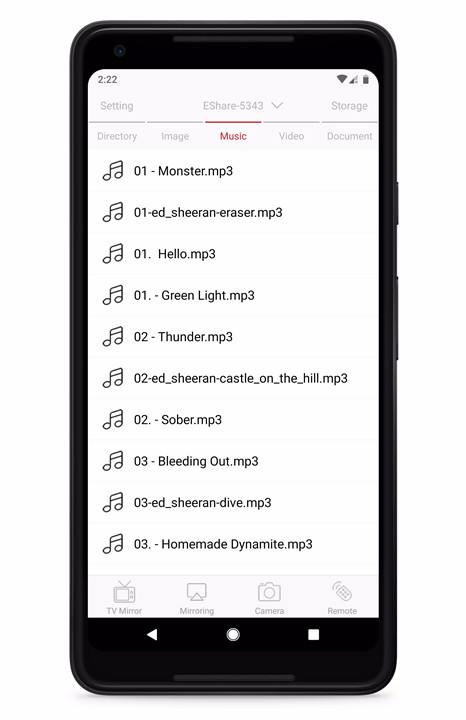
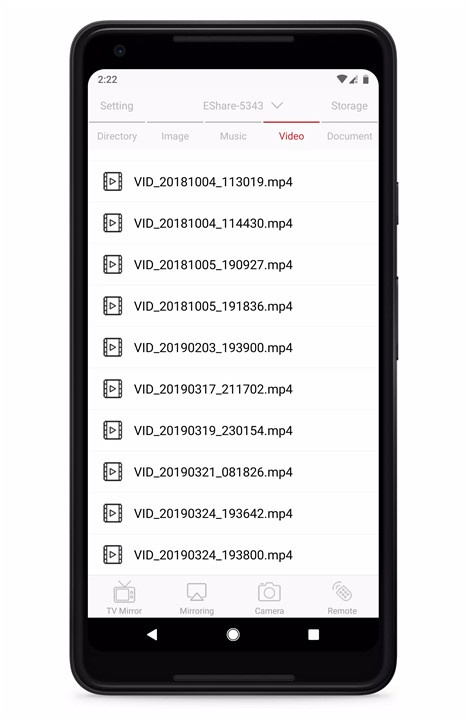

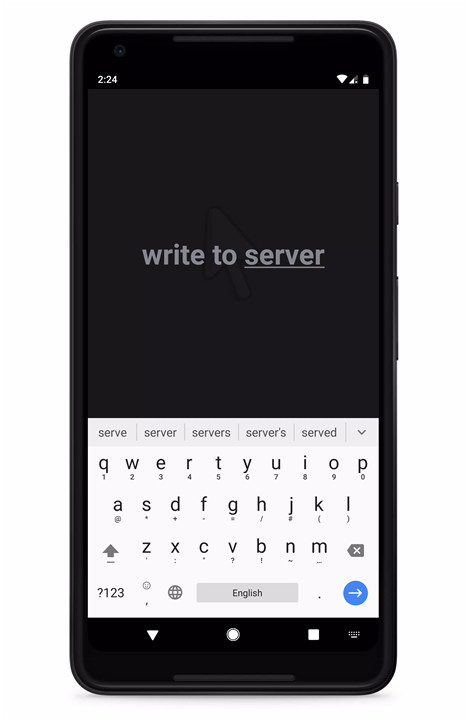
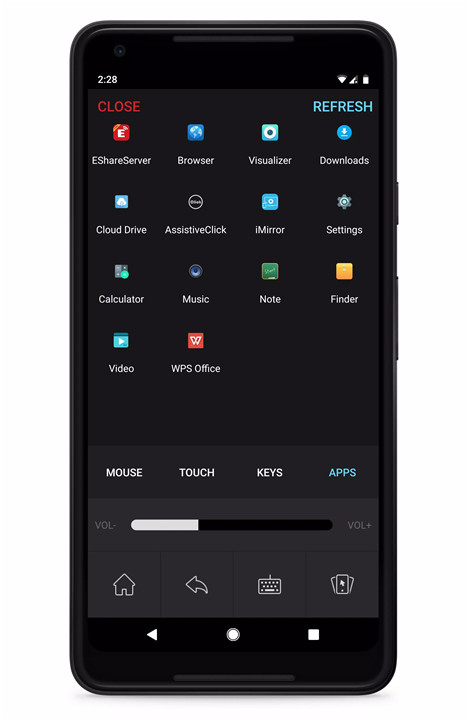
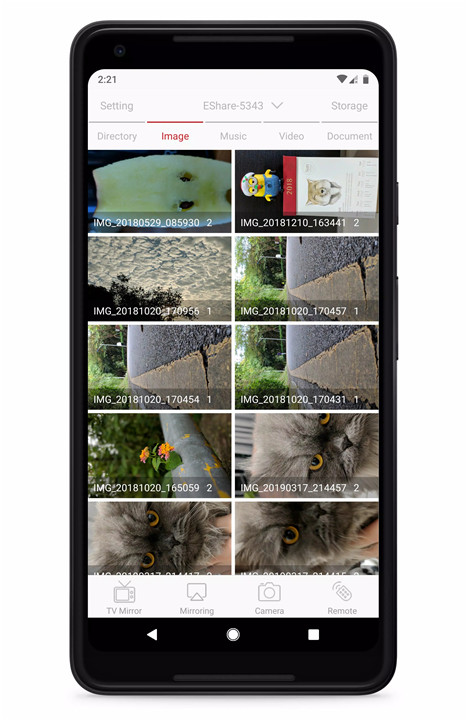









Ratings and reviews
There are no reviews yet. Be the first one to write one.