App features:
Tap twice to turn the flashlight on and off
Quickly flick your wrist twice to open the camera at any time
Use the fingerprint sensor to navigate
Recommended reasons:
Gesture to enter the background:
As shown in Figure 1, swipe up from the bottom and hover to enter the multitasking background (recent tasks), and swipe left and right to switch card background applications.
Gesture to return to the desktop:
Swipe up from the bottom in front of any APP to return to the desktop. Do not hover during the process. Reverse the steps above.
Gesture to return to the previous level:
To return to the previous level in the APP, swipe inward from the left or right edge of the phone's screen.
How to use:
Swipe down to the left or right to shrink the screen for one-handed operation
Pick up the phone to switch the incoming call ringtone to vibration
Put the phone face down to mute notifications and incoming calls
Open the Moto app to learn more about these features.
What's New in the Latest Version
Last updated on Aug 3, 2023
Minor bug fixes and improvements. Install or update to the newest version to check it out!

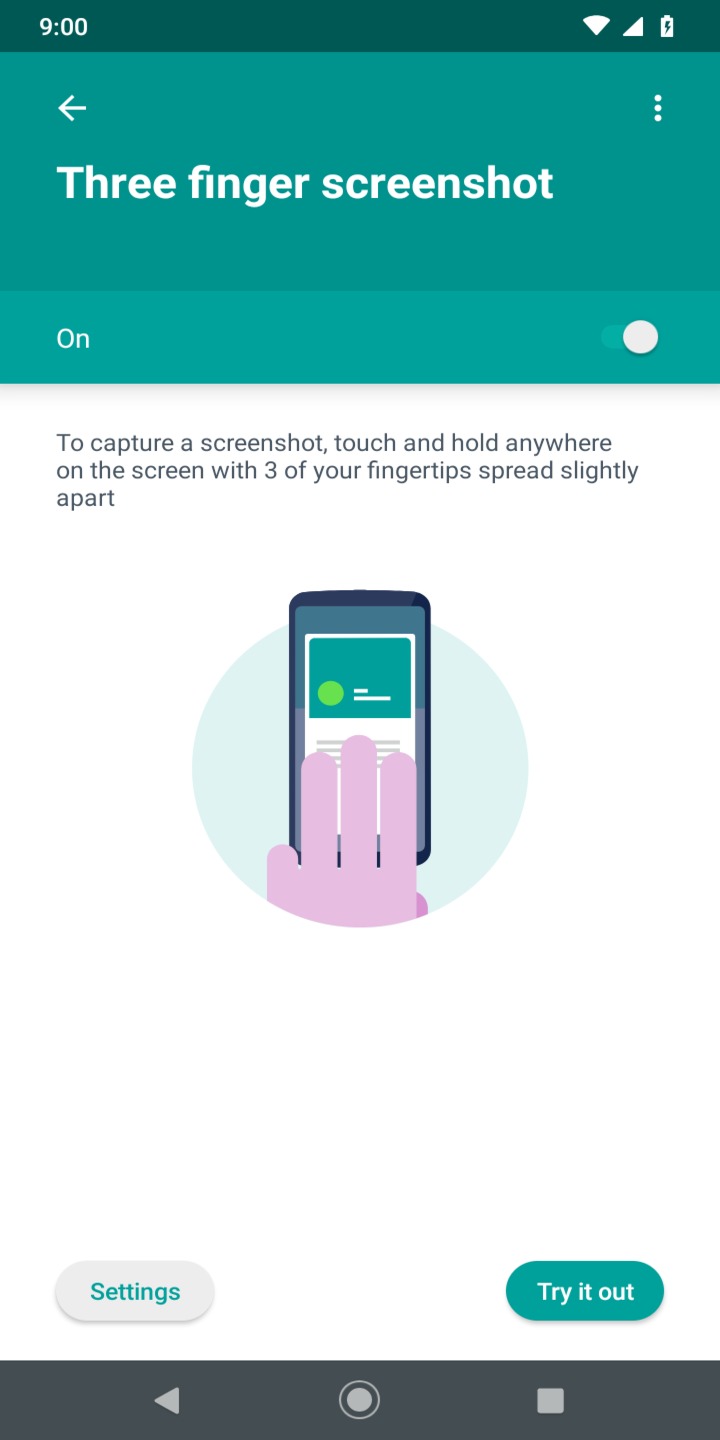
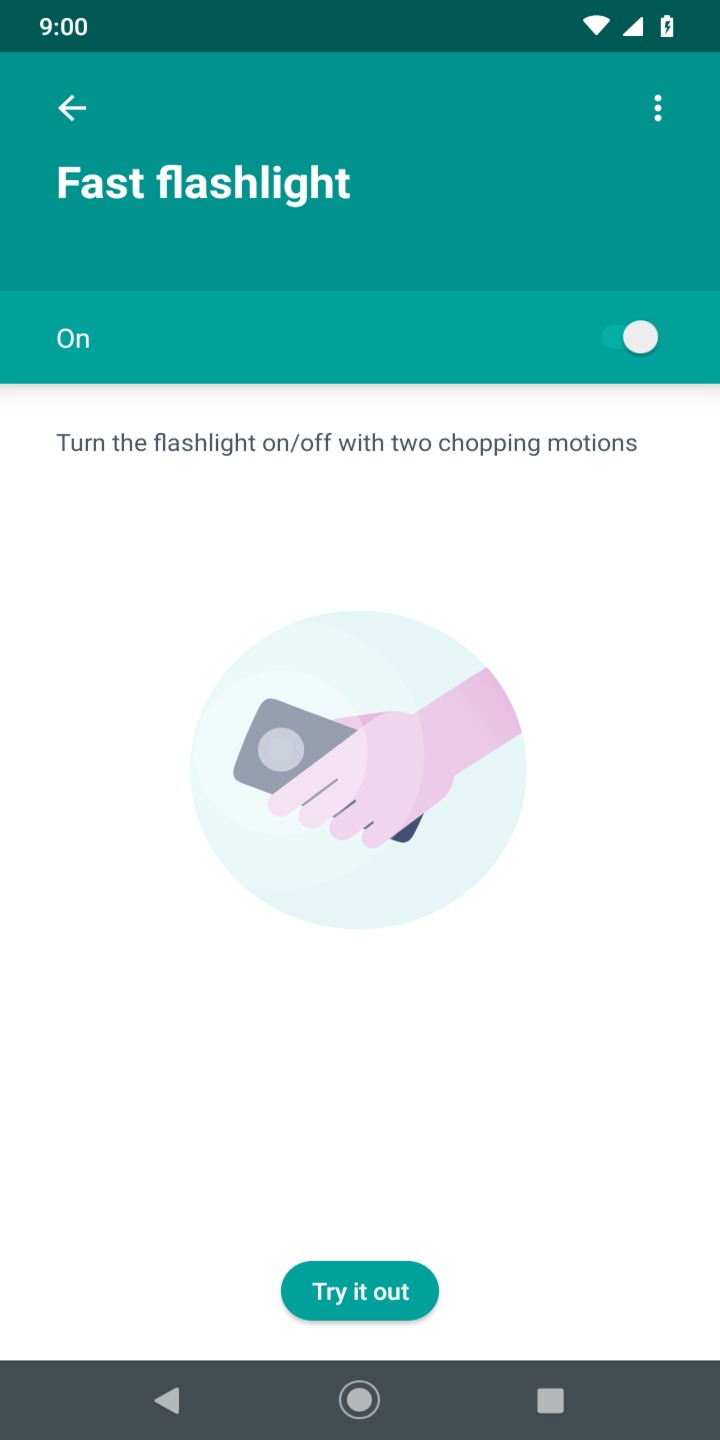
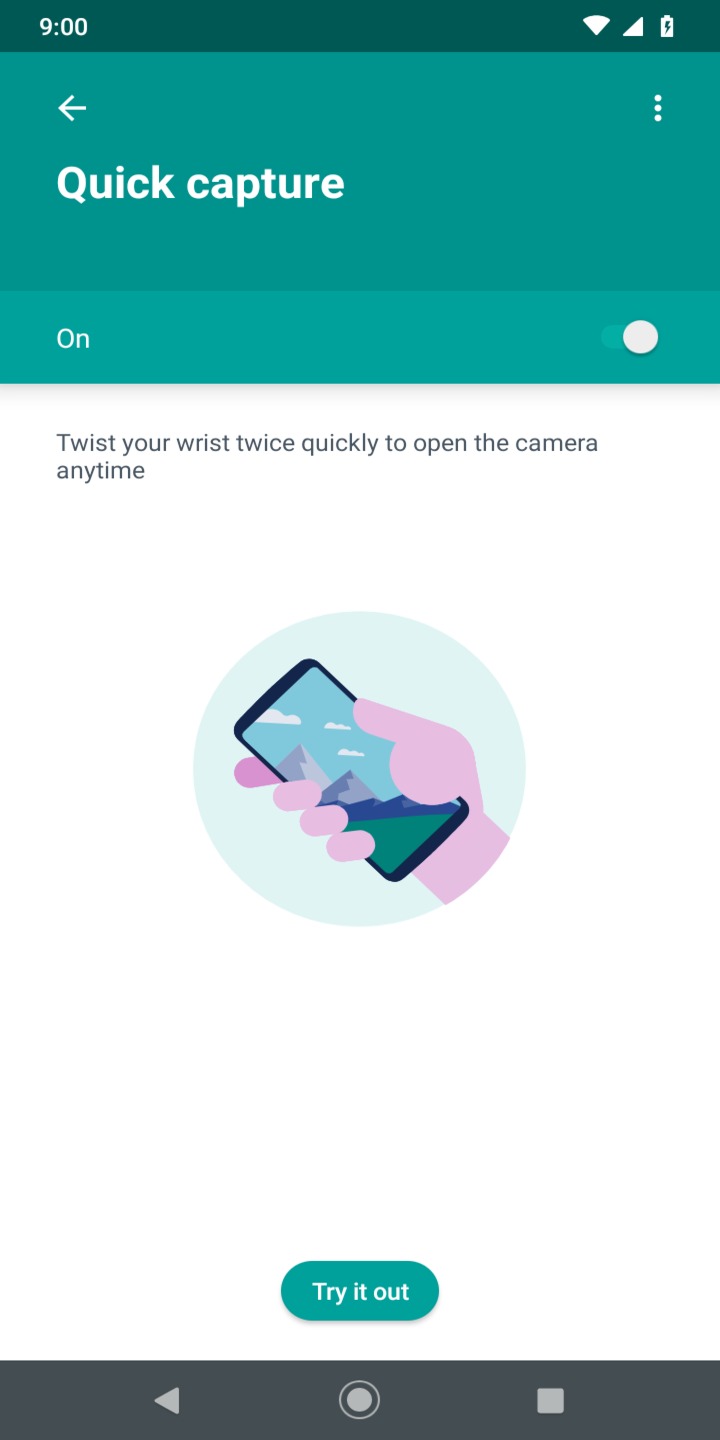
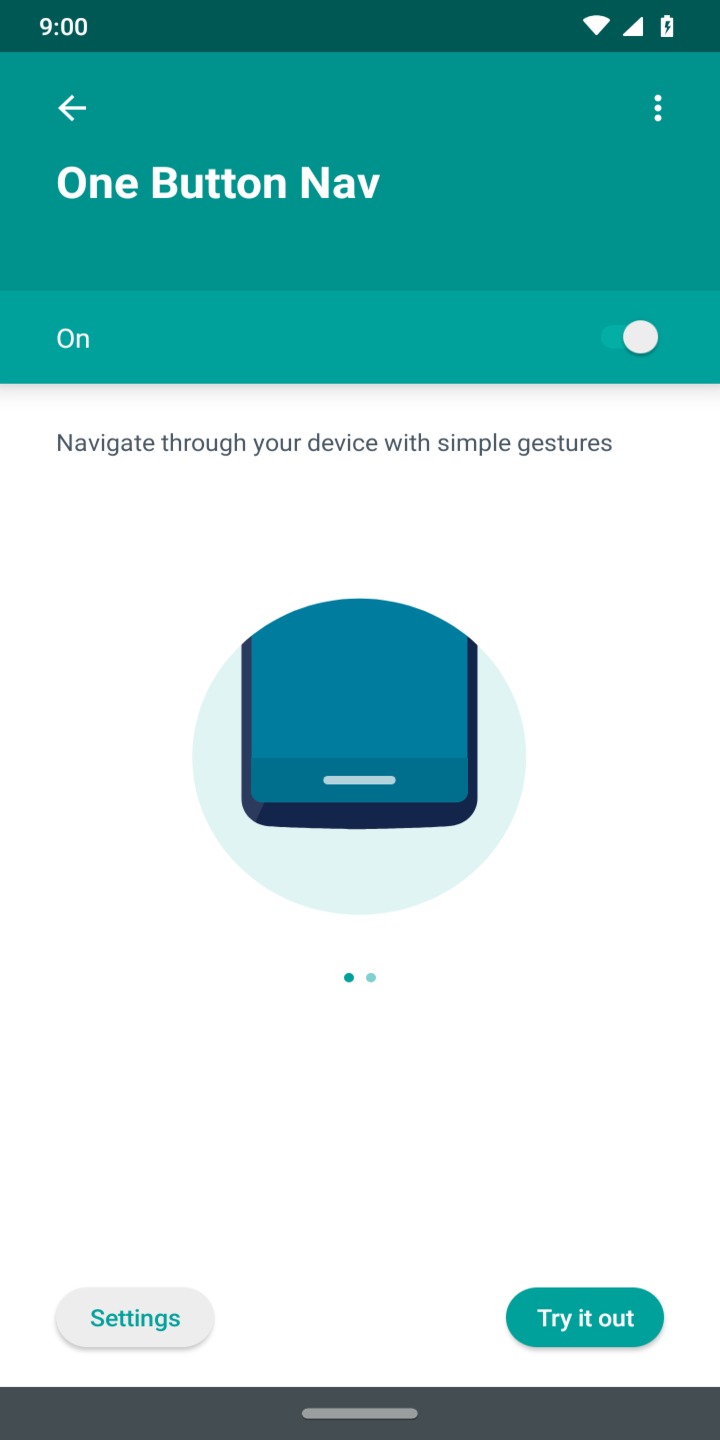
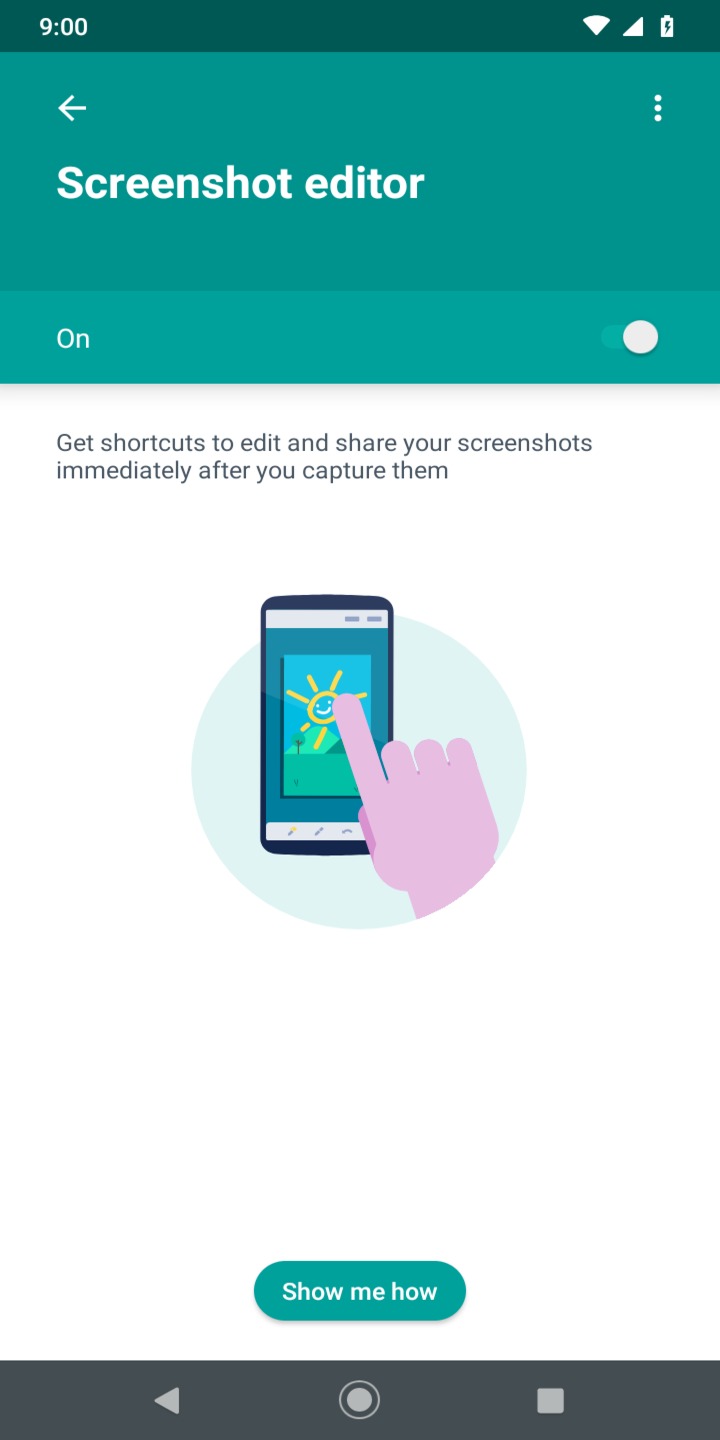









Ratings and reviews
There are no reviews yet. Be the first one to write one.