
AppLock - Fingerprint APK
7.9.34
AppLock - Fingerprint
AppLock - Fingerprint APK
Download for Android
Key Features of AppLock - Fingerprint
App Locking: You can lock individual apps using a password, pattern, or even your fingerprint (if your device supports it). This ensures that only authorized users can access specific apps.
Intruder Detection: If someone attempts to access a locked app, AppLock captures a picture or video of the intruder and sends it to your email. This feature helps you identify unauthorized access attempts.
Fake Lock: You can create a fake error window to mislead others, making it appear as if the app isn’t locked.
Notification Lock: Blocks notifications from locked apps in the top notification bar.
Screen Lock: Prevents the screen from turning off while using certain apps (e.g., browsing, reading, or gaming).
Smart Lock: Set specific time intervals for locking or automatically unlock when connected to specific Wi-Fi networks or Bluetooth devices.
Multiple Passwords: Assign different passwords for each locked app.
Scalable Pattern: Create larger patterns (up to 18x18) for added security.
Home Screen Lock: Replace the system lock screen with AppLock for comprehensive device protection.
How to Use AppLock - Fingerprint
Download and Install: Search for AppLock - Fingerprint and install it.
Initial Setup: Launch the app and set up your preferred lock method (password, pattern, or fingerprint).
Select Apps: Choose the apps you want to lock (e.g., WhatsApp, Facebook, Gallery).
Customize: You can change the lock screen background, button styles, and colors.
Intruder Alerts: Enable intruder detection to receive notifications and images/videos of unauthorized access attempts.
Additional Settings: Explore other features like restricting unlock attempts, locking incoming calls, and more.
Benefits of AppLock - Fingerprint
Privacy Protection: Keep your personal data, messages, and photos secure from prying eyes.
Convenience: Quickly access your favorite apps without compromising security.
Lightweight: The app is only about 8MB in size and runs efficiently.
Customization: Personalize the lock screen to your liking.
Security: Guard against unauthorized access and potential data breaches.
What's New in the Latest Version 7.9.34
Last updated on Apr 2, 2023
Version 7.9.0
• improved performance and bug fixes.
Version 7.6.0 & 7.7.0
• added 'Smart Lock' feature(renewed 'Lock Convenience').
• bug fixes.
Version 7.5.0
• added 'Remote Control' feature again(re-setting required).
• added 'Face Unlock' feature.
- pixel 4.
- some Samsung devices(android 9+).
• changed Wi-Fi, Bluetooth Lock(require unlocking when turning on/off).
• bug fixes.
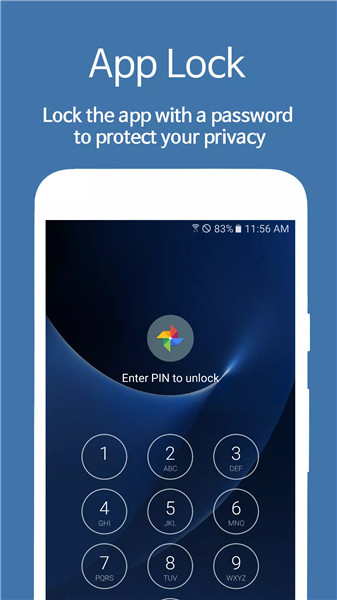
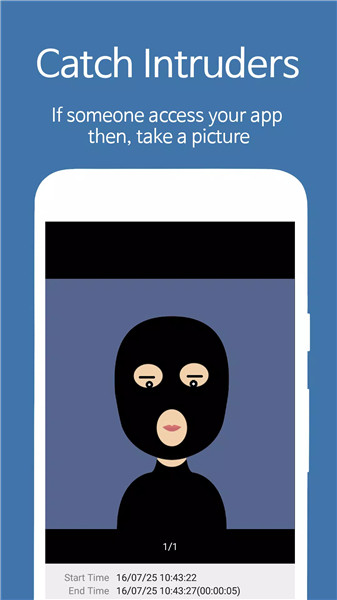
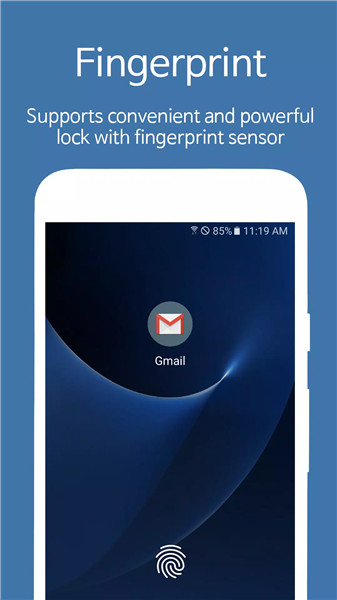
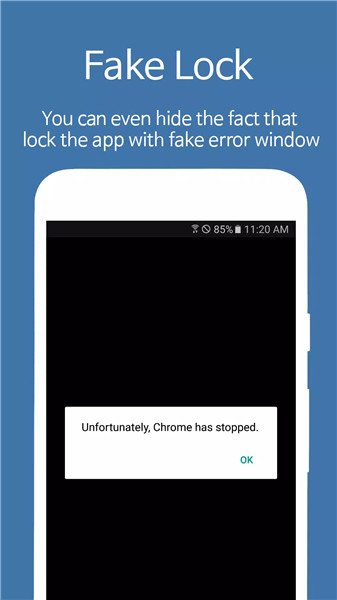
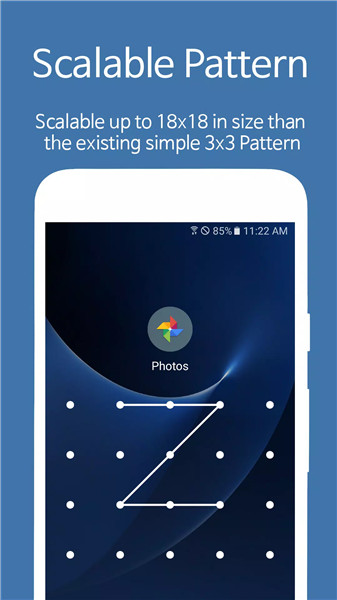









Ratings and reviews
There are no reviews yet. Be the first one to write one.