
Scan & Translate: Photo camera APK
4.9.17
Scan & Translate: Photo camera
Scan & Translate: Photo camera APK
Download for Android
App features:
The voice system shares the correct pronunciation with you
Text Scanner OCR (Optical Character Recognition) Technology
camera translator and pdf language translator
Translate photos and text
Text reader translation app
Scan handwritten text
Great for menus, brochures, instructions, product labels and road signs
French, Spanish, Russian, Mongolian, Japanese translation, etc.
Full text translation in over 90 languages (internet connection required)
Listen to recognized text or translate text into over 44 languages!
Edit text, copy text to clipboard, or save in other applications
Share on Facebook, Twitter, and email
All text is stored in history and you can restore it at any time later
With the Scan & Translate: Photo camera app, you can easily scan and translate:
Any paper document
Cookbook recipes
Notes or letters
Menus for restaurants, bars or cafes
Magazine or newspaper article
Part of a book
guide or instructions
Text on product label
Road signs and directions to the airport or train station
and more…
App offers:
unlimited translations
Unlimited text recognition
Offline text recognition
Offline translation
Ad-free translation experience
capture mode
How to use:
Select the original text language to use for text recognition language
Take a photo of a document (page, guide, or other text)
Press the "Scan" button
The recognized text will be displayed on the screen with the option to select the source and target (translation) languages
After selecting the language, the source text is automatically translated and the results are displayed at the bottom of the screen.
To listen to the translated language, press the "Sound" button
What's New in the Latest Version 4.9.17
Last updated on Jun 14, 2022
• Bug fixes and stability improvements
• We love to hear from our users! If you have any questions or feedback regarding Scan & Translate: Photo camera please contact us directly in the app (Settings, scroll down and tap on Feedback) or via support@aisberg.tech.

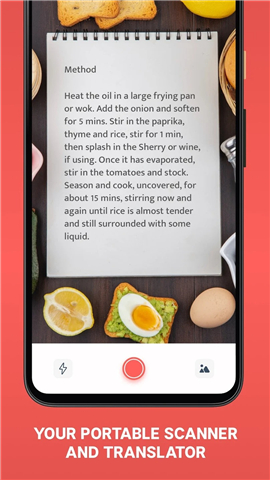
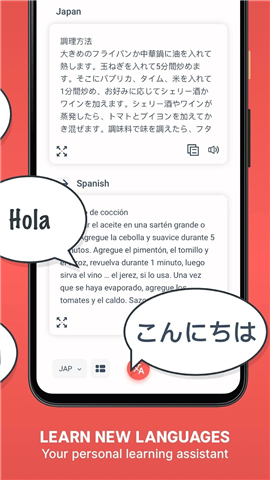

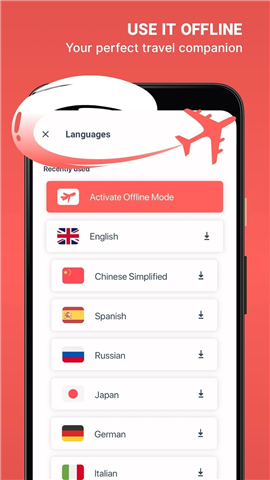









Ratings and reviews
There are no reviews yet. Be the first one to write one.