Key Features of Cute Font Style
Instant Font Preview:
Cute Font Style lets you see an instant preview of various fonts before applying them to your device. No more guessing – choose the font that resonates with your style!
Quick Font Settings:
Change your font directly within seconds using the app’s quick settings. Say goodbye to mundane default fonts!
Large Font Collection:
Explore a wide variety of fonts, from playful to elegant. Whether you want something whimsical or professional, this app has you covered.
School Fonts and Text:
Want to reminisce about school days? Try out the school fonts and text options available in the app. They’re perfect for adding a nostalgic touch to your messages.
Customization:
Cute Font Style provides the ability to customize your device font. Make your phone truly yours by choosing fonts that reflect your personality.
How to Use Cute Font Style
Installation:
Download and install Cute Font Style app.
Click the “Install” button, and your device will prompt you to allow direct usage.
Applying Fonts:
Go to your device’s Display Settings.
Select “Font Style.”
Choose your preferred font from the available options.
Enjoy Stylish Text:
Once applied, your text will now appear in the selected font style across various apps and interfaces.
Benefits of Cute Font Style
Personalization: Stand out by using fonts that match your mood, message, or theme.
Visual Appeal: Different fonts make a great impression and add visual interest to your text.
Compatibility: Font Styles should work on any smartphone that allows custom fonts.
What's New in the Latest Version 7.0
Last updated on Dec 9, 2023
Minor bug fixes and improvements. Install or update to the newest version to check it out.

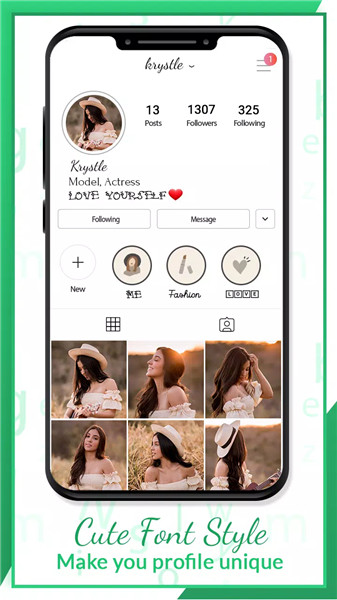
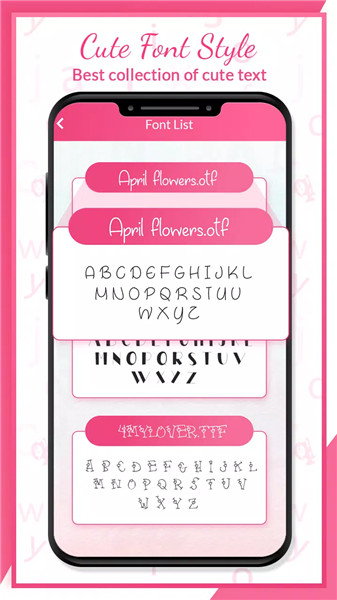
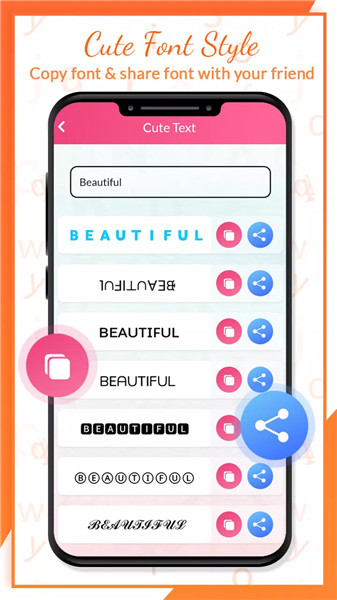
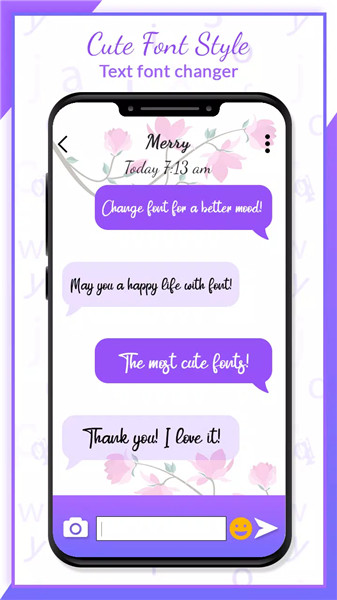
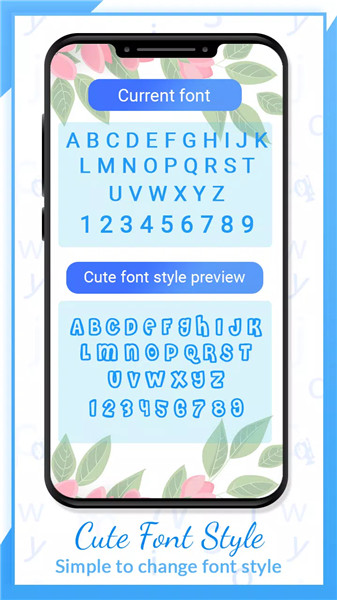









Ratings and reviews
There are no reviews yet. Be the first one to write one.