ES File Explorer is a comprehensive file management tool designed for Android devices. ES File Explorer offers a user-friendly interface and robust features to help users manage and organize their files efficiently across various storage locations, including device memory, microSD card, local area network, and cloud storage accounts.
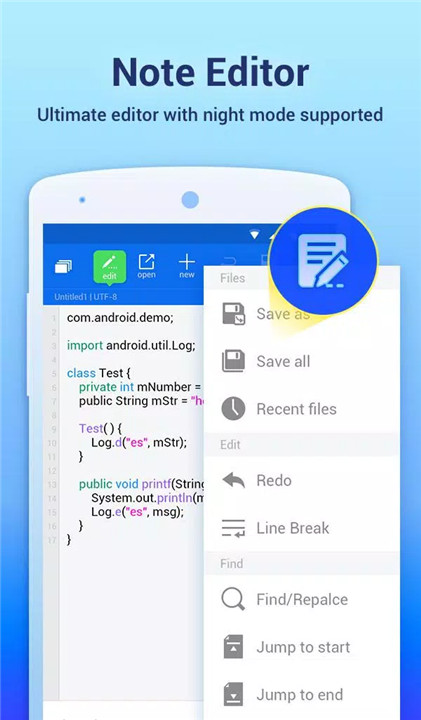
Here's an overview of ES File Explorer key features
File Manager and Folder Manager:
ES File Explorer allows you to manage your files efficiently with features like cut, copy, paste, rename, and compress operations. It provides desktop-grade features in a mobile interface.
Sender:
Transfer apps, images, music, movies, and documents without using mobile data or cables. It supports Wi-Fi mode and auto-created hotspots for seamless file sharing.
Built-in Viewers and Players:
ES File Explorer includes built-in viewers and players for various file types, allowing you to play music/videos, view images, and open documents directly within the app.
Key highlight of ES File Explorer
ZIP and RAR Support:
It supports ZIP and RAR files, allowing you to compress, decompress, and create encrypted ZIP files conveniently.
Remote File Access:
Access your files from anywhere using cloud storage services like Dropbox, Google Drive, OneDrive, and more. It also functions as an FTP and WebDAV client for managing files on remote servers.
Root Explorer:
Provides advanced file management tools for root users, allowing access to the entire file system and the ability to change permissions.
Bluetooth and Wi-Fi File Transfer:
Transfer files between Bluetooth-ready devices and wirelessly edit mobile files using FTP with your PC.
App Manager:
Categorize, uninstall, back up, and create shortcuts for your apps directly within the app.
Note Editor:
Supports syntax highlighting for 30 languages, including Java, XML, JavaScript, PHP, and more.
Advantages of ES File Explorer
SD Card Analyst:
Analyzes app associate folders, large files, recently created files, redundancy files, and duplicate files to help optimize storage space.
Task Manager:
Kill tasks with a single click to increase memory and speed up your device. Includes cache cleaner and auto-start manager features.
Real-time Observer:
Loads recently added files in the library 80% faster, providing a smoother user experience.

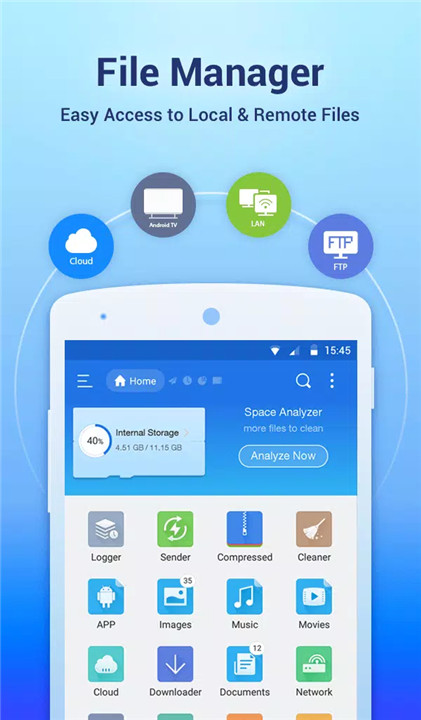

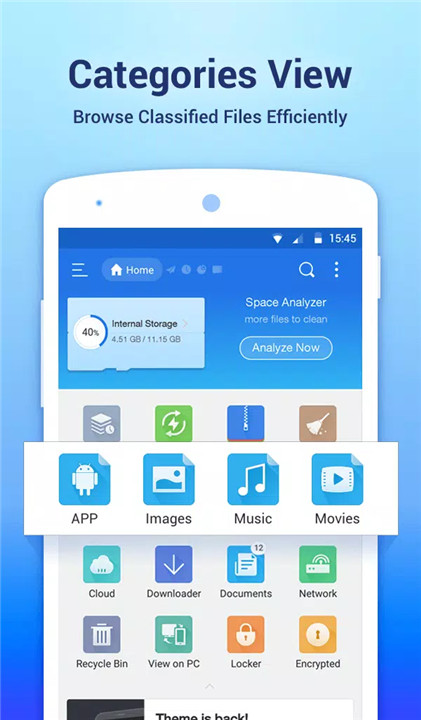
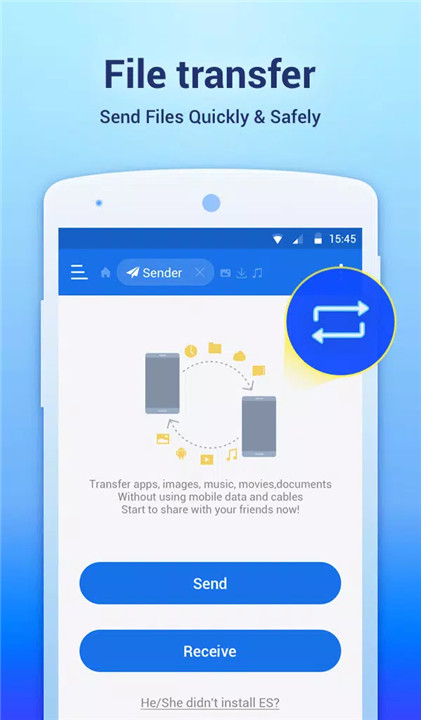
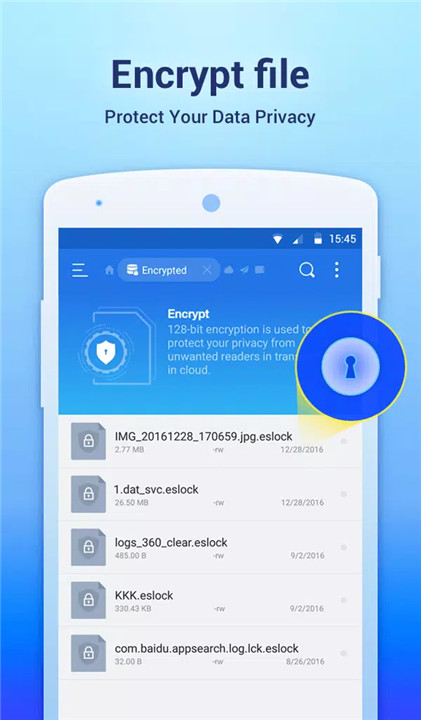
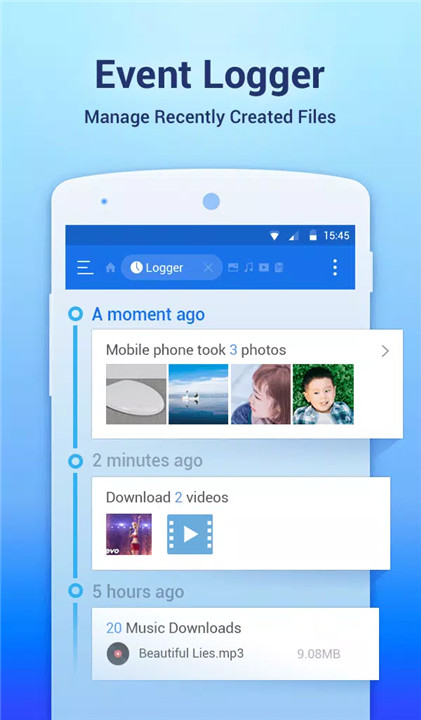
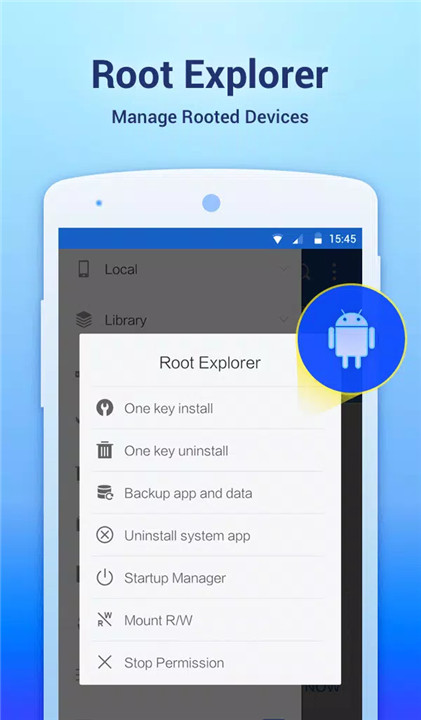









Ratings and reviews
There are no reviews yet. Be the first one to write one.