Notewise redefines the note-taking experience with its seamless blend of intuitive design, powerful features, and collaborative capabilities. Whether you're jotting down ideas, sketching diagrams, or annotating PDFs, Notewise offers a revolutionary handwriting experience that mimics pen and paper, complete with palm rejection technology and a wide array of pens and highlighters. Its real-time collaboration and cloud sync ensure effortless sharing and accessibility across all devices, while a suite of powerful tools, including AI-powered features like shape drawing and image background removal, enhances productivity and creativity.
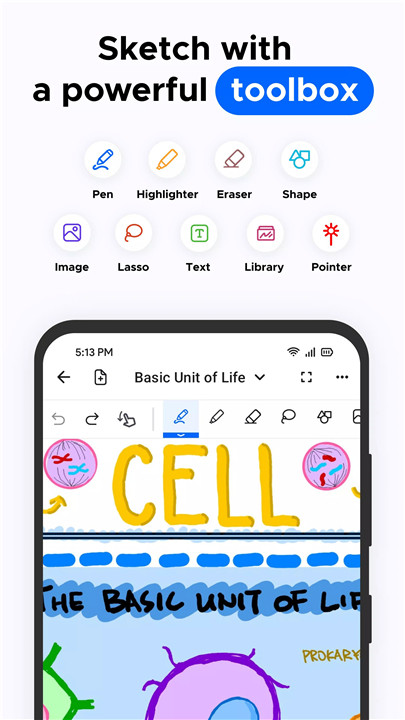
Notewise Tools
Pen and Highlighter: Write or highlight text in various colors, sizes, and thicknesses.
Eraser: Precisely erase handwritten or annotated content.
Image Import: Import images and mark on them directly within your notes.
Shapes: Add shapes like circles, squares, and diamonds to your notes.
Text Box: Insert text boxes anywhere in your notes for additional information.
Lasso Tool: Select, move, rotate, flip, and crop handwritten or annotated content.
Hold to Draw Shapes: Effortlessly draw perfect shapes with AI assistance.
Image Background Removal: Isolate key elements from images for seamless integration into your notes.
Scribble to Erase: Quickly erase unwanted elements with a simple scribble gesture.

Notewise Review
Users of Notewise app can expect a seamless and intuitive note-taking experience with a variety of features designed to enhance productivity and creativity. The handwriting experience is revolutionized with natural and smooth writing, mimicking the feel of pen and paper, whether using fingers or a stylus. With real-time collaboration and auto-sync on the cloud, users can effortlessly share and access their notes across all devices, ensuring uninterrupted productivity. The powerful set of tools, including pens, highlighters, erasers, shapes, and text boxes, offers versatility in creating personalized notes with precision and flair. Furthermore, the AI-powered creative toolbox adds convenience and efficiency, enabling users to effortlessly draw shapes, remove image backgrounds, and erase unwanted elements. Notewise app provides a structured note workspace with unlimited folders for easy organization of notes, memos, and plans. With seamless note sharing options and high-quality exports, users can confidently share their notes or use them for presentations and printing. Overall, Notewise android offers a user-friendly platform for users to unleash their creativity, organize their thoughts, and elevate their note-taking experience.
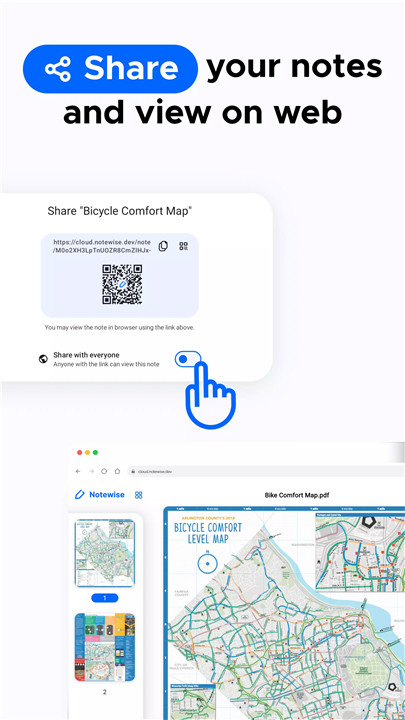

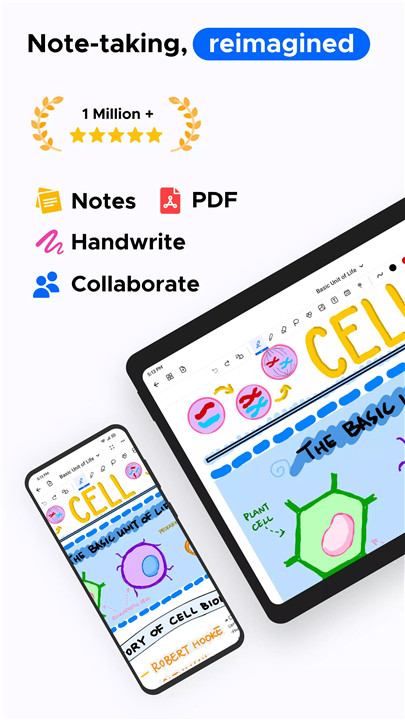
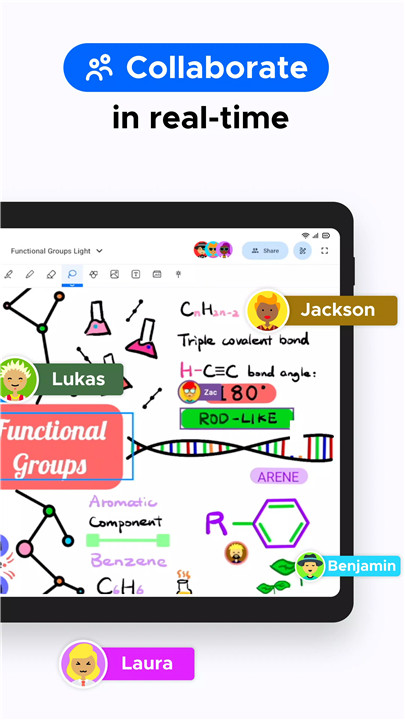
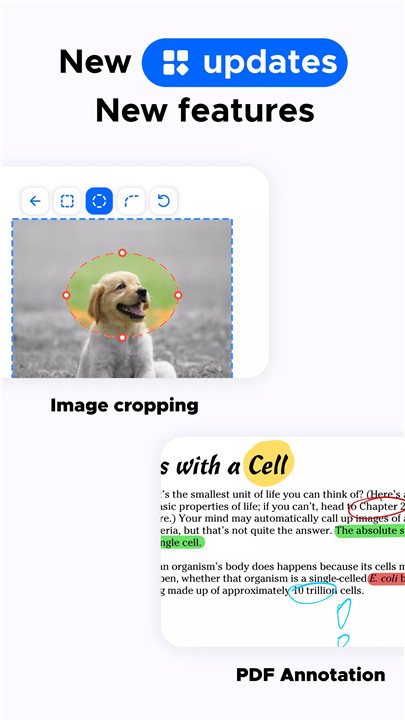
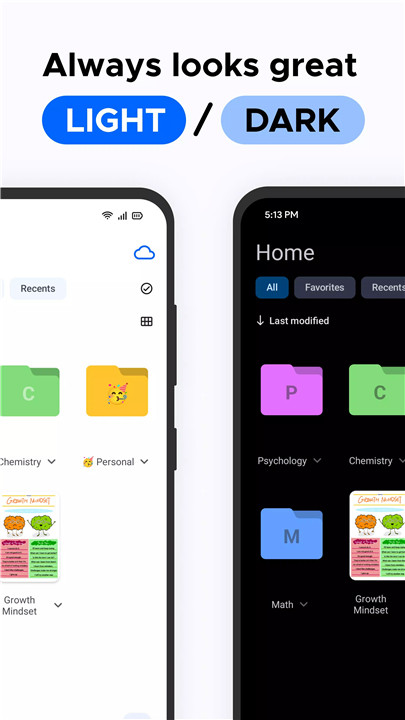
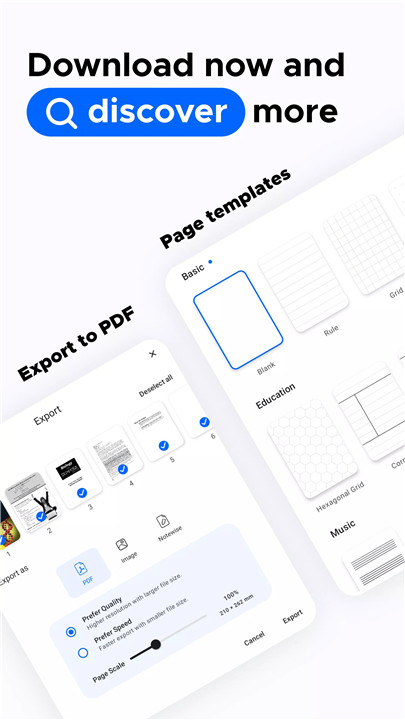









Ratings and reviews
There are no reviews yet. Be the first one to write one.