
App Usage - Manage/Track Usage APK
5.69
App Usage - Manage/Track Usage
App Usage - Manage/Track Usage APK
Download for Android
App Usage – Manage/Track Usage is a comprehensive tool designed to help you monitor and manage your app and phone usage efficiently. It empowers you to make better decisions about your phone usage and ensures you maintain a healthy relationship with your device.
Track Your App Usage
App Usage provides detailed information about your app usage history, allowing you to see how much time you spend on each app. You can sort apps by usage time, access count, or even installation history to identify the apps you use most or want to uninstall.
Check Phone Activity
Not only can you track app usage, but you can also monitor how often you check your phone. App Usage tracks daily phone checks and provides insights into your habits, displayed either as a bar chart or calendar view. This can be especially useful for people looking to reduce their screen time or monitor their phone-checking tendencies.
Over-Use Reminder
If you tend to spend too much time on your phone or specific apps, App Usage helps you stay aware with its over-use reminder feature. The app notifies you when you've been using your phone or a particular app for an extended period, promoting healthier usage habits.
Manage and Organize Apps
App Usage provides simple app management features. You can quickly uninstall apps with a single tap, sort apps by different criteria (like name, usage time, or size), and even clear app cache or data in batches. If you're a rooted user, the app includes a root uninstaller for more advanced management.
Location and Notification History
App Usage also tracks your app usage based on location, letting you see which apps you use in specific places. Additionally, it keeps a record of all notifications received by apps, showing when and how often each app posts notifications throughout the day.
Backup and Restore Data
App Usage offers the ability to export, backup, and restore your usage data, ensuring that your preferences and app history are always safe and easily retrievable.
Privacy and Security
App Usage takes your privacy seriously. It does not collect or sell your usage data, so you can use the app with confidence. The app only collects location data when needed for location history tracking and does so even when the app is closed or not in use.
FAQs
1. What features does App Usage offer?
App Usage tracks phone and app usage, activity, notifications, and battery history. It also includes app management, reminders, and detailed app installation tracking.
2. How does the over-use reminder work?
The app notifies you when you've spent too much time on an app or your phone, helping you maintain better screen time habits.
3. Can I track how many times I check my phone?
Yes, App Usage tracks the number of times you check your phone daily, displayed in either a bar chart or calendar view.
4. Is my data private with App Usage?
Yes, your privacy is important. App Usage does not collect or sell your usage data. It only collects location data for location history tracking when required.
5. Can I manage my apps with App Usage?
Absolutely! App Usage allows you to sort apps by different criteria, uninstall them with one tap, clear cache/data in batches, and even track app installs and uninstalls.
Version History
v5.69—6 Mar, 2024
enable you to add/delete/edit time modes. PRO only
send me an email if you'd like to help with the translation
bugs fixed and optimizations
v5.68—28 Jan, 2024
new feature shows how long your device has been used during work hours or while sleeping
fixed: should enter the PIN when opening the Manage pinned apps window from the dashboard
update texts for the Dutch language
v5.67—28 Dec, 2023
v5.67/v5.66
category history window: new view to show the category use time in a line chart
enable you to delete unused user-defined categories. PRO only
bubble control: show the use time in HH:MM format
fixed: the widget of the most used app may not show app icons correctly in some cases
add a "The over-use function does not work on my device" FAQ
send me an email if you'd like to help with the translation
bugs fixed and optimizations
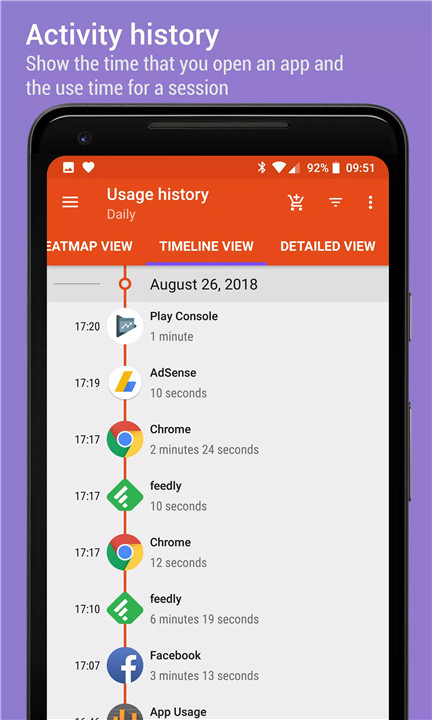
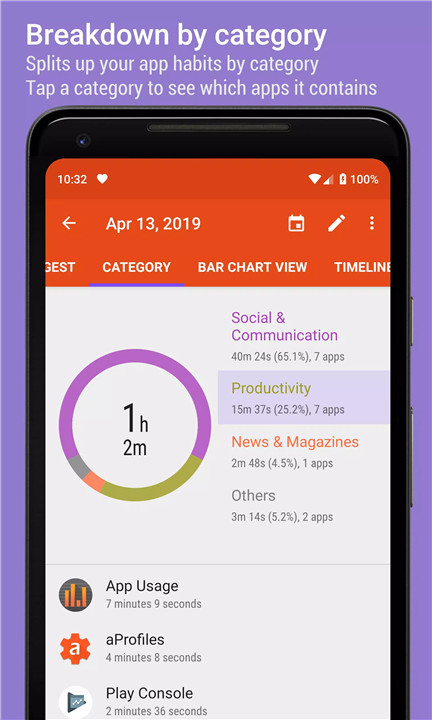
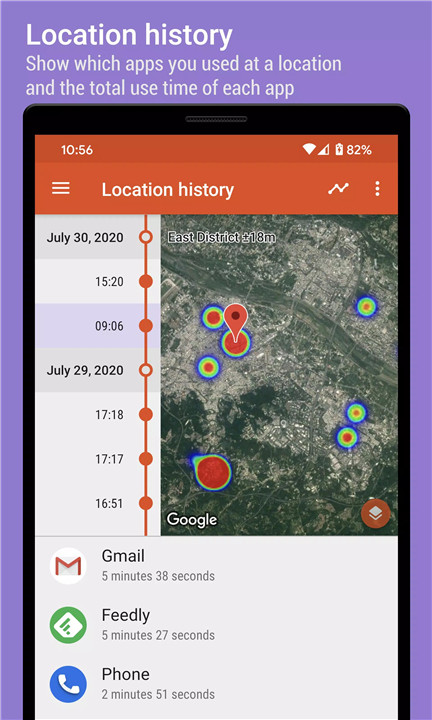
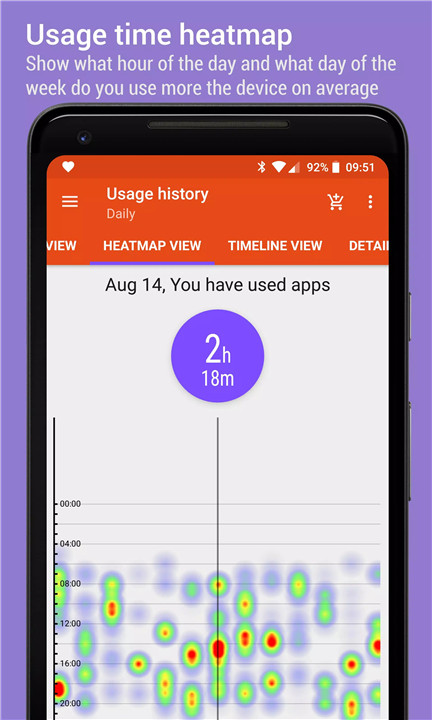
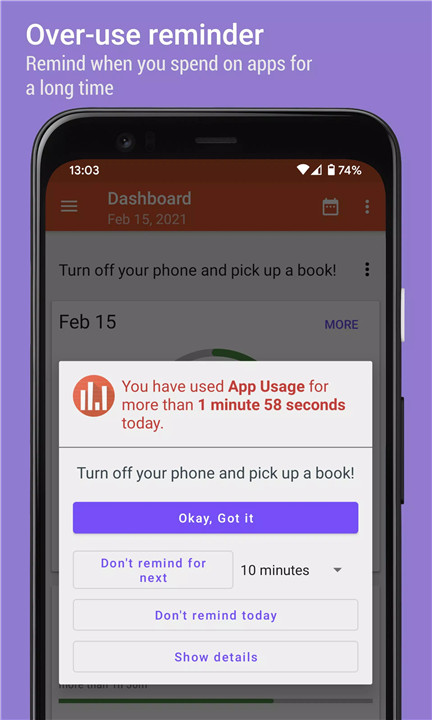
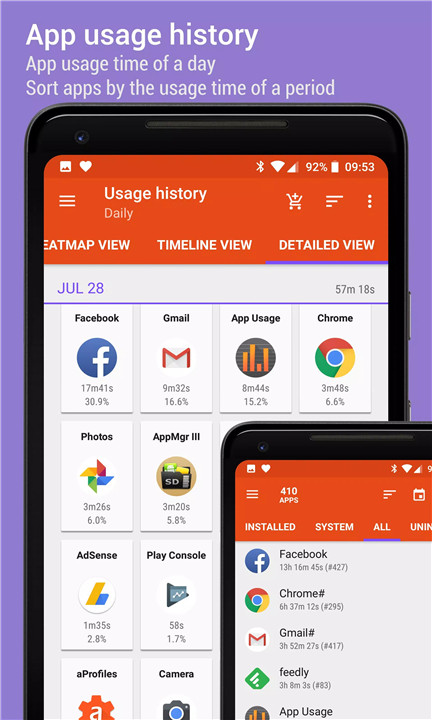
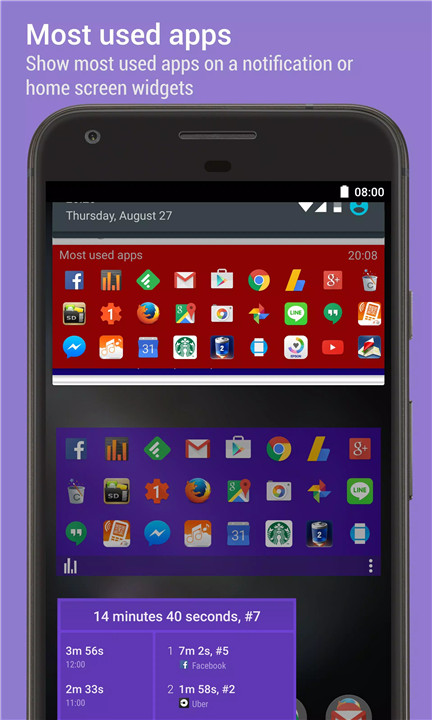
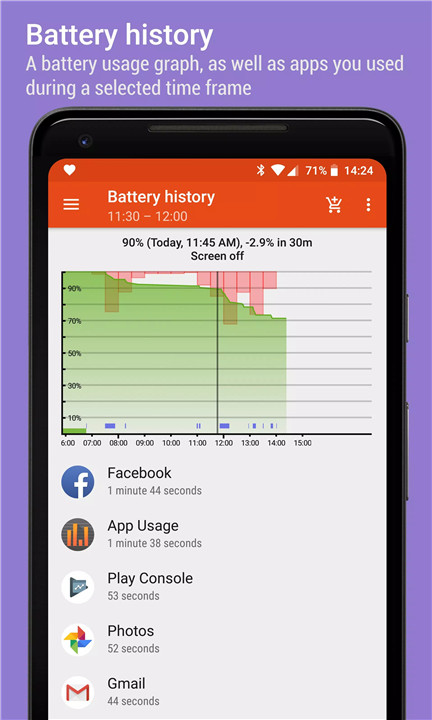









Ratings and reviews
There are no reviews yet. Be the first one to write one.